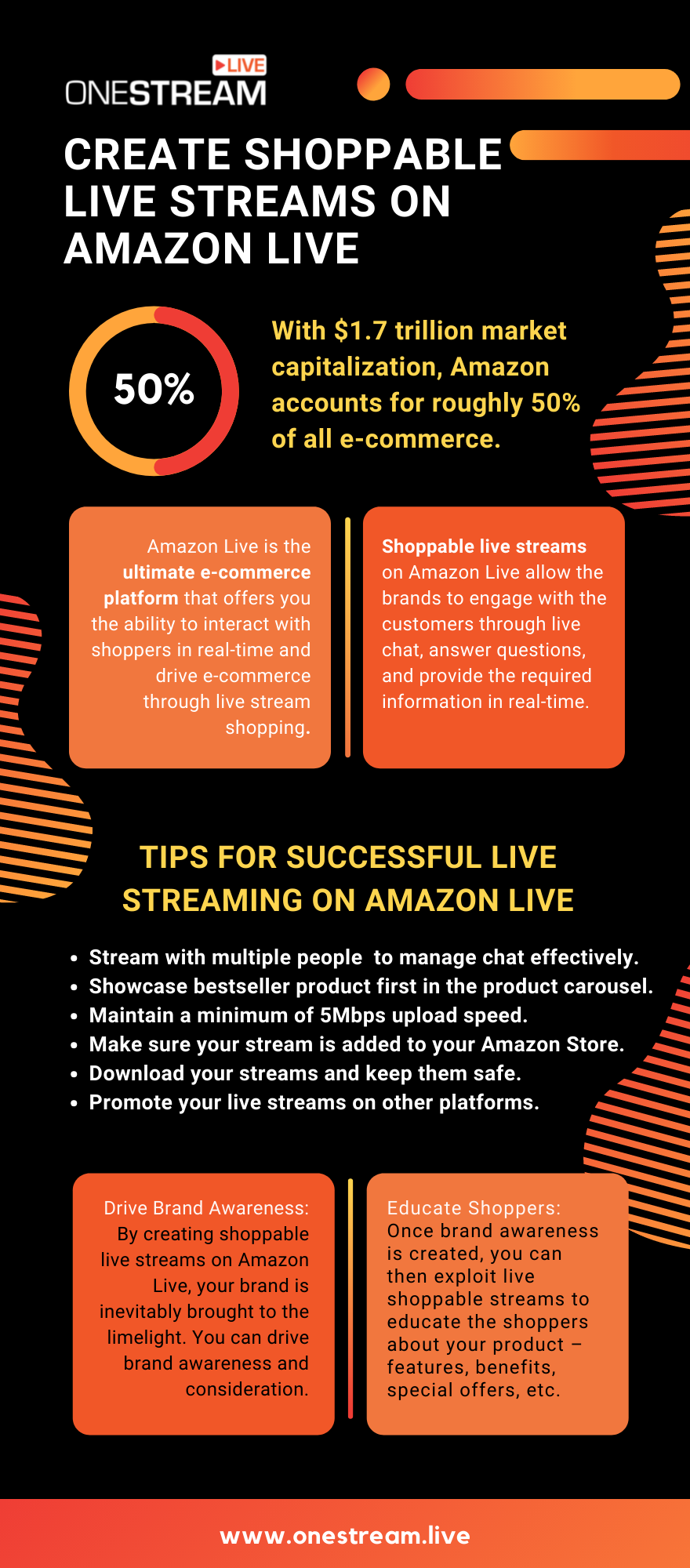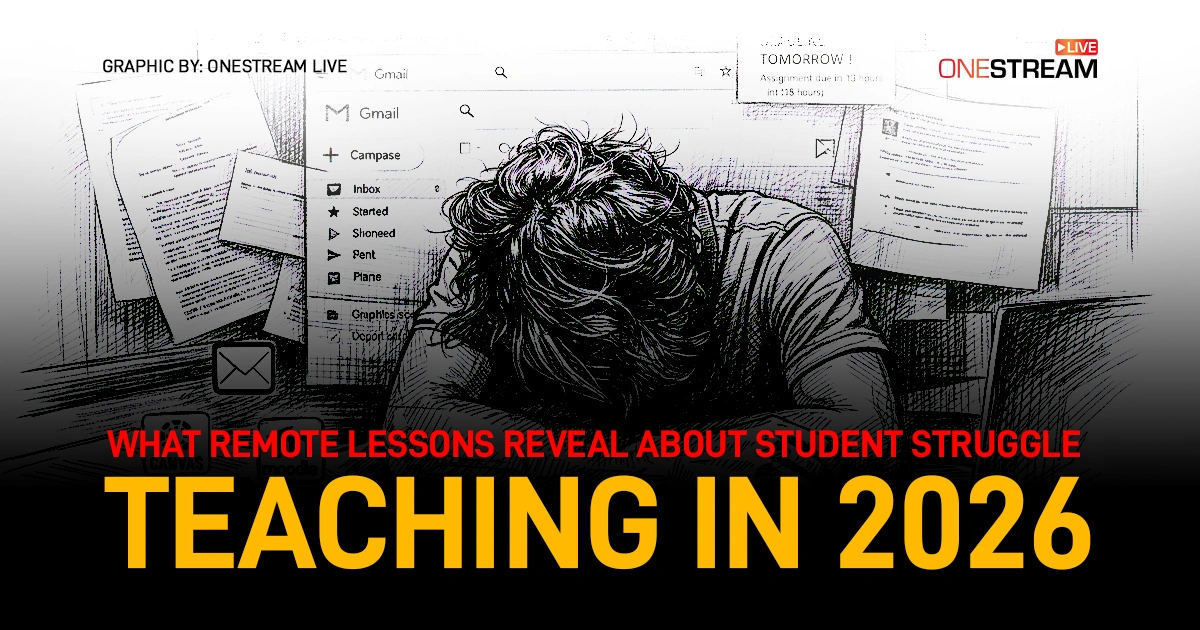Imagine showcasing your brand on a globally renowned platform, with $1.7 trillion market capitalization, accounting for roughly 50% of all e-commerce! Incredible, isn’t it? You got that right; we’re talking about Amazon Live Creator, a global e-commerce giant that enjoys commendable experience in the video streaming market. Previously acknowledged for Amazon Prime, Amazon is today making headlines with Shoppable Live Streams on Amazon Live– a platform solely aimed at empowering sellers to use live video content as a sales tool.
What is Amazon Live?
Amazon Live is the ultimate e-commerce platform that offers you the ability to interact with shoppers in real time and drive e-commerce through live stream shopping. This real-time brand interaction has set a precedent for customer confidence when considering new brands, inevitably influencing their purchase decisions. While the customers get to see the products in action, they can interact with the presenters in real time and directly purchase the product from a carousel displayed near the live stream.
The hosted live streams appear on Amazon.com via the desktop, mobile, and Amazon mobile apps. You can also feature them in other prominent places such as your Amazon Store and other product detail pages. Interestingly, the videos are also saved for viewing later, beyond the live period.
Unfortunately, Amazon Live is not readily available to all users. It is a sales tool exclusively for Amazon sellers. Hence, before you start live streaming on Amazon Live, you must ensure:
You are a professional Amazon seller.
You are registered on Amazon’s Brand Registry.
You have a registered iPhone (preferably) or an iPad (at least).
You have access to a stable and robust internet connection.
Why Stream on Amazon Live?
Drive Brand Awareness
By creating shoppable live streams on Amazon Live, your brand is inevitably brought to the limelight. You can drive brand awareness and consideration by introducing shoppers to your products and providing them with the right information at the right time. This then renders a significant impact on consumer purchase decisions, raising their confidence bar towards your brand, which is particularly crucial in the domain of online shopping and social media shopping.
Educate Shoppers
Once brand awareness is created, you can then exploit live shoppable streams to educate the shoppers about your product – features, benefits, special offers, etc. The catch with Amazon online shopping is creating an interactive environment with live product demos, how-to tutorials, and interactive Question & Answers sessions to address each of their queries.
Connect with Shoppers in Real-Time
Responding to customer concerns in real-time is a heart-winning strategy. Shoppable live streams on Amazon Live allow the brands to engage with customers through live chat, answer questions, and provide the required information in real time. This ultimately helps drive connections and build long-term relationships.
How to Live Stream on Amazon Live Creator via OneStream Live
Here’s how you can start a live stream on Amazon Live Creator by connecting it to OneStream Live. Here’s a step-by-step process for getting started:
Here’s how you can start a live stream on Amazon Live Creator by connecting it to OneStream Live. Here’s a step-by-step process for getting started:
- Sign in to the Amazon Live Creator app and click on the middle bottom “plus icon“.
- Add Product and then click on Video source.
- Click on Get URL and stream key and copy the server URL and stream key from Amazon Live
- Go to the OneStream dashboard and on the left sidebar click Destinations > Add Destinations. Click on the Amazon Live button to connect social account.
- Add Amazon Live details:
- Assign a name of your choice to your Amazon social account.
- Paste the RTMP URL in the Server URL box.
- Paste the Stream Key in the Stream Key box.
- Click Connect to OneStream.
Read: How to live stream on Amazon Live using OneStream Live?
Tips for Successful Live Streaming on Amazon Live
The word ‘Amazon’ itself can put a lot of power into your brand. However, the online store has its own set of (unwritten) rules and best practices that can add value to your streams:
- Stream with multiple people so you can handle chatting and switching between the products more efficiently. This is also helpful when you wish to host Q&A sessions.
- Showcase bestseller products first in the product carousel to get the maximum attention.
- Maintain a minimum of 5Mbps upload speed to ensure a smooth and seamless live stream.
- Always use the practice mode to watch your live stream simultaneously. This essentially lets you see what your audiences are seeing.
- Live stream pre-recorded content using a dedicated third-party tool such as OneStream Live, so you can divert more time to chat messages and handle products in the carousel.
- Make sure your stream is added to your Amazon Store. This is not something done by default; you need to contact Amazon for this.
- Download your streams and keep them safe for use at any time later.
- Promote your stream to stand out from your competitors. Spending a few bucks on boosting can significantly help in amplifying your reach.
Leverage OneStream Live for an Incredible Streaming Experience
You can capitalize on the power of a third-party live streaming platform to ensure a professional broadcast of your video content. Amazon works well in tandem with platforms that allow live streaming on Amazon Live. Using OneStream Live to create shoppable Amazon live streams can help shoppers discover your brand and see your products in action with high visibility. Through professional live streaming with OneStream Live, you can use your live streams to highlight key product features and drive sales. You can even offer special in-stream promotions to encourage impulsive buying. This will not only help you amplify your reach but also help your showcased products establish themselves in prominent placements across Amazon.
Amazon’s rapid ascension reflects the fact that it is a high-growth company. Leveraging live broadcasting on Amazon Live using OneStream Live can carry potentially meaningful contributions to strengthening your brand. You can boost your sales on Amazon live by incorporating the Live Sales feature by OneStream Studio. The Live sales feature allows you to display your products efficiently in your live shows.
OneStream Live is a cloud-based live streaming solution to create, schedule, and multistream professional-looking live streams across 45+ social media platforms and the web simultaneously. For content-related queries and feedback, write to us at [email protected]. You’re also welcome to Write for Us!