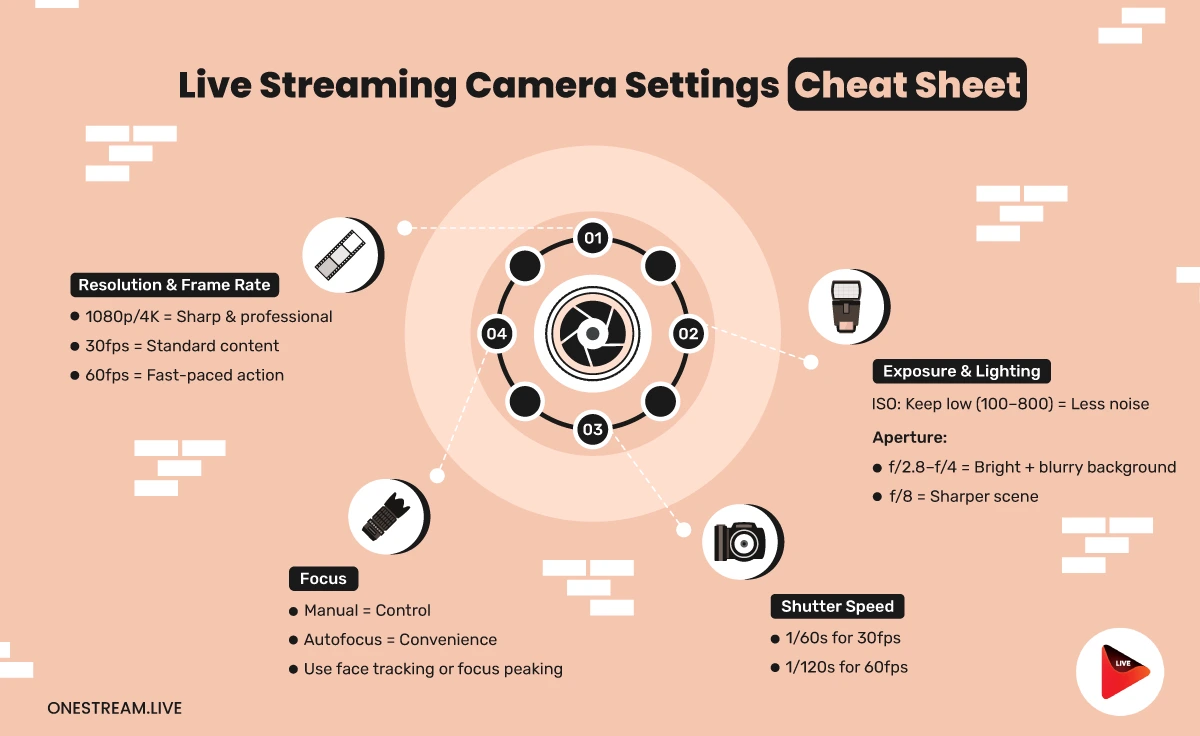Have you ever started a live stream confident in your content, only to realize afterward that blurry footage and awkward lighting ruined your best moments? It’s happened to even the most seasoned content creators—and often, it’s all about your camera settings.
Choosing the right digital cameras and understanding various camera types isn’t just about technical specs; it’s about ensuring every stream tells your story vividly, clearly, and memorably. Ready to capture your audience’s attention from the very first frame? Let’s set you up!
When viewers catch who is behind a brand on video and begin to remember who they are, it can provide a tremendous visibility and engagement boost. However, it’s not all sunshine and rainbows.
Rarely are content creators or marketers gifted with the luxury of simply hitting that proverbial ‘Go live’ button and watching swathes of viewers tune in. If your setup is missing a few crucial elements or you haven’t pre-planned ahead of time, you could be missing out on a golden chance to make a great first impression.
One of the most overlooked features of your live streaming setup is your camera settings.
Why It’s Important to Choose a Good Camera
Before delving into the specifics and technical intricacies of cameras, it’s important to recognize that your camera isn’t just there as a recording device. It’s a tool that forms the basis of your storytelling, content narratives, and real-time reactions.
What’s important to mention is that digital cameras are increasingly accessible, giving even the most budget-strapped content creators the chance to produce high-quality and professional-looking live streams. Global camera reseller MPB recently spotlighted 10 affordable and versatile digital cameras that can inspire film-level quality photos and, by extension, videos.
In their words, these cameras “Look vintage, inspire creativity, and are far more convenient to use than film [stocks].” Therefore, we’d recommend taking a look at these if you’re looking to upgrade your live streaming setup.
Alternatively, depending on your content niche, you may find that built-in cameras on your smartphone, desktop computer, laptop, or even your television screen may be suitable for you. However, if you have the choice, we’d recommend going for a high-quality camera if you want that high-definition, high-resolution quality to your live videos.
Choosing the Right Camera for Live Streaming
Some cameras may be better suited to live streaming than others. Here are the key things to look out for:
- DSLR cameras (Canon EOS 90D, Nikon D780, Pentax K-3 Mark III)
- Mirrorless cameras (Sony Alpha A7 III, Canon EOS R6, Fujifilm X-T4)
- Bridge or compact digital cameras (Sony Cyber-shot RX10 IV, Canon PowerShot G7 X Mark III, Panasonic Lumix FZ1000 II)
- Action cameras (GoPro HERO11 Black, DJI Osmo Action, Insta360 X3)
- Fixed-lens cameras (Sony RX100 VII, Fujifilm X100V, Ricoh GR III)
- Film cameras (Leica M6, Canon AE-1, Nikon FM2)
- Smartphone cameras (Apple iPhone 15 Pro Max, Samsung Galaxy S23 Ultra, Google Pixel 8 Pro)
- Webcams (Logitech StreamCam, Razer Kiyo Pro, Dell UltraSharp Webcam)
The sheer range of camera types is indicative of the diversity of digital content creation. DSLRs are great for professional-grade video, offering stable physical properties, interchangeable lens systems and razor-sharp precision. Mirrorless cameras have also become synonymous with high-quality footage but in more compact and lightweight forms, with faster autofocus and exceptional low-light performance.
For content creators, selecting the right camera is about matching technical capabilities with content strategy. Action cameras like the GoPro HERO13 range are great for on-the-go live streams (e.g. sports, vlogs or first-person narratives) in 5.3K, which is a noticeable step up in pixel counts, while fixed-lens cameras like the Sony RX100 VII are more compact, suiting creators needing a stable and low-impact stream.
Webcams remain budget-friendly starting points for new streamers, and many will already have a smartphone. This can be a good way to get off the ground.
Live Stream on the Go with Mobile Live Broadcasting. Read Blog Now!
However, serious streamers will need to think outside the box, understanding their specific content requirements, whether it’s smooth content for gaming content, professional depth of field for lifestyle content, or top-tier resolution for taking business product demonstrations.
Recommended Camera Settings for Live Streaming
1. Resolution and Frame Rate
The secret ingredient to a high-quality live stream is getting your resolution and frame rate correct:
- Recommended resolution:
- Provides crisp, clear image quality
- Balances visual performance with bandwidth requirements
- 1080p/Full HD or 4K/UHD (at minimum)
- Frame rates
- 30fps: Ideal for standard content
- 60fps: Perfect for dynamic, action-packed streams
2. Exposure and Lighting
Proper exposure can make or break your live stream:
- ISO settings
- Keep ISO as low as possible to minimize digital noise
- Adjust based on lighting conditions
- Typical range: 100-800 for well-lit environments
- Aperture
- Lower f-stop values (f/2.8 – f/4): More light, blurred backgrounds
- Higher f-stop values (f/8): Greater scene sharpness
- Shutter speed
- Follow the “180-degree rule”: Set the shutter speed to double your frame rate
- For 30fps: Aim for 1/60 second
- For 60fps: Target 1/120 second
3. Focus and Autofocus
Live streaming demands precise focus:
- Manual vs. Autofocus
- Manual focus: Complete control
- Autofocus: Convenient for dynamic scenarios
- Hybrid approach: Use autofocus with manual override
- Focus techniques
- Use focus peaking if available
- Preset focus for consistent framing
- Consider face-tracking autofocus for solo streams
Essential Streaming Accessories
While camera settings are crucial, complementary equipment elevates your stream:
Lighting:
- Three-point lighting setup
- Ring lights for consistent illumination
- Soft, diffused light sources
Audio Equipment:
- External microphones
- Audio interfaces
- Noise reduction accessories
Connectivity:
- Reliable HDMI cables
- Capture cards
- A stable internet connection
Final Tips for Streaming Success
Mastering camera settings is never achieved overnight – experiment with a few different settings to see what gives your content the quality and reliability it deserves. Understand what is captured well and what could be improved in test streams so you can establish the proper framework to build as you begin to create and distribute more content.
Before every stream, validate that the settings are intact and, if necessary, establish a backup setup in case something goes wrong with your camera or surrounding equipment.
For a simplified and user-friendly solution, consider OneStream Live – your go-to platform that provides robust tools that help content creators focus on what matters most—creating incredible live content that connects and converts. Explore OneStream’s comprehensive streaming solutions and unlock your content’s full potential.
OneStream Live is a cloud-based live streaming solution to create, schedule, and multistream professional-looking live streams across 45+ social media platforms and the web simultaneously. For content-related queries and feedback, write to us at [email protected]. You’re also welcome to Write for Us!