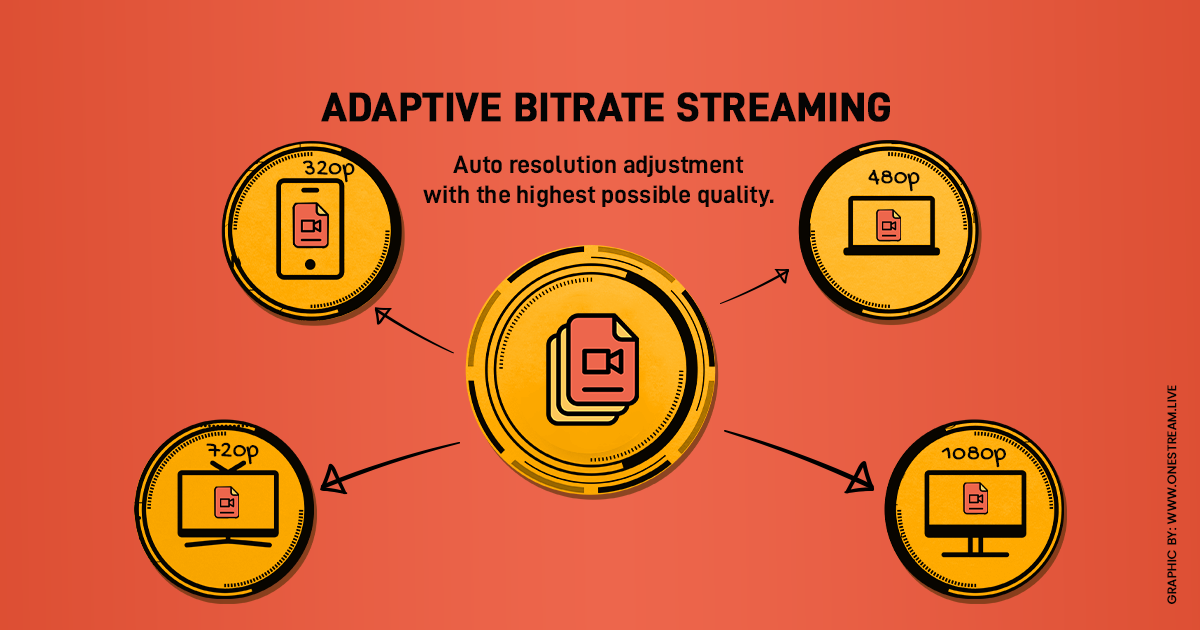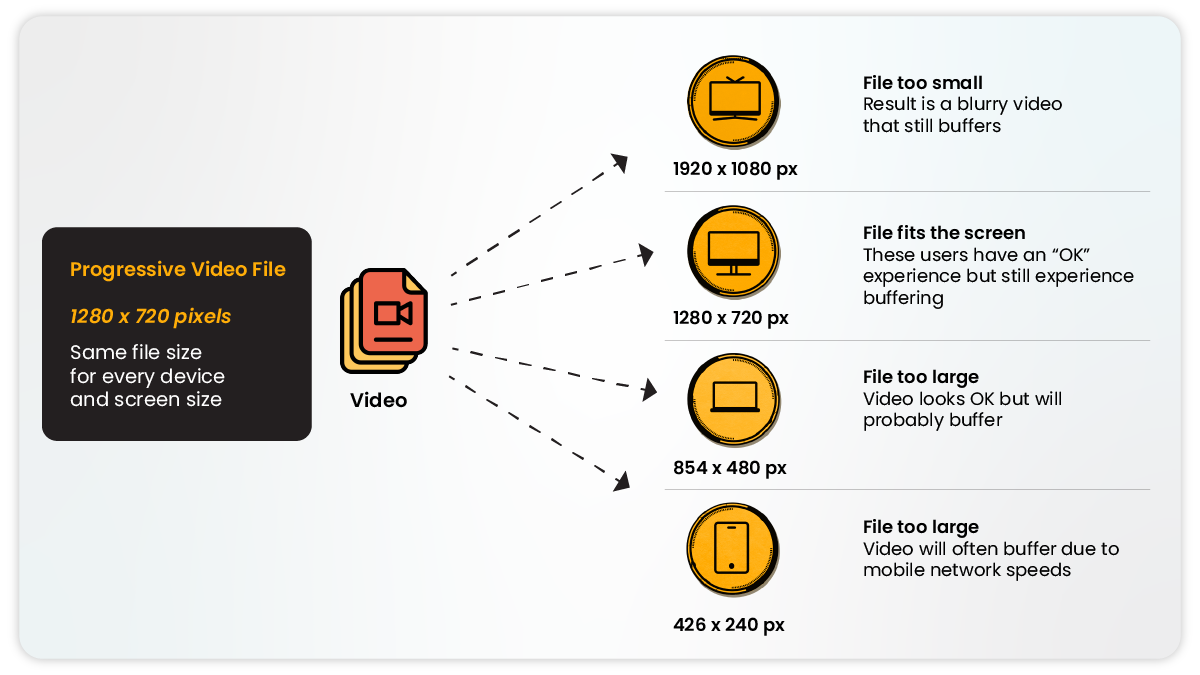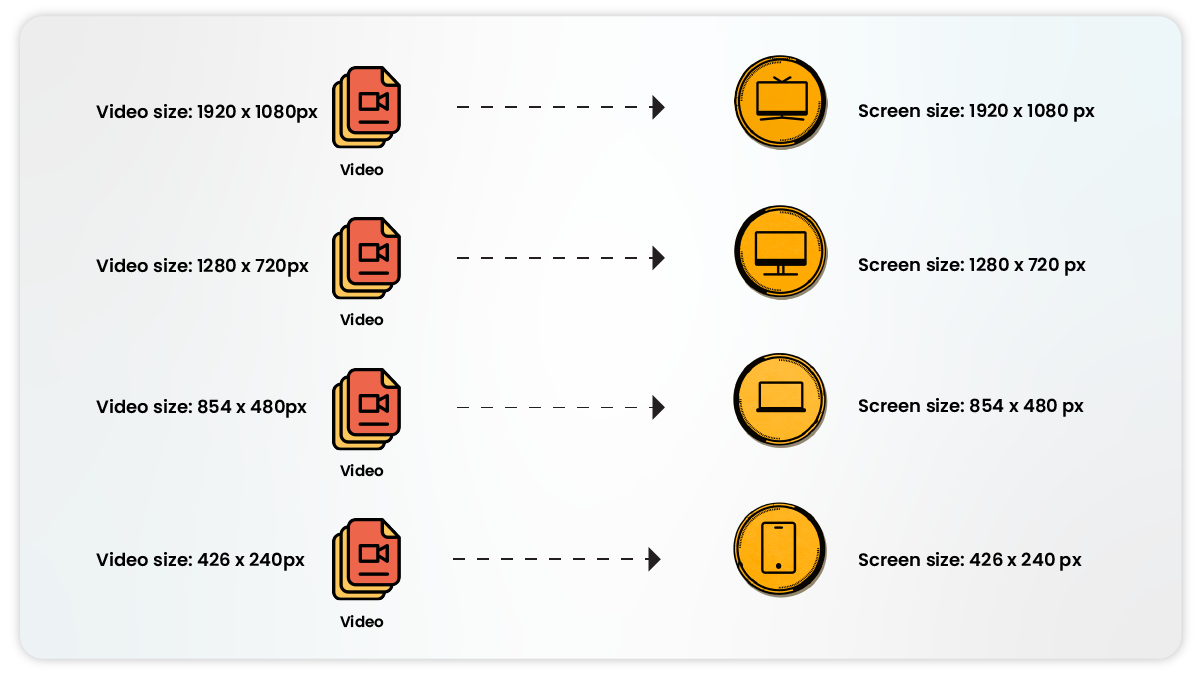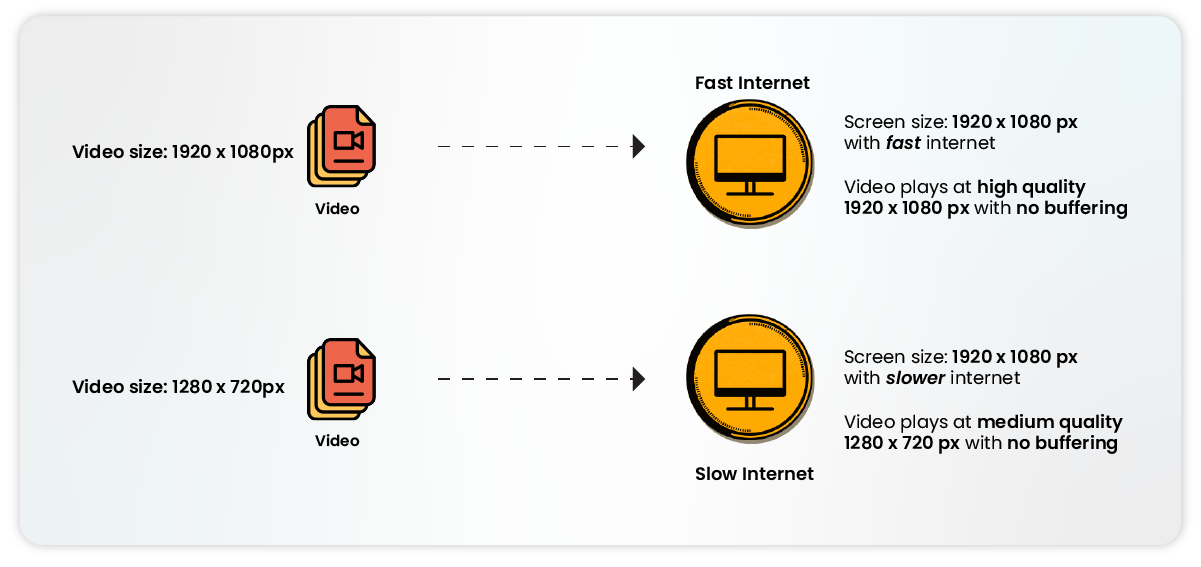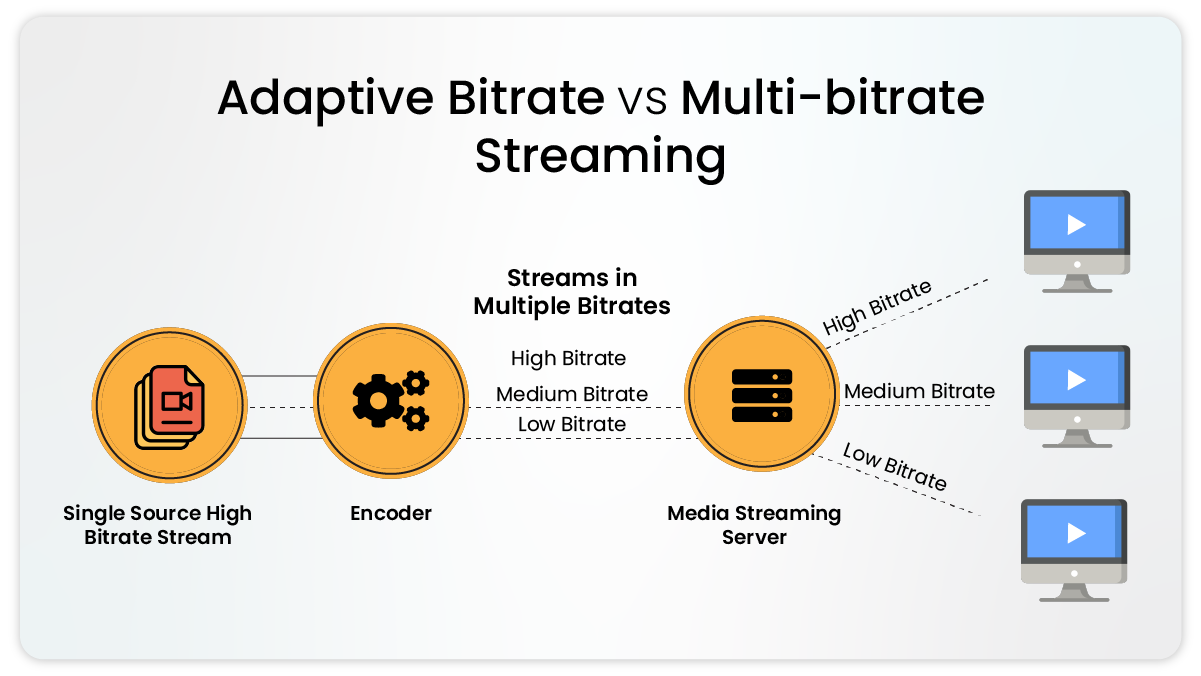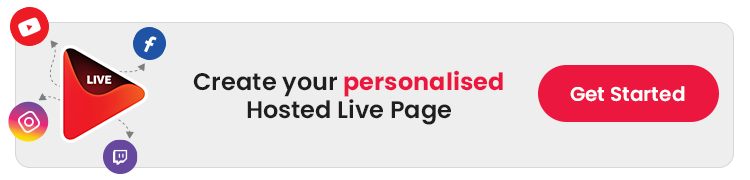Being quite technical, Adaptive Bitrate Streaming is an intriguing topic for streamers. Terms like HLS, MPEG-DASH, and codec might appear haunting for people who don’t have a technical understanding.
This blog will equip you with all the essential know-how regarding ABR and how it impacts the quality of your live streams.
What is Progressive Streaming?
Before we delve into the dynamics of ABR Streaming, let’s first discuss what’s NOT ABR Streaming – Progressive Streaming. Progressive Video Streaming is a simple single video file, often .mp4 streamed over the internet.
This progressive video can be stretched and squashed to fit various screen sizes, regardless of the device it is played on. So, a 1280x720p video file will be stretched/squeezed to play on different screen sizes, significantly impacting the quality of the stream:
- If the file is too small for the screen size, it will be stretched to fit the screen, and the result will be a blurry video that still buffers.
- If the file is too large for the screen size, it will be squashed to fit the screen, and it will buffer due to the network speeds.
There are two fundamental problems with progressive streaming:
- Compromised Quality – A video that is only 1280x720p will never play at an optimal quality level on a screen that doesn’t match its pixelation basics.
- Buffering – Poor internet connections can cause the video to pause, wait for more data, and start again, leading to a horrible watch experience.
What is Adaptive Bitrate Streaming?
Adaptive Streaming, also known as Adaptive Bitrate Streaming, is a technology designed to deliver videos most efficiently and with the highest possible quality for every individual user. It solves the two main problems of progressive streaming – quality and buffering.
The term Bitrate refers to the speed of the internet connection, which is why Adaptive Streaming is also called Adaptive Bitrate Streaming.
In simple terms, streaming bitrate plays a crucial role in determining the video quality, as it dynamically adjusts based on network conditions to ensure a smooth viewing experience. The quality bit is quite simple. Using ABR, the video provider can create a different video for each screen size or device that he aspires to target. So, a 1920x1080p video will be a perfect fit for a 1920x1080p screen size without compromising on the quality of the video.
Now, the next problem – buffering. Buffering usually occurs when the user has an unstable internet connection and cannot download the video file quickly enough to keep the video playing without a pause. The majority of the videos play at 24 frames per second (fps).
Hence, the internet connection must be fast enough to download at least 24 frames every second for a smooth playing experience and avoid buffering. This is where ABR comes in to fix the problem – it adapts to the speed of the user’s internet connection to take care of buffering. So, maintaining the quality becomes secondary here, and avoiding buffering tops the priority list.
What Factors Impact Streaming Video Bitrate?
Streaming Video Bitrate is affected by three critical factors:
Video Resolution
Video resolution refers to the number of pixels within a frame. The majority of the video streams have 480, 720, 1080, or 4K resolutions. The higher the resolution, the sharper and more refined the viewing experience is.
Frame Rate
The majority of the broadcasters use 24 fps. However, events that require smoother playback, such as sports events, may use 30 or even 60 fps. The higher the frame rate, the better the motion is displayed. However, a higher frame rate also requires additional data.
Codec
A higher-quality video has a greater resolution and a higher frame rate, and hence, it generally requires an adaptive high bitrate. That said, some codes that compress video data are way more efficient than others, such as the newer codecs like H.264 and H.265.
Adaptive Bitrate v/s Multi-Bitrate (MBR) Streaming
While ABR algorithms automatically adapt to the user’s internet speed and screen size, MBR works a bit differently. In MBR, the same video stream is created in multiple bitrates, and the user manually selects the best possible video quality from the options available.
If you opt to play a video without selecting, the system will perform a test to determine which bitrate would be the best fit for your network. It will then continue to playback the stream in that particular bitrate, regardless of internet connection or bandwidth fluctuations.
The Power of Adaptive Bitrate Streaming
The real power of ABR Streaming lies in ‘adaption’. This smart algorithm lets the video player decide which bitrate segments to download. And this adaption requires intelligent decision-making every second.
For instance, the speed of the user’s internet connection may vary from second to second, which means that the adaptive video streaming will switch back and forth between video qualities from second to second too. Hence, the video player automatically detects fluctuations in the internet connection and the processing capacity of the user’s device to upgrade/downgrade the stream’s bitrate in real-time. The bitrate for streaming plays a key role in ensuring smooth playback without interruptions.
This is fundamentally achieved with the use of segments. When a video file is encoded to the adaptive format, it is essentially broken down into segments. These segments are short snippets of the video, often set to 4 seconds long. Interestingly, the Player can switch to a different video file if required at the end of each segment. This way, the Player adapts to the slower or faster internet second at the end of each segment, adjusting the quality to avoid buffering.
OneStream Live: Optimizing ABR Streaming
The incredible capabilities of OneStream Live allow users to enjoy adaptive streaming with optimal video quality and minimal buffering for a smooth and seamless live streaming experience. With its flexible encoding capabilities and powerful CDN, OneStream Live makes delivering ABR streams easier and more efficient. Moreover, RTMP is the most commonly deployed protocol for real-time streaming. OneStream Live supports an extensive network of RTMP streaming servers across the globe to deliver an optimal live streaming experience for its users.
Read More on How To Enable Adaptive Bitrate Streaming (ABR) in OneStream Live’s Embed Player
Points to note:
- The user must enable the ABR Streaming option from the OneStream Dashboard.
- The Embed Code will not change.
- You cannot switch to ABR streaming during the stream. You will have to restart the stream to enjoy ABR streaming.
Read More on How to Reach Your Nearest Server for RTMP Streaming
Apart from smoother streams, ABR streaming via OneStream Live offers
- Faster start-up leading to immediate playback
- Improved viewing experience on smartphones and tablets
- Cost-effective way to scale while also maintaining high-quality streaming
If you’re a video broadcaster looking to optimize your live streaming experience for your users, get started with OneStream Live.
OneStream Live is a cloud-based live streaming solution to create, schedule, and multistream professional-looking live streams across 45+ social media platforms and the web simultaneously. For content-related queries and feedback, write to us at [email protected]. You’re also welcome to Write for Us!