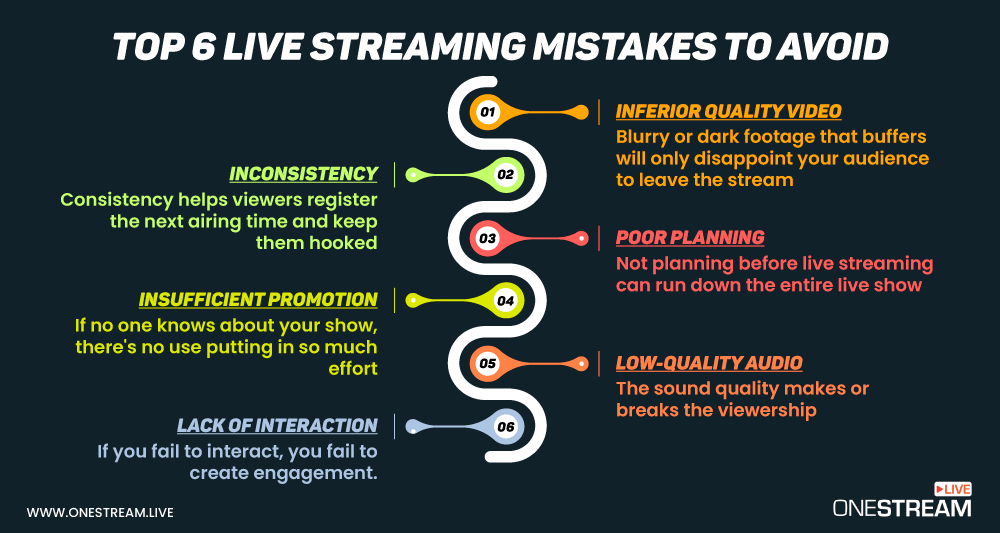From product development and digital marketing to cloud gaming, live commerce, and distance learning, live streaming has significantly changed consumer and organizational behavior. It is a powerful communication tool that greatly expands your audience’s reach. However, understanding your audience and the current trends is vital to avoiding common mistakes in live streaming and making the most of your streams.
Inferior Quality Video Of Live Stream
High-quality video is essential for an incredible streaming experience. Your video quality must be excellent to avoid the most common mistakes in live streaming. A blurry or dark live video that buffers will only disappoint your audience, who will then leave the live stream.
- Make sure your live stream has full HD quality.
- Ensure adequate lighting at the shoot location.
- Stream at half the total upload speed so that viewers with slow connections on limited data can also enjoy your stream.
OneStream Live suggests streaming using the following recommended video settings:
- Format: mp4
- Video codec: H.264 (AVC)
- fps: 30 max (Higher fps may disrupt stream)
- Video duration: At least 1 minute
- Orientation: Landscape, Portrait, Square
- Video bitrates: 1500 kbps – 6000 kbps
- 360-degree Video bitrate: 5000 kbps – 10000 kbps
Recommended Video Resolutions (width x height) for popular platforms are:
- Facebook: 1280 x 720 (720p)
- YouTube: 1920 x 1080 (1080p)
- Twitch: 1920 x 1080 (1080p)
- 360° or 180° Resolution (width x height): 2560 x 1440
Low-Quality Audio of Live Stream
Audio quality is a vital part of your successful live stream. Live streams can be run with excellent lighting and full HD quality, but it’s a deal-breaker if the audience cannot hear you. And this is where the majority of the streamers lose the grab of their audience.
- Make sure you check your microphone before setting up your live stream.
- Invest in high-quality microphones and other audio-enhancing devices.
- Use a wireless mic if the audio source is distant from the camera.
- Keep the microphone as close as possible to the sound source.
- Use noise reduction equipment for clearer sound quality.
- Use a good audio setup and MP2 converter. This will help you get the best audio quality for your livestream.
OneStream Live suggests streaming using the following recommended audio settings:
- Audio codec: AAC
- Audio bitrate: 128 kbps
Poor Planning
Most streamers devise a strategy only after going live, which results in a lack of growth. Streamers need to understand their audience and the trends. The most important thing is to understand what the audience wants to watch. Your stream will be boring if your topic is not interesting.
Topics to talk about while streaming need to be researched thoroughly. If you choose the right topics and stay organized, you’ll avoid the common mistakes that come from poor planning. We are here to tell you some important points to help you avoid this mistake.
- Do research on your topic properly.
- Try some variations in your streaming topic.
- Tell your audience about your topic in detail.
- Clearly outline the agenda for each stream, including key points and segments to maintain focus and engagement.
Insufficient Promotion
With everything else done, insufficient promotion is one of the most common live streaming mistakes that can lead to a failed experience. If nobody knows about your stream, there’s no use putting in all the effort and resources.
Go live notifications are a great way to remind your audience about your upcoming stream. Create a social media hype about the live stream before going live. The web and social media are brimming with video content, but if your clients are unaware of your stream, you can’t expect them to discover you through a magic wand.
- Create a social media hype about the live stream before going live.
- Create an event highlighting your stream.
- Refrain from over-engaging with the live audience.
- Use web-based social networking ads to target potential audiences with specified interests.
- Invite people to join in live streaming through email advertising, promotional messages, or social media engagement posts.
Pro tip: If you want to go live on all your social accounts at the same time, you need OneStream Live, which allows you to stream to 45 social platforms simultaneously.
Lack of Interaction
What use is a live stream if it fails to engage and interact with the most important part of the process, the audience? Yet many people conduct live streams as a one-way street and then complain about the need for viewership. If people wanted no interaction, they would prefer watching a pre-recorded video or reading a blog. Making your live stream a two-way street makes your audience feel valued and creates a more dynamic and engaging streaming experience.
- Take live streaming as a two-way street that allows the streamer and the audience to engage and interact in real-time.
- Add a personal touch to the live stream through interaction.
- Conduct Q&A sessions, put up interactive quizzes, and conduct informative webinars. Then, watch them return for more.
Inconsistency
We have observed that most streamers don’t want to be more creative in their streams. That is one of the most common live streaming mistakes one can make. Creativity is not difficult; you just need to brainstorm and be more interactive.
Fast and loud streaming is a way to capture attention, but keeping the content fresh with consistency and creativity will ensure your audience stays engaged. Jump live webcast events and unique streaming themes can boost your popularity. When you become more creative in your streams, you will see a huge growth in your views, and more people will share your stream. Therefore, it’s crucial to apply these solutions to improve the creativity of your stream and stand out in the digital space.
- Use interactive elements like live polls, Q&A sessions, and shout-outs to engage viewers.
- Take advantage of the platform’s live streaming features, including overlays, graphics, and multiple camera angles.
- Collaborate with influencers or guest speakers to offer fresh perspectives and attract a broader audience.
- Organize themed live streams on special events and trending topics to capture audience interest.
- Ask for feedback from your audience to enhance future streams.
Conclusion: Avoiding Common Mistakes in Live Streaming
As we know, streamers often face challenges in growing their audience and making their streams stand out. But no worries, OneStream Live has solutions to all common live streaming mistakes. By carefully following these steps and avoiding these common mistakes, you can significantly increase your potential audience and make a mark in the streaming world.
Remember, success in live streaming is not just about hitting the Go Live button but also about proper strategizing and continuous improvement. Avoid issues like stream lagging and youtube live stream time wrong, and focus on offering great content.
OneStream Live is a cloud-based live streaming solution to create, schedule, and multistream professional-looking live streams across 45+ social media platforms and the web simultaneously. For content-related queries and feedback, write to us at [email protected]. You’re also welcome to Write for Us!