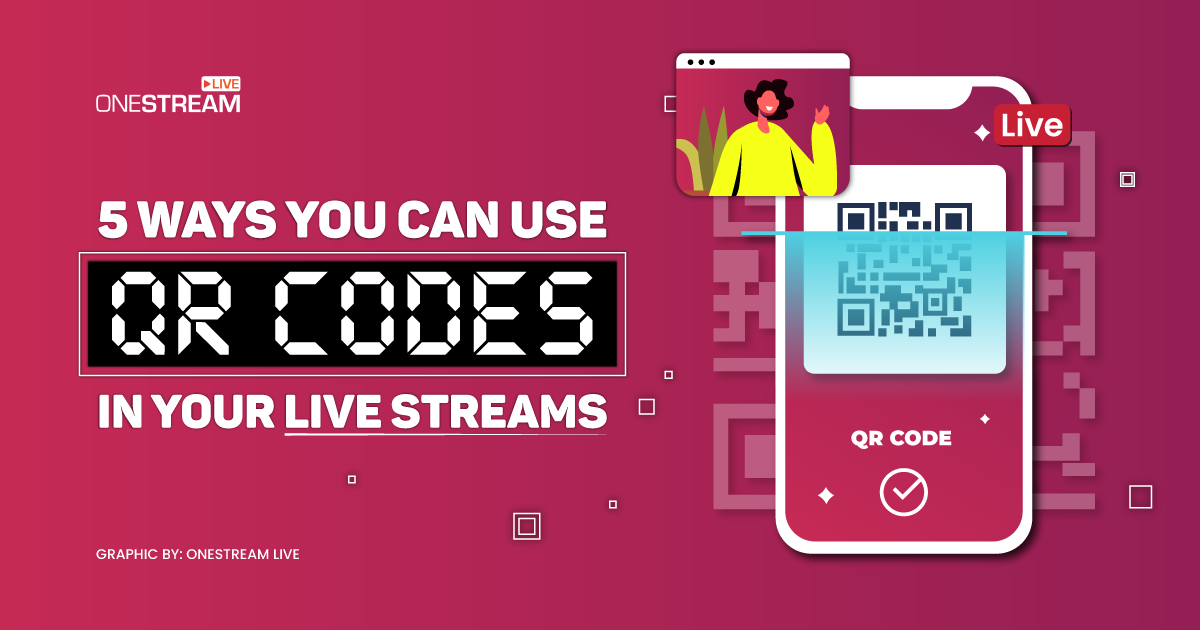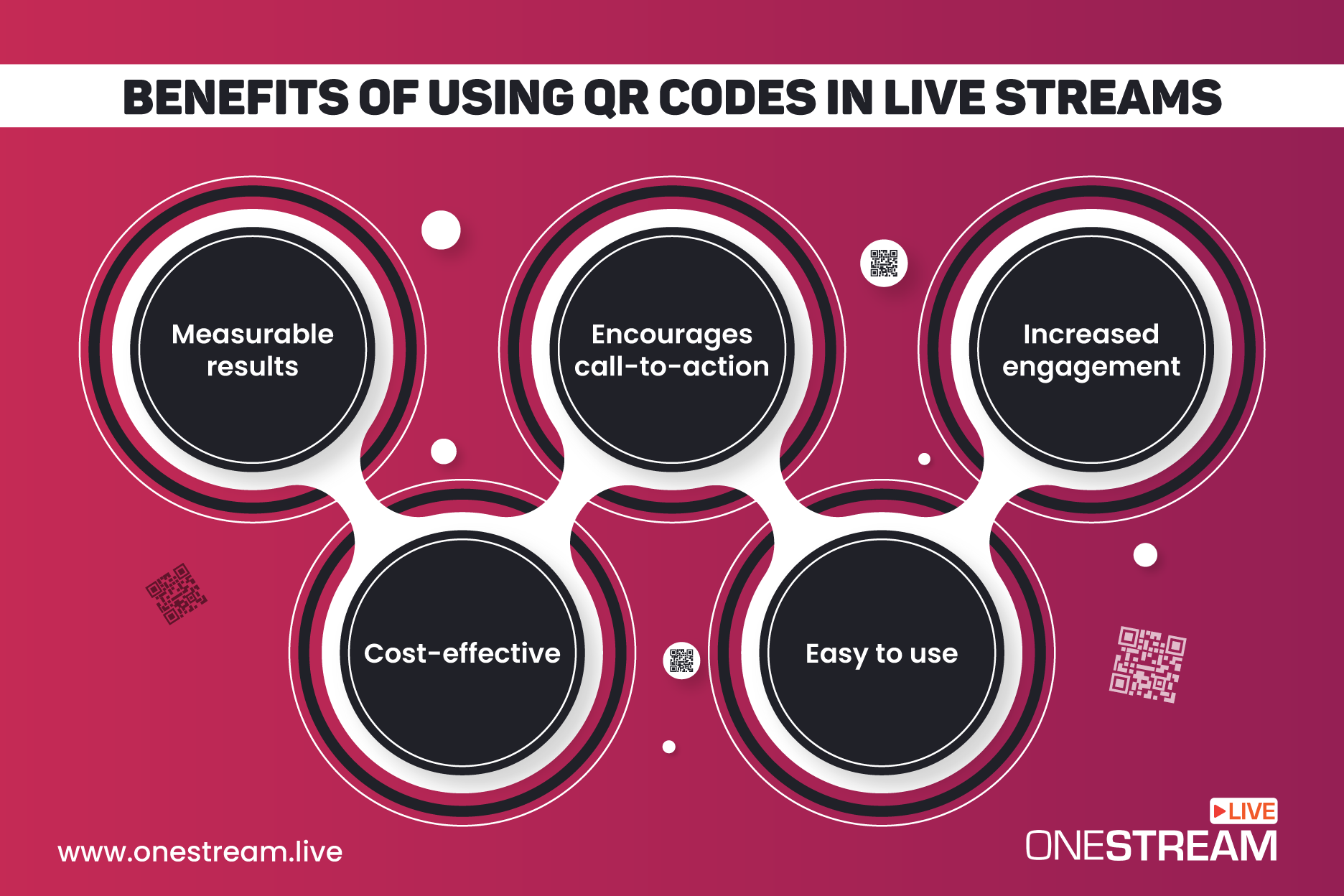Live stream QR codes are powerful tools that businesses and individuals use to boost engagement during live streams. These digital magic squares can be easily scanned using a smartphone camera, instantly transporting viewers to various destinations. For instance, instead of overwhelming your audience with lengthy URLs or complicated instructions, a sleek QR code steals the spotlight. By scanning it, viewers are seamlessly redirected to a dedicated website where they can explore, learn, and make purchases with a few taps. It’s like a virtual gateway to your digital wonderland.
But that’s not all! QR codes go beyond product promotions. They can also lead your audience to your social media profiles, enabling them to join conversations, like, share, and spread the word about your awesomeness. Furthermore, strategically placing QR codes throughout your live stream can effortlessly guide viewers to explore your digital domain, driving traffic to your website, and generating valuable leads.
By incorporating these enchanting QR codes into your live streams, you transform passive viewers into active participants. You create an interactive experience that captivates and engages your audience, propelling your brand to new heights. In this blog, we will unravel the mysteries of QR codes, learn how they work, explore the benefits of using them in live streams, discover five creative ways to incorporate them, and gain practical knowledge on how to add QR codes to your live streams. Get ready to revolutionize your live streaming game and unlock the power of scanning a code. The future is here, and it’s waiting for you
What is a QR Code & How Does it Work?
QR codes, or Quick Response codes, are a type of barcode that can be scanned by smartphones and other devices. They are made up of a black and white grid of squares, and they can store a variety of information, including text, URLs, contact information, and even payment information.
QR codes are becoming increasingly popular, as they are a convenient way to share information quickly and easily. They are often used in marketing and advertising campaigns, and they can also be found on product packaging, business cards, and other materials
QR codes are like secret messages waiting to be deciphered, combining software and hardware to bring magic to our digital lives. By simply scanning a QR code with your smartphone, the software decodes the arrangement of black and white modules and reveals the hidden message within.
Imagine you’re at a music festival in a busy city. You see a colorful banner with a special code called a QR code. You use your phone to scan the code, and quickly it shows you a live stream of the festival. It’s like you’re right there, feeling the music and lights, no matter where you are in the festival. You can even change the view on your phone and talk to others watching the stream. The QR code made the festival come to life on your phone, giving you a fun and memorable experience.
Benefits of using QR Codes in Live Streams
Increased Engagement
QR codes can help to increase engagement by providing viewers with a quick and easy way to access additional information or take a desired action.
For example, you could use a QR code to link to a poll or survey, or to direct viewers to a landing page where they can sign up for your email list.
Measurable Results
QR codes can help you to track the effectiveness of your live streams by providing you with data on how many viewers scanned your codes and what actions they took after scanning.
This data can help you to identify which content is most engaging with your audience and to optimize your live streams for better results.
Easy to Use
QR codes are easy to use for both viewers and businesses. Viewers can simply scan the code with their smartphone camera to access the linked content.
Businesses can create QR codes using a variety of free or paid tools, and they can be customized to fit the specific needs of your live stream.
Encourages Call-to-Action
QR codes can be used to encourage viewers to take a desired action, such as visiting your website, signing up for your email list, or making a purchase.
By making it easy for viewers to take action, you can increase the likelihood that they will do so.
Cost-Effective
QR codes are a cost-effective way to increase engagement and track the results of your live streams.
There are many free or low-cost tools available to create and use QR codes, and they can be easily integrated into your live streams.
5 Ways to Add QR Codes in Live Streams
Promoting Products or Services
You can use QR codes to promote your products or services by linking them to your website, online store, or landing page. Through this method you can drive traffic to your website and generate leads.
Raising Funds/Contributions
You can use QR codes to raise funds or contributions for your cause by linking them to your donation page. This is a convenient way for people to donate money without having to type in a long URL.
Capturing Leads
You can use QR codes to capture leads by linking them to a form or landing page where people can enter their contact information. This will help you grow your email list or get people to sign up for your newsletter.
Enhancing Engagement
You can use QR codes to enhance engagement with your live stream by linking them to polls, quizzes, or surveys. QR code will enable the viewers to get involved and interact with your content.
Providing Discounts
You can use QR codes to provide discounts to your viewers by linking them to a coupon or promo code. This is a great way to encourage people to watch your live stream and make a purchase.
How To Add QR Code To Your Live Streams
With OneStream Live, you have the ability to show your QR code during your live stream. Whether it’s before or during the stream, you can easily display your QR code. First, create your QR code using a free or paid tool of your choice. Then, utilize the overlays/logo feature provided by OneStream Live to position your QR code on top of your live stream. This allows your viewers to scan the QR code and access relevant information while they watch your stream.
OneStream Live is a cloud-based live streaming solution to create, schedule, and multistream professional-looking live streams across 45+ social media platforms and the web simultaneously. For content-related queries and feedback, write to us at [email protected]. You’re also welcome to Write for Us!