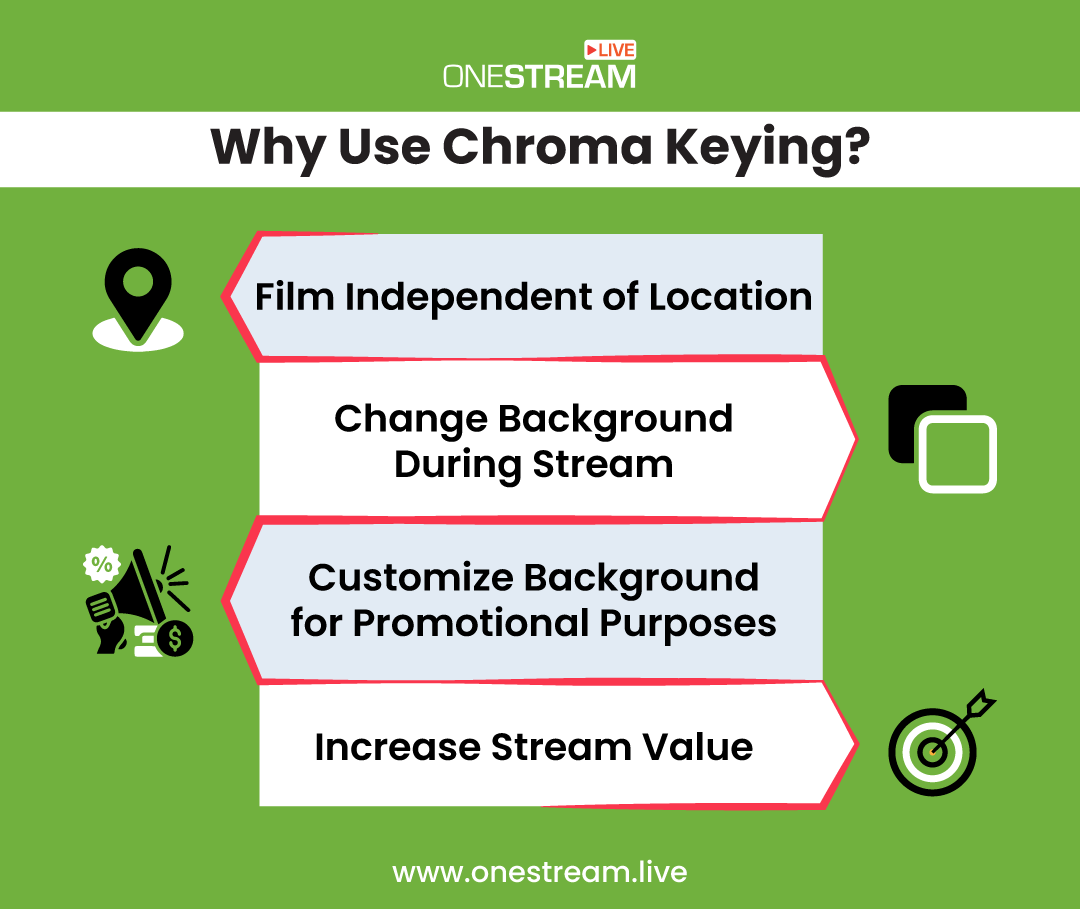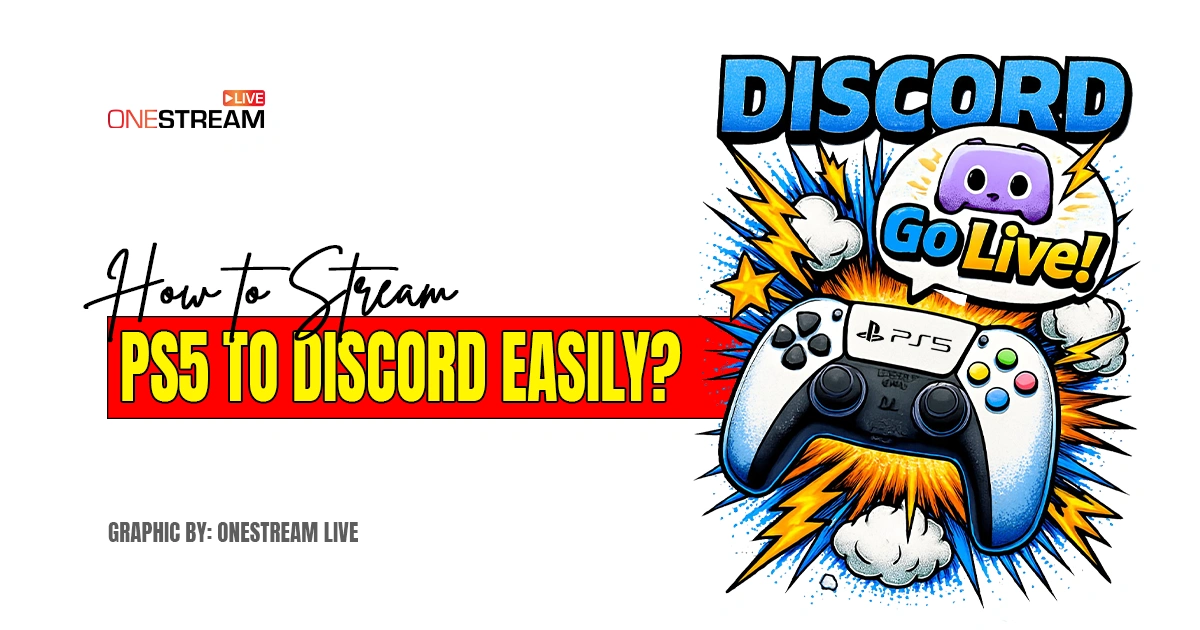How to use a green screen isn’t just a Hollywood trick anymore; it’s a must‑have skill for streamers who want instant studio polish. Using a green screen lets you swap bland walls for eye‑catching virtual sets in seconds.
Live video rules every corner of the web—from TikTok DIYs to megachurch sermons. Yet a cluttered spare‑bedroom backdrop can tank perceived value in seconds. The fastest makeover? A green screen background. Mastering how to use a green background lets you beam anywhere— newsroom, neon arcade, or branded showroom—without ever leaving your chair.
In this guide you’ll learn the nuts‑and‑bolts of chroma green screen production. Ready to turn any corner of your home into a professional broadcast stage? Read on.
1. Why Bother With a Green Screen Background?
Attention is the new currency. Imagine your live show is a house. Content is the furniture, but presentation is the paint job. A crisp green background lets you repaint your “walls” as often as you like:
- Viewer retention skyrockets because motion and scene changes reset the brain’s “bored” timer.
- Brand equity grows when you pop your logo, tagline, or sponsor banners into live green screen backgrounds.
- Location freedom means you can broadcast conferences from hotel rooms, sermons from basements, or demos from tiny apartments—audiences never know.
- Monetization gets easier: a clean, themed backdrop lands more sponsorships than, say, dirty laundry.
- Privacy is not a problem with green screens. Streaming from the spare room? Replace the mess with slick live green screen backgrounds.
Bottom line? Master how to use a green screen and you’ll look Fortune 500 even if you’re filming beside the cat’s litter box.
2. How Do Green Screens Work?
You’ve probably come across content creators, streamers, or even blockbuster movies using a green screen to create captivating visuals. But have you ever wondered, how do green screens work behind the scenes?
2.1 What Exactly Is a Green Screen?
A green screen (often called a chroma green screen) is simply a sheet, wall, or pop‑up panel painted a uniform lime hue. A chroma key video software samples that hue and deletes it pixel‑by‑pixel, revealing any image or video placed on a lower layer.
2.2 How Do Green Screens Work, Technically?
- Camera captures you + solid green background.
- Encoder assigns the chosen hue a 100 % transparency value.
- Encoder composites the remaining pixels over a replacement asset—static photo, looping video, or fully animated green screen effects.
- Because bright green rarely appears in skin tones or clothing, software can key it accurately with minimal fringing.
Today, the same principle applies beautifully to live content creation. Thanks to live green screen software, streamers can instantly transform their cluttered home office into a sleek, branded virtual studio.
3. Essential Gear for a Green Screen Setup
| Tier | Essentials | Notes |
|---|---|---|
| Shoestring | 6×9 ft fabric or poster board (greenscreen for streaming) • LED desk lamps • Smartphone | Total under $40 |
| Mid-Range | Collapsible pop-up green screen backgrounds • Ring-light plus two softboxes • 1080 p webcam • Lavalier mic | $150–$300 |
| Pro Studio | Motorized seamless paper roll • Three-point LED kit • 4 K mirrorless camera • Shotgun mic & interface | $2,000+ |
Pro Tip: Matte beats shiny. A glossy sheet reflects light and confuses your chroma key video software.
4. Set‑Up 101: How to Set Up a Studio for Green Screen
4.1 Hanging the Green Screen
- Stretch it: Wrinkles equal shadows; shadows equal grey pixels that won’t key. Pull the green screen drum‑tight with clamps or a PVC frame.
- Leave space: Stand 6–10 ft away. This gap stops green light bouncing onto hair and shoulders.
- Cover the floor: For full‑body shots, drape matching cloth across the floor so feet don’t break the illusion.
- Test framing: Mark your “safe zone” with gaffer tape—move outside it and you’ll exit the keyed area.
4.2 Flood It With Light
Treat the screen like a diva. Use:
- Screen lights—two soft, identical panels pointed at either side of the cloth. Goal: flat, even luminance.
- Subject lights—classic key / fill / back. Key is brightest, fill half that, backlight hairline for separation.
- Spill blockers: Foam boards or black flags between you and cloth cut green bounce.
- DIY trick: Bounce clamp‑lamp bulbs off white poster board for cheap diffusion.
4.3 Camera Settings
Use modern cameras with HD quality. Lock shutter speed (1/60 s for 30 fps), set white balance, and turn off auto‑ISO. Consistency = cleaner keys.
Pro Tip: Avoid wearing green clothing while using a green screen.
5. How to Use a Green Screen Background for Streaming?
Here are the three best ways to use a green screen setup with OneStream Live allowing for highly professional results:
5.1 Use External RTMP Streaming with OBS or Other Chroma Key Software
This is the most powerful way to incorporate a green screen in your OneStream Live workflow:
- Set up your physical green screen and configure chroma keying in software like OBS Studio, vMix, XSplit, or Wirecast.
- Add your desired background (image, video, slideshow, dynamic animation—you name it).
- Use the chroma key filter to remove the green and blend your foreground with the new background.
- Connect OBS (or your encoder) to OneStream Live using RTMP settings.
- Stream directly to multiple destinations using OneStream Live’s multistreaming capabilities (YouTube, Facebook, LinkedIn, Twitch, and more).
This method gives you full control over background visuals, animations, overlays, and transitions. It’s ideal for advanced users or creators who want cinematic-quality live streams.
5.2 Use a Physical Green Screen with OneStream Live Studio’s Virtual Background Feature
Looking for something simpler? Here’s how to use a green screen with OneStream Live:
- Hang a physical green screen background behind you to eliminate distractions and allow clean separation.
- Open OneStream Live Studio in your browser.
- Navigate to Virtual Backgrounds.
- Upload a custom background image (your brand scene, office look, presentation slide, etc.) or select from OneStream’s built-in options.
- Start your live stream right from Studio and multistream across 45+ platforms.
This method doesn’t actually “chroma key” the green out—but when paired with a real green screen, the result is cleaner, crisper, and more professional! It provides you with simple virtual backgrounds, either static or animated, which you can easily place behind yourself with a simple toggle.
If you already keyed your feed in OBS or Zoom, OneStream Live merely relays the composite while you:
- Multistream to 45+ destinations—Facebook, LinkedIn, Twitch, even custom RTMP.
- Pull comments into one Unified Chat window.
- Invite up to 16 guests, each bringing their own keyed feed.
- Use a teleprompter to read your scripts confidently.
- Use multiple camera angles to showcase different point of views
- Host on a custom web page (Hosted Live Pages) if you don’t have a site.
5.3 Use OBS Virtual Camera with OneStream Live Studio
If you’re looking for a hassle-free way to use your green screen background without dealing with RTMP streaming or complicated encoder setups, the OBS Virtual Camera method is your go-to solution.
Here’s how to use a green screen with OBS virtual camera:
- Set up your physical green screen behind you.
- Open OBS Studio and add your camera as a source.
- Apply the Chroma Key filter directly inside OBS to remove the green and replace it with your chosen green screen backgrounds (image, video, or dynamic graphics).
- In OBS, click “Start Virtual Camera.”
- Head over to OneStream Live Studio and select OBS Virtual Camera as your input source.
That’s it—you’ll now see your perfectly keyed-out, polished video feed right inside Studio, with your green screen effects fully in place.
Why This Method Rocks:
- No RTMP configuration needed. Just use the virtual camera as your webcam input.
- Combines the power of OBS overlays, scene transitions, and chroma keying with OneStream Live’s multistreaming, guest invites, and branding features.
- Easier setup for beginners compared to external RTMP streaming.
- Lets you handle all green screen removal directly inside OBS while enjoying Studio’s real-time engagement tools like Unified Chat.
6. Lighting Hacks for Green Screens (Common Problems & Fixes)
| Problem | Likely Cause | Quick Fix |
|---|---|---|
| Green halo on shoulders | Screen too close | Move forward two feet |
| Hair pixelates | Underexposed cam | Add back-light / raise ISO |
| Background flickers | Uplink bandwidth low | Enable OBS CBR 6 Mbps & adaptive bitrate in OneStream |
| CPU 100% | Software keying heavy | Enable NVENC encoder or reduce canvas to 720 p |
7. Creative Ideas: Monetize and Mesmerize with Green Screen Effects
- Dynamic slides: Place a full‑screen PowerPoint behind you; control it with a clicker.
- Sponsor wall: Rotate static ads every 60 s; promise impressions to partners.
- Immersive gameplay: Crop webcam into circle, float over gameplay, swap green screen backgrounds per level.
- Weather‑caster style: Use L‑shape overlay to point at charts or Bible verses (great for pastors).
- Quiz show: Flash question graphics behind host; use lower‑third for countdown.
8. Ready, Set, Key!
Learning how to use a green screen is like learning guitar chords: tricky at first, but once muscle memory kicks in you’ll jam out new backdrops without thinking. Nail the three pillars—flat cloth, even lights, solid software—and your stream leaps from DIY to HBO in minutes.
Pair that polished feed with OneStream Live’s strong live streaming muscle and you’re everywhere your audience hangs out—without leaving the studio. So iron that fabric, fire up your green screen software, and start painting your digital stage any color you like (as long as it’s not green on your shirt).
Happy streaming—see you on the other side of the chroma!
OneStream Live is a cloud-based live streaming solution to create, schedule, and multistream professional-looking live streams across 45+ social media platforms and the web simultaneously. For content-related queries and feedback, write to us at [email protected]. You’re also welcome to Write for Us!