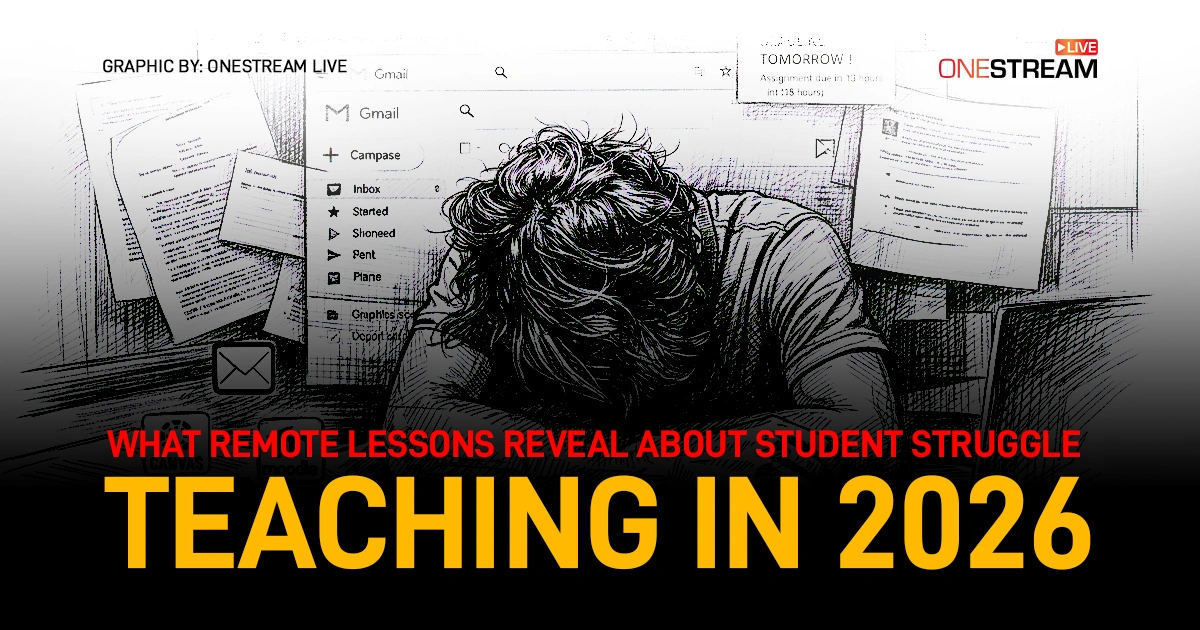YouTube live streaming is a fantastic way to reach your target audience with rich and engaging content. It has always been at the forefront of the video market landscape, and you should know about the do’s & don’ts of YouTube Live. This platform does not just broadcast your video content to people, but it transforms your videos into an interactive experience.
With over a billion hours of videos watched on YouTube daily, YouTube live streams are a way to draw a crowd and stand out. The do’s & don’ts of YouTube Live streaming will help you coin success and bank some fantastic monetizing opportunities.
Interesting YouTube Stats
- YouTube has over 2 billion monthly users.
- 16.4% of YouTube’s traffic comes from the US.
- YouTube is the world’s second most visited website after Google.
- 40.9% of YouTube watch time occurs on mobile.
- 82% of people use YouTube for entertainment.
Do's of YouTube Live Streaming
Get the Basics Rights
Set out by identifying your target audience/niche and a clear goal for your YouTube live streams. Once done, prepare the basics smartly for each of your live streams:
- Title – Be precise and accurate, and use relevant keywords.
- Description – Use important keywords, add relevant links and video-related information, and up to 15 hashtags.
- Thumbnail – Ensure minimum width of 640 pixels and resolution of 1280×720.
- Call-to-Action – Add appropriate CTAs to the description to redirect your audience to what you want them to do during and after the live stream.
Optimize your Setup
Go through the essential YouTube streaming checklist before you hit Live:
- Frame your shot
- Set up a noise-free and commotion-free filming spot
- Adjust lighting
- Check the audio and ensure noise reduction
- Test your internet speed
- Ensure a stable power supply
Promote your YouTube Live Streams
Never miss a chance to promote your YouTube live streams on other social channels before the actual broadcast. This plays a crucial role in building the hype and desired audience base for your live stream. Make your YouTube live streams noticed and send out reminders well in advance to ensure maximum people tune in. Optimize your notification strategy for promotion, be it through email marketing, social media reminders, or registration and sign-up forms. Take an influencer or two onboard and get your videos mentioned on their channels.
Multistream on Other Social Media
It’s always wise not to put all your eggs in one basket. We advise you multistream your YouTube live streams on multiple other social networking platforms, especially where your target audience hangs out the most. This will significantly augment your outreach to audiences beyond your existing viewers and followers.
Encourage Engagement
Use interactive questions, conversations, and polls to increase audience engagement. This will ensure your audience is hooked well to your YouTube live streams and keeps coming back for more. Encouraging response and feedback from your audience will inevitably drive future engagement and brand loyalty and establish a repository of improvement ideas for your future live streams.
- Provide recaps to previous live streams
- Build anticipation for your future live streams
- Call out names
- Use live chat to respond in real-time
Try a YouTube Premiere
YouTube Premiere blends together the features of pre-recorded and real-time streaming. Similar to a movie premiere, it gives you a chance to watch your video live with an audience, offering a middle ground for the content creators to interact with their target audience. Try this out for an incredible live streaming experience on YouTube.
Make Use of YouTube Live Features
There are several handy features of YouTube Live that can make your live streams look a lot more professional and engaging:
- Live Automatic Captions – Use these to offer accessibility for new audience members, allowing viewers to follow along your live streams without sound.
- Location Tags – Add a location tag to your live streams to add a little more insight into your content.
- Super Chats – Enable viewers to purchase a ‘super chat’ when they’re watching your live streams. These are highlighted messages that stick out prominent from the rest of the chats.
Don’ts of YouTube Live Streaming
Don’t Expect it to be Perfect
Your YouTube live streams need not be perfect, especially when broadcasting in real time. You might face technical glitches or be hit with a camera frenzy; don’t worry—that’s normal. Getting it right might take several attempts, so just watch for feedback. Evaluate your live streams for any room for improvement so you can make your future streams much better.
Don’t Expect an Audience Every Time
It’s not YouTube’s job to give you an audience for each livestream. It’s your job to provide entertaining content to keep people watching. Keep them entertained to keep them coming back for more. Don’t worry if you don’t have a large audience every time you watch live streaming on YouTube.
Avoid Sharing Personal Information
Be cautious when sharing your personal information during your YouTube livestream or in the chat. You should only reserve admin rights to your channel with yourself or the people you trust. YouTube will not ask for your moderation privileges during the stream, so you must be careful.
Avoid Streaming Copyright Content
YouTube actively scans your live streams to match any third-party content, including copyrighted content from another live broadcast. If flagged, YouTube will replace your live stream with a placeholder image, and you will be warned to stop streaming immediately. Comply with your content; you can continue streaming. Your livestream will be temporarily interrupted or terminated altogether if you don’t.
Final Thoughts
Since YouTube prioritizes live streams over regular videos, live streaming on YouTube can turn out to be a game-changer for your channel. You can leverage this algorithm to exploit YouTube live streaming as an incredible approach to building your YouTube channel. We promise that OneStream Live is your go-to professional YouTube live streaming software partner and keep you updated with do’s & don’ts of YouTube Live.
You can broadcast your pre-recorded videos as live streams on a loop using OneStream’s playlist feature. Or you can broadcast videos in real-time to drive engagement in real-time. More views equate to more subscribers and more watch time, which translates into increased monetization opportunities.
OneStream Live is a cloud-based live streaming solution to create, schedule, and multistream professional-looking live streams across 45+ social media platforms and the web simultaneously. For content-related queries and feedback, write to us at [email protected]. You’re also welcome to Write for Us!