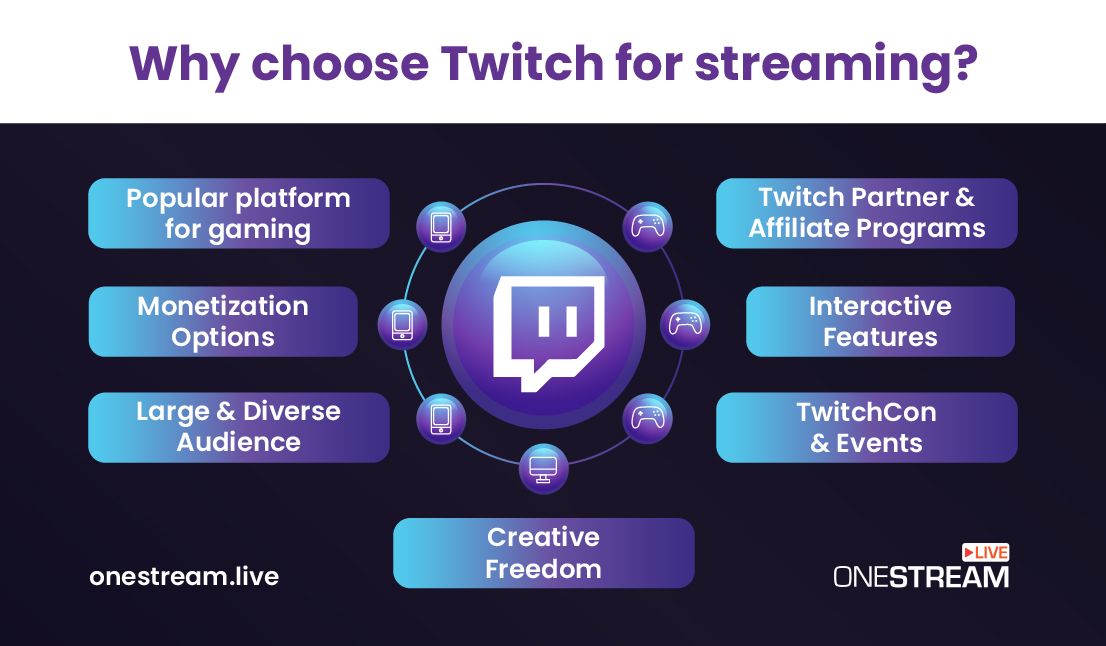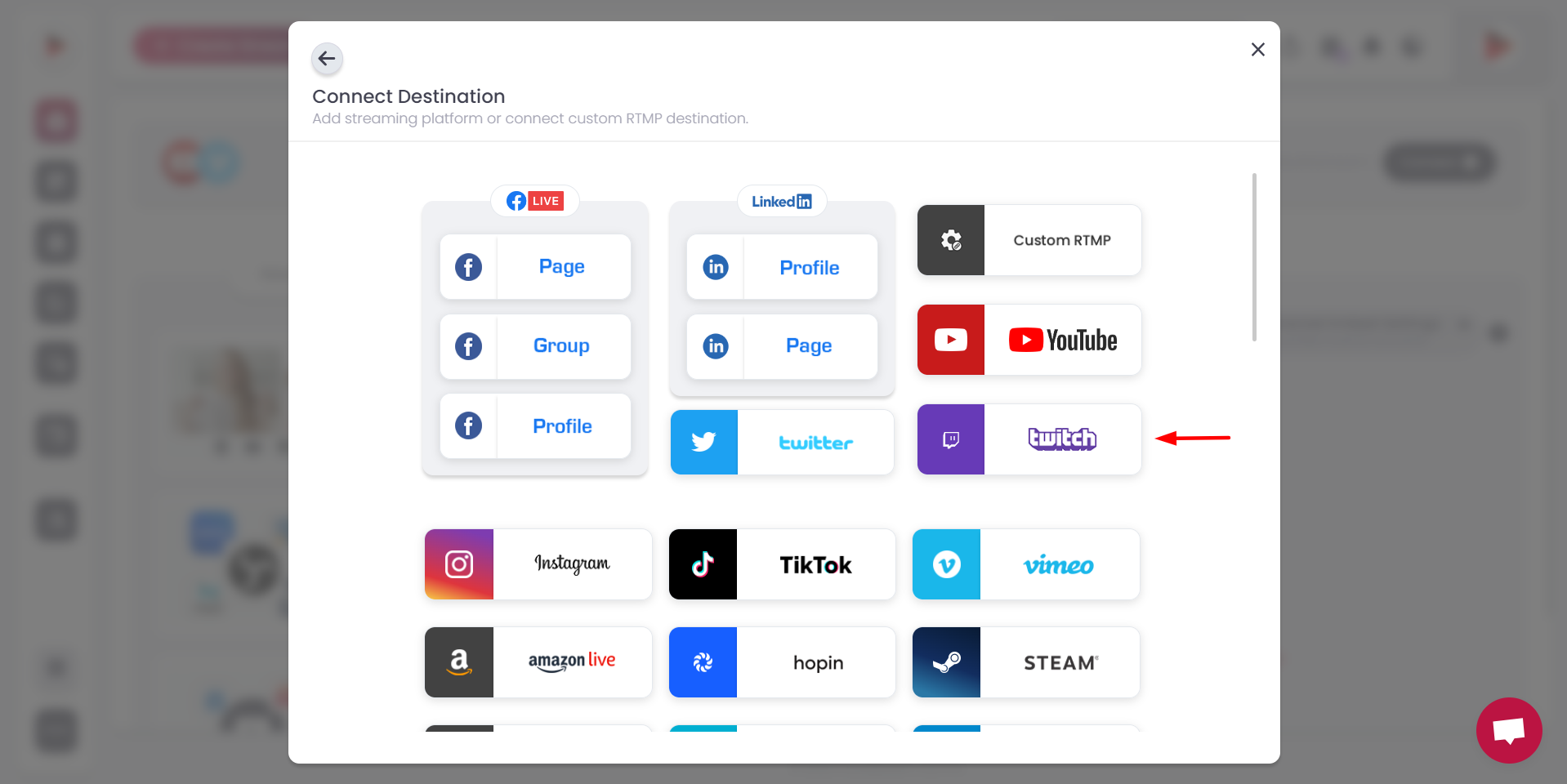Live streaming has revolutionized online content creation, captivating audiences worldwide. With so many platforms available, it can be tough to know where to put your efforts. Yet, among these, Twitch stands out as a premier choice for enthusiasts eager to dive into the world of live broadcasting. In this blog, we’ll discover why Twitch streaming is the go-to option and explore a variety of exciting content ideas that you can bring to life on this streaming platform for gaming.
Why Choose Twitch for Streaming?
Let’s understand why Twitch streaming is an excellent choice for aspiring streamers and content creators.
Popular Platform for Gaming
Twitch began as a platform primarily for gamers and has remained the go-to destination for gaming live streams. Twitch provides a dedicated community of gaming enthusiasts.
The gaming category on Twitch boasts thousands of channels streaming a wide variety of games. This popularity creates a thriving ecosystem where gamers can connect with their audience and fellow gamers.
Large and Diverse Audience
Twitch’s vast and diverse user base makes it an excellent platform for content creators looking to reach a broad audience. While gaming remains a cornerstone of the platform, Twitch has expanded to include various content categories, attracting viewers interested in multiple niches.
You can find an audience on Twitch whether you’re into art, technology, lifestyle, or more. This diversity opens opportunities to explore and share your passion with like-minded individuals.
Interactive Features
One of Twitch’s standout features is its interactivity. Viewers can engage with streamers through chat, emotes, and even monetary support in the form of donations or subscriptions. This level of interaction creates a sense of community and allows streamers to build genuine connections with their audience.
Streamers can directly respond to comments and questions, creating a real-time conversation that sets Twitch apart from traditional content platforms.
Monetization Options
Streaming on Twitch offers various ways for streamers to monetize their content. Streamers can earn money through subscriptions, ad revenue, and viewer donations. Additionally, Twitch has a virtual currency called “Bits,” which viewers can purchase and use to support their favorite streamers.
For those looking to turn streaming into a sustainable income, Twitch provides opportunities to do so, provided you put in the effort to cultivate an engaged community.
Twitch Partner and Affiliate Programs
To incentivize content creators, Twitch has established partner and affiliate programs. Becoming a Twitch Affiliate or Partner unlocks additional features and monetization options, such as channel subscriptions, ads, and merchandise sales.
These programs recognize and reward dedicated streamers who consistently produce quality content and build a loyal following.
Creative Freedom
Twitch encourages creativity and individuality. Streamers have the freedom to craft their unique streaming experiences. Whether you want to maintain a professional gaming setup, host themed talk shows, or create quirky, entertaining content, Twitch accommodates your vision.
TwitchCon and Events
TwitchCon, an annual convention hosted by Twitch, brings streamers, viewers, and industry professionals together. It offers networking opportunities, educational panels, and meeting your favorite streamers in person. This event further strengthens the sense of community that Twitch fosters.
Games to Stream on Twitch
Choosing the right games to stream on Twitch can significantly influence your streaming success. Whether you’re a beginner or an experienced streamer, selecting games that resonate with your audience while showcasing your skills and personality is crucial. Here are some top categories and tips to help you decide:
Popular Titles: High-demand games like Fortnite, League of Legends, and Call of Duty are staple Twitch video games. These games have large, dedicated communities, although they can be highly competitive for new streamers trying to stand out.
Niche Indies: For those looking for a more targeted audience, indie games offer a chance to attract viewers looking for something different. Streaming unique, less mainstream titles can help you build a loyal following as you explore new and interesting gameplay.
Retro Gaming: There’s a growing trend for nostalgia on Twitch. Classic games from platforms like the NES, Sega Genesis, and others can attract viewers who crave a blast from the past. Retro gaming is less saturated and can make your channel stand out.
Community-Driven Games: Engaging with your viewers is crucial, and games that allow viewer participation, such as Minecraft or Among Us, can be very effective. These games enable streamers to interact directly with their audience, enhancing the community feel of your Twitch stream.
Educational Streams: If you have a deep understanding of a game’s mechanics, strategy, or history, educational streams where you provide insights and Twitch streaming tips can appeal to viewers wanting to improve their skills or knowledge.
Bonus Point: Twitch Streaming with OneStream Live
OneStream Live empowers you to effortlessly stream on Twitch with real-time ease through the OneStream Live Studio. You can seamlessly go live on Twitch using popular Twitch streaming setups like OBS, Ecamm, Melon, Streamlabs, Wiregard, or any third-party application you choose.
Additionally, OneStream Live allows you to schedule and multistream pre-recorded videos on Twitch, ensuring your content reaches your audience at the perfect moment. Whether you’re broadcasting spontaneous live or carefully planned content, OneStream Live gives you the flexibility you need to excel in your Twitch streaming endeavors.
How To Live Stream on Twitch with OneStream Live
1️⃣ Click the Add Social Platform Button on the OneStream Live Home page.
2️⃣ Click on the Twitch social destination button to connect.
3️⃣ Once the social destination is connected successfully, it will appear in the Destination section.
4️⃣ Now, you can go live on Twitch via OneStream Live Studio, Pre-recorded Streaming, or RTMP Source Streaming.
OneStream Live is a cloud-based live streaming solution to create, schedule, and multistream professional-looking live streams across 45+ social media platforms and the web simultaneously. For content-related queries and feedback, write to us at [email protected]. You’re also welcome to Write for Us!