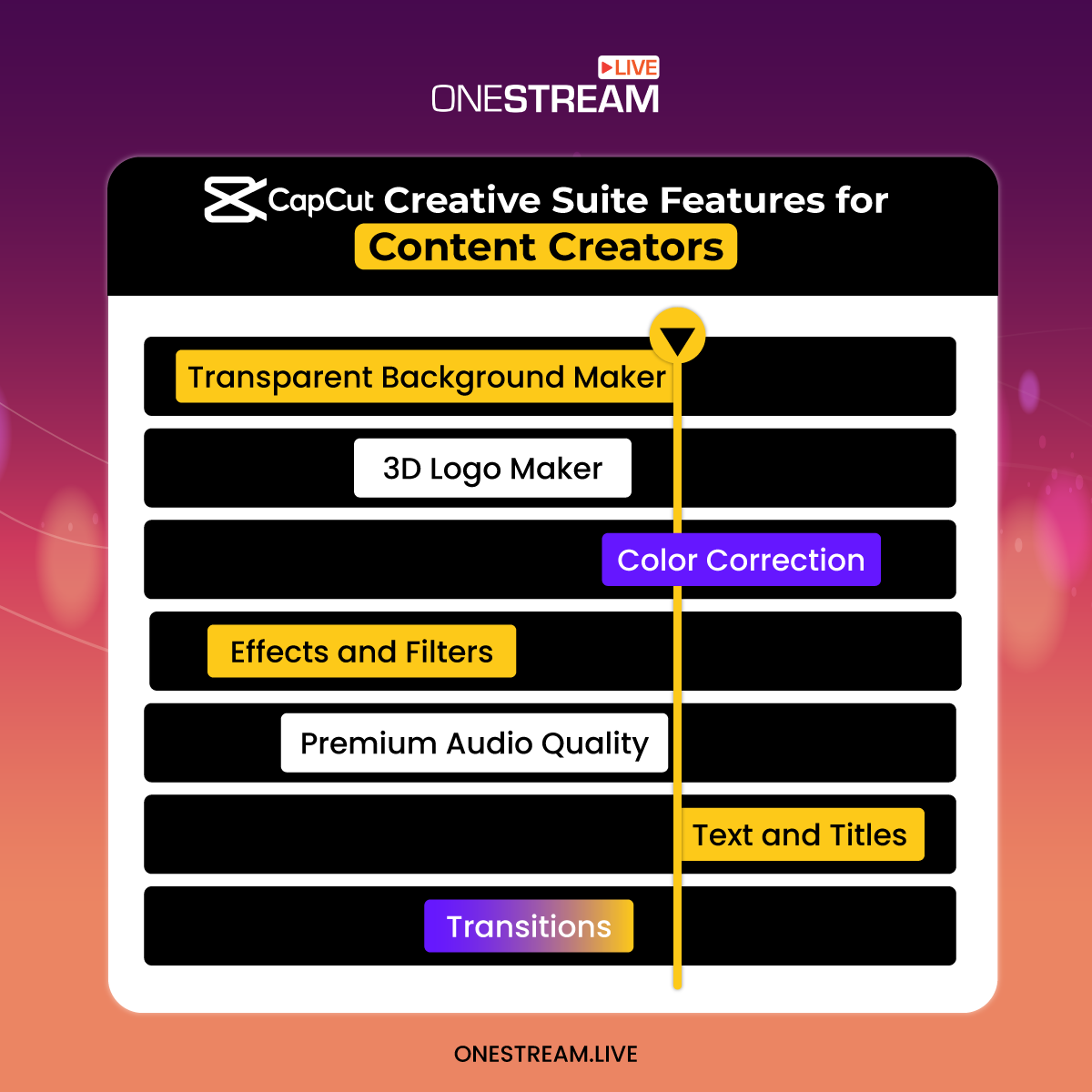In the ever-evolving digital landscape, video editing has become an indispensable skill. Whether you’re creating content for social media, professional presentations, or personal projects, the demand for high-quality video editing tools continues to grow.
CapCut’s Creative Suite is one such tool that has gained recognition for its impressive features, along with a transparent background maker and 3D logo maker tools of CapCut. In this article, we’ll delve into ten essential tips to elevate your video editing abilities using CapCut’s Creative Suite, a user-friendly video editing software.
Begin with a Clear Vision
Initiating your video editing journey with a clear vision is not just a fundamental step but also a strategic one. Before immersing yourself in the intricate art of video editing, it’s vital to establish a crystal-clear vision of your project’s objectives and purpose. Whether you’re crafting a concise social media clip or embarking on a comprehensive video production, this well-defined goal will serve as your North Star, providing invaluable guidance throughout the editing process. With a defined purpose, your editing decisions will be more precise, ensuring that your final product resonates with your audience effectively.
Master the Fundamentals
Mastering the fundamentals of CapCut’s Creative Suite is the cornerstone of unlocking its full potential. It’s essential to dedicate time to becoming proficient with its core features to make the most of this powerful video editing tool. This includes not only understanding how to navigate the online editor effectively but also delving into the intricacies of its diverse toolset. By doing so, you’ll pave the way for a seamless and productive editing experience, allowing your creativity to flow unimpeded.
Harness the Transparent Background Maker
CapCut’s transparent background maker is a game-changing feature that allows you to remove backgrounds from your videos effortlessly. This tool is invaluable for creating overlays, animations, and other creative effects. Utilize it to bring a professional touch to your projects.
Prioritize Audio Quality
Successful video editing extends beyond visuals; it encompasses audio quality as well. CapCut’s Creative Suite offers various audio editing options. Ensure you fine-tune audio levels, incorporate suitable background music, and eliminate unwanted noise to achieve a polished final product.
Explore Effects and Filters
CapCut provides an extensive array of special effects and filters that can enhance the overall look and feel of your video. Experiment with these effects to find those that complement your project. Remember to exercise restraint, as overusing effects can detract from the video’s impact.
Utilize Transitions Thoughtfully
Transitions play a pivotal role in maintaining the flow between different video clips or scenes. CapCut offers diverse transition options, from simple cuts to more intricate effects. Select transitions that harmonize with your content, enhancing the viewer’s experience.
Integrate Text and Titles
For videos that require conveying information or delivering a message, CapCut’s text and title features are indispensable. These tools enable you to incorporate text overlays, subtitles, and engaging titles, making your video more informative and captivating.
Embrace Color Correction
Wholeheartedly embracing the art of color correction is akin to wielding a magical wand that can transform the visual impact of your video. The capabilities of CapCut’s color grading and correction tools are your allies in this creative endeavor, allowing you to meticulously tweak parameters like color balance, contrast, and brightness. By dedicating time and effort to fine-tune your video’s color palette, you are not just ensuring a professional finish but also crafting a visually captivating masterpiece that will engage your audience on a deeper level. It’s the subtle nuances of color correction that can make your video stand out in a sea of mediocrity.
Tailor for Different Platforms
Every social media platform has specific video requirements, including aspect ratios and video lengths. Before exporting your video, ensure it is optimized for the platform you intend to share it on. CapCut simplifies the process of adjusting these settings to align with the platform’s standards.
Discover CapCut's 3D Logo Maker
Midway through your editing process, consider integrating CapCut’s 3d logo maker to infuse a distinctive and branded touch to your video. This feature allows you to craft eye-catching logos that seamlessly blend into your video content. While a logo may not be necessary for every project, it can help establish a brand identity and set your work apart.
Incorporating these ten tips into your video editing journey with CapCut’s Creative Suite will undoubtedly elevate your skills and enhance the quality of your projects. Keep in mind that proficiency in video editing is a result of practice and experimentation. The more you immerse yourself in the editor and explore its features, the more refined your editing skills will become. CapCut is an excellent choice for beginners and content creators seeking to produce engaging material for social media platforms.
Conclusion
CapCut’s Creative Suite offers a plethora of features to help you create impressive videos. From the transparent background maker to the 3D logo maker, CapCut equips you with tools to add professionalism and creativity to your videos. By mastering the basics, experimenting with effects, and paying attention to detail, you can refine your video editing skills and produce content that stands out in the digital realm. So, unleash your creativity and begin editing your next video with CapCut’s Creative Suite. Live stream your pre-recorded videos with OneStream Live and make your mark in the streaming world.
OneStream Live is a cloud-based live streaming solution to create, schedule, and multistream professional-looking live streams across 45+ social media platforms and the web simultaneously. For content-related queries and feedback, write to us at [email protected]. You’re also welcome to Write for Us!