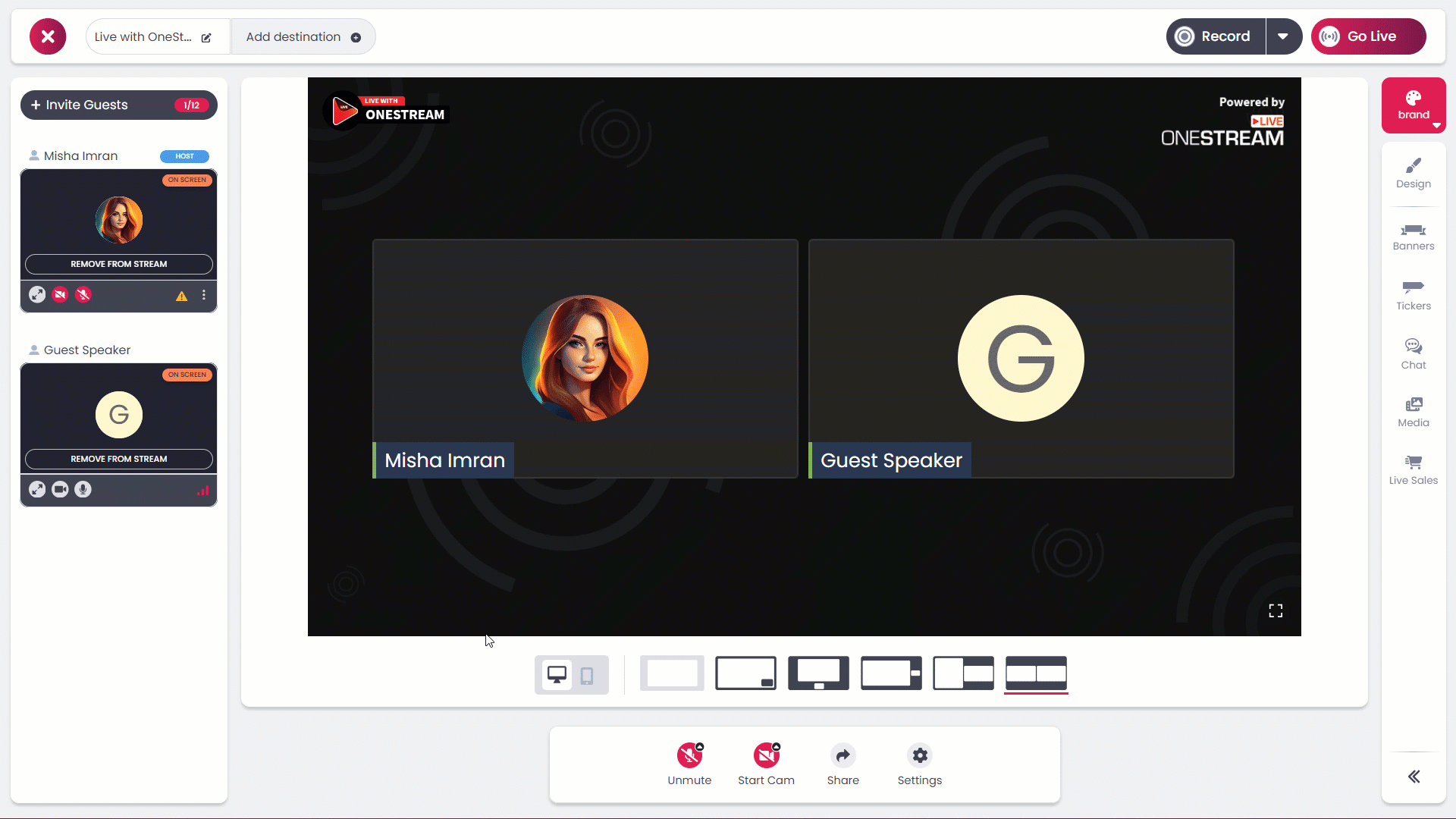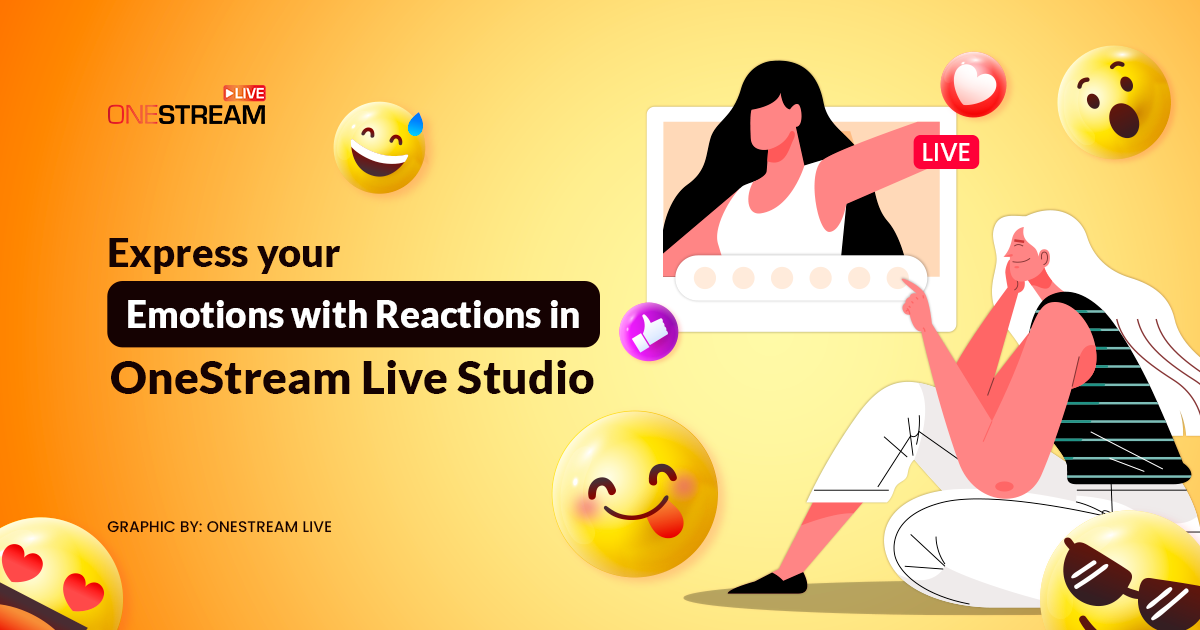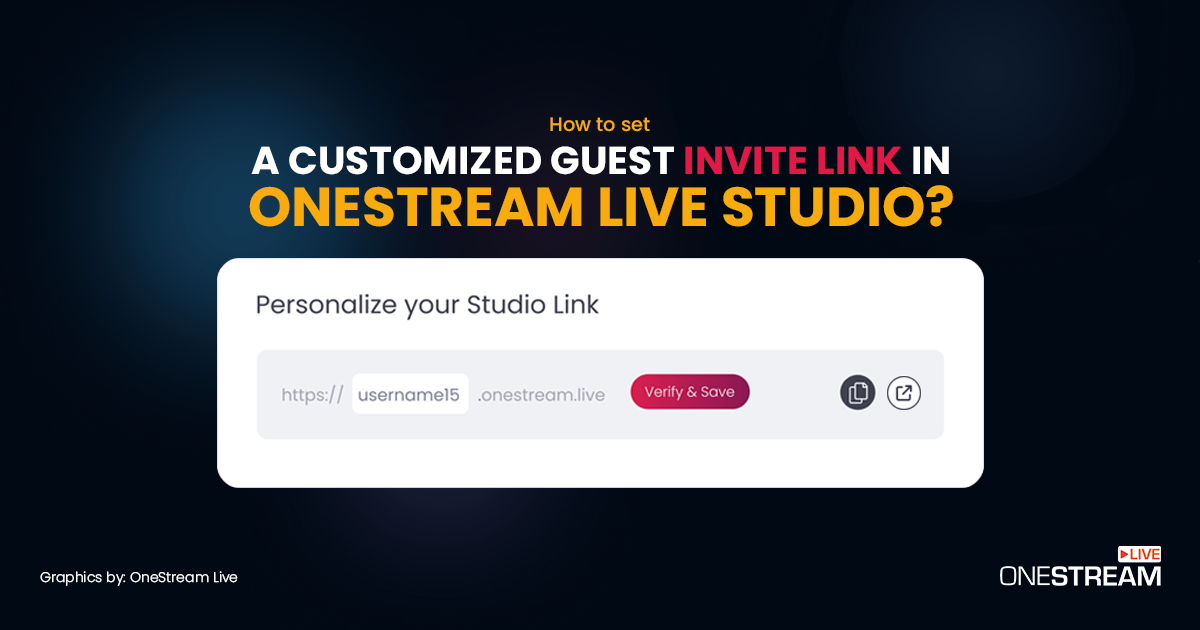BIG NEWS: Introducing Portrait Mode Streaming via OneStream Live Studio!
Launching your studio session in portrait mode is more than just a new feature—it’s your ticket to creating engaging, platform-optimized content that speaks directly to your audience, especially for platforms like Instagram and TikTok, where vertical format videos are making headlines. So, stick around if you’re as excited as we are about diving into what portrait mode can do for your live streams. This blog will reveal it all!
In this Article:
How to Live Stream in Portrait Mode?
Streaming in portrait mode with OneStream Live is not just a leap towards embracing modern content trends. It is also a straightforward process designed to enhance your live video streaming experience.
So, here is how you can easily launch your Studio session and start a live video stream in portrait mode, ensuring your content is primed for platforms like Instagram that favor the vertical format. Follow these steps to use the best software for live streaming for your vertical content needs:
1️⃣ Start Your Stream: Head over to OneStream Live and launch your Studio session.
2️⃣ Select Portrait Mode: Once in the Studio, look for the orientation options and choose portrait mode. This simple selection tailors your live video streaming setup to cater to mobile viewers and platforms prioritizing vertical videos.
3️⃣ Customize Your Session: With OneStream Live’s suite of customization features, you can tailor your stream to reflect your brand or the mood of the broadcast. Whether you select backgrounds that pop, add engaging overlays, or choose fonts that speak to your style, OneStream Live puts the power of personalization in your hands, making it one of the best live-streaming apps available.
4️⃣ Go Live: With everything set, hit the go-live button. Your video live-streaming session is now in portrait mode, ready to capture the attention of viewers scrolling through their feeds.
Layouts for Portrait Streaming
All OneStream Live default layouts (except the Highlight layout) are meticulously designed to launch your studio in Portrait mode, ensuring your live video stream effectively engages viewers on mobile formats. Moreover, to apply these layouts, there must be more than one participant on the screen, or you must share external media.
Furthermore, emphasizing the importance of a viewer-centric approach, OneStream Live optimizes the placement of participants and banners, creating an ideal space for the comments section in your live video streaming session. This thoughtful arrangement enhances the online video streaming experience and positions OneStream Live as the best software for live streaming.
Branding Assets in Portrait Mode
Backgrounds
In live video streaming, backgrounds are pivotal in setting the stage for your content. OneStream Live ensures that your existing backgrounds, typically uploaded in a landscape (16:9) orientation, are center-cropped to fit perfectly in Portrait mode for your video live streaming sessions. Regardless of the original size, your background will be adjusted to focus on the central elements, ensuring a visually appealing setup for your online video streaming.
Optimizing Video Clips and Overlays
When live streaming with OneStream Live in portrait mode, any landscape-orientation video clip or overlay is smartly adjusted. These elements are centered vertically, with black bars strategically placed on the top and bottom, ensuring nothing distracts from your content’s key message. Those video clips or overlays naturally in a vertical orientation (9:16 ratio) will elegantly fill the entire stage, making OneStream Live an indispensable tool tailored for creators seeking to use the best software for live streaming.
Requirements and Specifications for Portrait Streaming
- OneStream Live offers portrait mode streaming across all plans, including the free plan.
- Portrait mode is supported on desktop and mobile devices.
- Orientation cannot be switched during live streams.
- Check platform compatibility for portrait videos.
- Multiple participants or external media enable layout customization.
- Remove participants from the stream to display landscape videos with black bars.
Why Use OneStream Live for Portrait Streaming?
Embracing portrait mode for your live video streams with OneStream Live offers many benefits that can significantly upgrade your content’s impact and viewer engagement. This strategic move in your online video streaming endeavors ensures your live streams are not just seen but truly experienced. Here is why OneStream Live is your go-to for portrait mode streaming:
- Optimized for Mobile Viewing: With most social media users accessing content via mobile devices, streaming in portrait mode means your content automatically fits their screen orientation. This optimization reduces distractions and keeps your audience focused on your message.
- Enhanced Viewer Engagement: Portrait mode creates a more intimate viewing experience, encouraging viewers to engage more through comments, likes, and shares. This format fosters a closer connection between you and your audience, making it invaluable for live video streaming.
- Platform Compatibility: Many social media platforms, like Instagram and TikTok, prefer or exclusively support vertical content. Using OneStream Live’s portrait mode ensures your streams are perfectly suited for these platforms, making it the best software for live streaming to reach your target audience where they are most active.
- Creative Flexibility: With OneStream Live, switching to portrait mode does not mean sacrificing creativity. OneStream Live offers various customization options, from overlays to backgrounds, ensuring your stream looks professional and aligns with your brand identity.
- Ease of Use: OneStream Live stands out as one of the best live streaming apps for its user-friendly interface. Launching a portrait mode stream is straightforward, allowing you to focus more on content creation and less on technical setup.
Time to Go Vertical!
With OneStream Live’s portrait mode streaming capabilities, elevating your live video streaming experience has never been easier. By embracing the vertical format, you can create engaging content optimized for platforms like Instagram and TikTok, where mobile users thrive. With features like customizable layouts and branded assets, OneStream Live stands out as the best software for live streaming, offering both creativity and convenience. Say goodbye to limitations and hello to a new dimension of viewer engagement.
Start your journey to vertical success today with OneStream Live’s Studio, the ultimate destination for online video streaming excellence.
OneStream Live is a cloud-based live streaming solution to create, schedule, and multistream professional-looking live streams across 45+ social media platforms and the web simultaneously. For content-related queries and feedback, write to us at [email protected]. You’re also welcome to Write for Us!