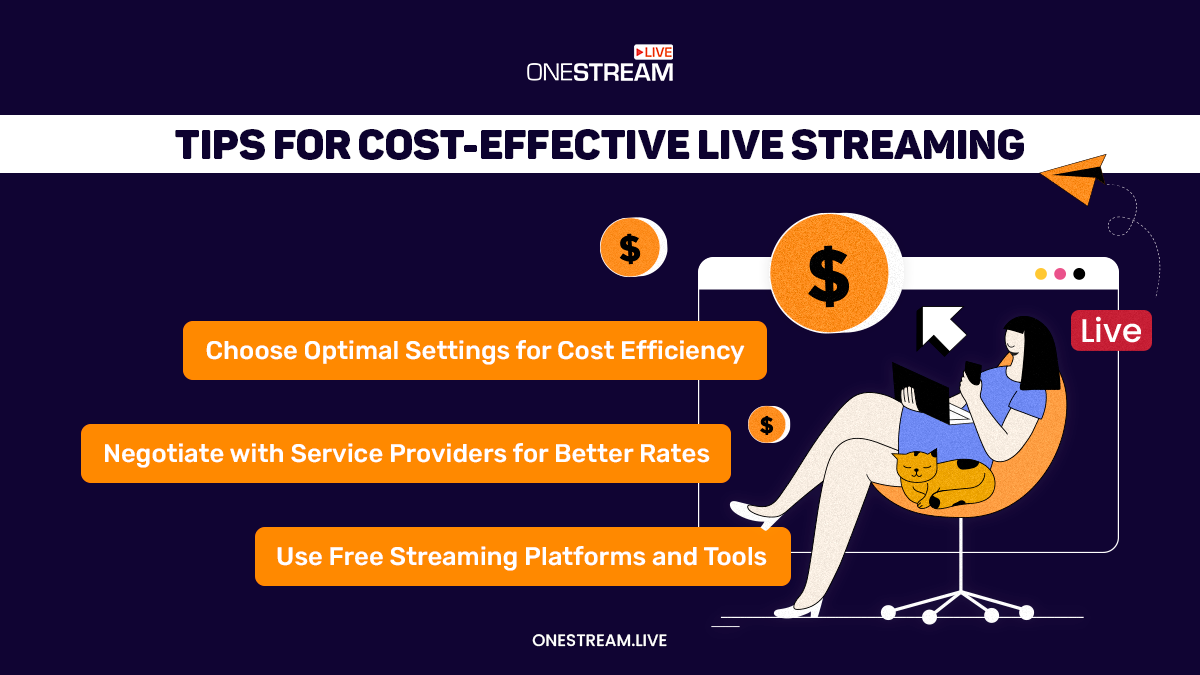Live streaming has become an excellent way for creators, companies, and regular consumers to connect. Whether you’re broadcasting a concert, product launch, or just hanging with friends, live video lets you engage people right as it’s happening. But all that power doesn’t come free; you must grasp your live streaming cost to stream smart.
A basic setup can cost a few bucks, while fancier gear can cost thousands. While free sites exist, serious broadcasters will shell out for premium features and audience size. Live streaming builds hype, makes money, and connects people. Let’s explore how much live streaming costs to understand the ins and outs of this domain.
Live Streaming Cost Breakdown
Live streaming has quickly become popular for entertainment, education, and other applications. However, most people are unaware of the high live-streaming costs of producing flawless broadcasts. These expenses can often be managed through careful budgeting or investing in quality equipment.
For those facing financial barriers, understanding available options, such as a $2,000 loan with no credit check, can be crucial. This financial solution might offer a way to cover initial costs without traditional credit approval. We will delve into the complexities of financing in live streaming to ensure our readers are fully informed about what it takes to broadcast content effectively.
Live Streaming Server Price
Pricing for live-streaming servers varies greatly depending on the server type, features, and company. First, there are dedicated servers, which are physical servers that a company buys just for you. They can be customized and offer solid performance. Pricing is usually a monthly fee that changes based on how beefy you want the server specs to be.
There are also cloud-based servers hosted in the cloud instead of being physical. These make it easier to scale up or down as needed. Many come with extra perks like auto-scaling and pay-per-use pricing, too. Costs here often depend on how many resources you use, such as CPU, RAM bandwidth, etc., plus unlimited storage space and additional services.
Google Cloud Platform offers Compute Engine and Google Cloud Storage. Compute Engine pricing starts at around a cent per hour, but you pay more for storage and data transfer. Google Cloud Storage prices depend on the storage class, how much you store, and how often you access it.
Microsoft Azure has Virtual Machines and Azure Media Services. Virtual Machines start at around half a cent per hour, with extra fees for storing and moving data. Azure Media Services bills based on what you use—encoding, streaming, etc.
You can also go with dedicated server companies like OVH, Hetzner, or Liquid Web. Their monthly prices range from $50 to $100+, depending on the server’s specs. Some companies focus specifically on streaming, like Wowza, Vimeo Livestream, and DaCast. Their plans cost $25 to $200+ monthly based on your needs—audience size, quality of on-demand videos, features, and so on.
Bandwidth Costs
Flat-Rate Pricing: In this payment model, providers bill for a certain amount of bandwidth at a flat monthly rate. This decision is designed to make simple and suitable requests that are predictable. On the other hand, if your wide area network traffic volume exceeds the predetermined limit, you may be subject to additional live streaming costs.
Usage-Based Pricing: This mode works by giving you a plan that prices depending on how much bandwidth you use. The pricing is usually based on volumes, with the rate being lower at lower consumption and higher at higher consumption levels. With unlimited plans allowing you to watch movies or shows as much as you want, the budget for this may become an issue depending on how you use the service.
Peak-Load Pricing: The pay-as-you scheme means that once you’ve utilized the maximum energy, you’ll be charged based on the times the spikes in consumption are noted. For example, an energy provider may consider off-peak hours for low tariffs and increase the tariffs for peak times characterized by intense network traffic.
CDN (Content Delivery Network) Pricing: When content delivery networks are in place, your live streams are sent from several servers worldwide, reducing latency risks and ensuring viewers in different parts of the world have a reliable service connection. The charging model offered by CDN is often composed of fixed-price and pay-per-usage plans, with differences based on data volume, region, and additional services like security and data analytics.
Equipment and Software
For interactive live broadcasting, technical quality becomes the basis of the impression you are trying to make on your subscribers. Here’s a breakdown of equipment and software live streaming costs:
Equipment Costs:
- Camera: A good camera is essential for good picture quality. The costs are not fixed, but there are much cheaper models starting at $50. Professional photographers use DSLR Cameras, which cost $500 to $3,000.
- Microphone: A cheap or high-end microphone is a basic USB microphone, professional-grade condenser microphone microphone. USB microphones usually start at around $50; the top professional microphones vary from $100 to $500 or more.
- Encoder: It is difficult to give an exact price for encoders as there is a great range between them, but the most popular ones, like OBS Studio, are free. However, if you want something more advanced, you must pay from $600 to $1,000 and more.
- Lighting: Either desk lamps at home or professional kits are good options. The lowest-quality setups could be as low as $50, and for high-end lighting tools, they could be several hundred dollars.
- Tripod/Stand: An entry-level tripod can cost $20, but a heavy-duty tripod can cost as much as $200.
- Green Screen (optional): A green screen becomes absolutely necessary for those who love adding a custom background to the stream. It is difficult to tell how much green screens cost, but they have been available for at least $50, with a portable model being a good start.
Professional Streaming Software:
Moreover, free, open-source software such as OBS Studio and Streamlabs OBS are prevalent among beginners. However, enthusiasts may opt for high-end professional software with more exciting features and advanced customization options. Software prices in this category usually range from $200 to $500 or above.
OneStream Live is professional live streaming software that redefines the ease and reach of broadcasting with its all-in-one, cloud-based live streaming solution. It caters to versatile streaming demands and provides a powerful live video streaming setup. With OneStream Live, engaging with your audience across multiple platforms is straightforward and efficient, with much less burden on your live streaming cost.
Factors Affecting the Live Streaming Cost
The price of live streaming varies a lot depending on some key things. Here’s what drives up the live streaming cost:
- Bandwidth: Bandwidth is one of the biggest expenses associated with streaming. More data flowing per second costs more money, so higher video quality needs more bandwidth and gets expensive fast. Streaming HD or 4K video takes way more bandwidth than regular quality video.
- Video quality: Better video, HD or 4K, looks nicer but needs serious resources to live stream well. We’re talking about more bandwidth, fancier video encoding computers, and the whole shebang. 4K streaming equipment and live streaming service cost much more than ad-free streaming lower-quality video.
- Duration: The number of hours you broadcast directly impacts the streaming bill. Every extra minute racks up bandwidth fees, server fees, and maybe paying a video crew, too. Some companies charge by the hour or have packages based on the total streaming time.
Tips for Low Live Streaming Cost
Low-cost live streaming cost doesn’t necessarily imply low quality, and it’s wise to use resources carefully and make necessary choices. Here are some tips to make your live streams affordable without compromising on quality:
Use Free Streaming Platforms and Tools
One of the ways artists can showcase their work for free is through streaming platforms such as YouTube Live, Twitch, and Facebook Live, which have evolved to offer advanced streaming capabilities for free.
These platforms can greatly influence how inexpensive streaming services cast live content to their audiences from as low a subscription.
Choose Optimal Settings for Cost Efficiency without Sacrificing Quality
Opt for the resolution and bit rate that balance quality and interest attention. For example, whereas 720p video quality at a moderate bitrate will give fair-quality functionality, getting 1080p or higher will attract higher data costs. That is why everything needs to be balanced.
Since 30 frames per second have the same quality of moving images as 60 fps, live stream at 30 fps. In contrast, 60 fps presents motion smoothly but requires more bandwidth to download and capture. Among many types of content, 30 fps is ideal and cheap. A slight bitrate reduction of the audio signal can decrease the live streaming cost without severely affecting audio quality.
Negotiate with Service Providers for Better Rates
As for money-related services, you may try to bargain for lower rates for any paid resources, including live streaming costs, internet connection bandwidth, or server space. Nowadays, most business owners usually conduct business with their providers after initial discussion, and many are open to bargaining, especially those who are long-term or big-time customers. Ensure your needs are explained to you, and do any price bargaining/promotional campaign that may be available.
Bottom Line
To sum up, live streaming costs may differ widely depending on crucial aspects, including, but not limited to, the complexity of the production and the marketing strategy. Instruments such as production complexity, length of the events, and the platforms used are critical elements that determine the events’ final live streaming cost.
Live streaming cost budgeting and planning have become pivotal for all businesses and people who host a live streaming event, regardless of success. By addressing requisites like gear requirements, production necessities, and platform fees, organizers can eliminate extra costs and offer audiences engaging live content.
Searching for a balance between live streaming cost and quality is essential when representing a live-streaming effort. With good planning and some serious thought, live streaming can become a very useful tool for reaching the audience and implementing your goals.
OneStream Live is a cloud-based live streaming solution to create, schedule, and multistream professional-looking live streams across 45+ social media platforms and the web simultaneously. For content-related queries and feedback, write to us at [email protected]. You’re also welcome to Write for Us!