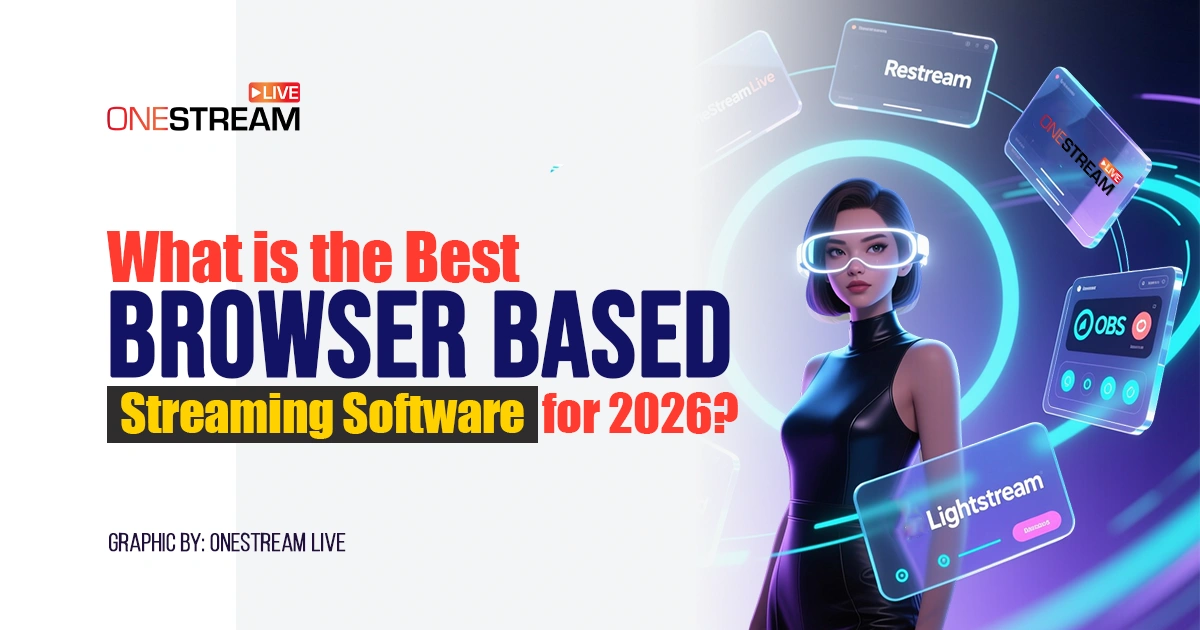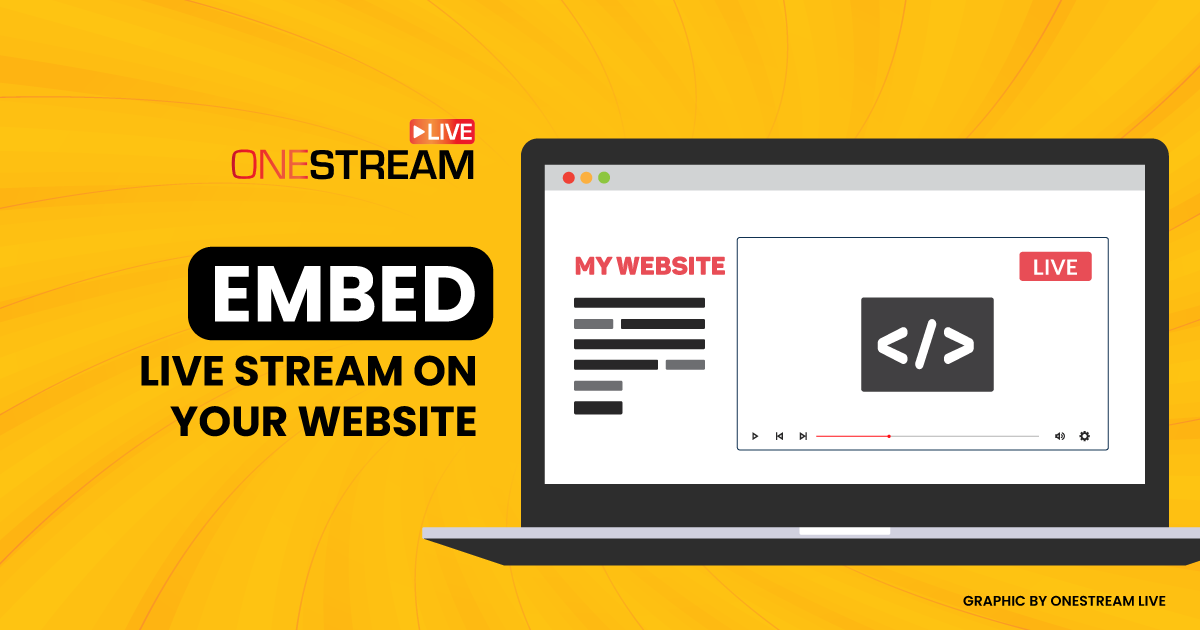Toss the confetti as we introduce you to the most anticipated live streaming product: OneStream Studio!
Do you know that the OneStream team has poured their blood and sweat into creating this all-in-one? Introducing OneStream Studio. After the backbreaking work, we are not only exhilarated about the OneStream Studio but also super confident that it will transform your live streaming experience.
Introducing the one stop shop for all your live streaming needs. Everything you need to create professional-quality live streams – logos, overlays, backgrounds, layouts, visual effects, and much more.
What is OneStream Studio?
OneStream Studio is a cloud-based live streaming product that allows hosting events, recording videos, and live streaming while incorporating different media sources and innovative elements into your video streams. OneStream Studio has been designed for businesses, brands, gamers, and every individual content creator who hopes to take his live streaming game to the next level.
Read More: How to create a live session in OneStream Live Studio?
Popular Features of OneStream Studio
Fasten your seatbelts because we are going to take you on a wild ride to explore the most intriguing features of OneStream Studio.
Invite Guests
You heard that right. The most anticipated and influential feature is here. You can invite multiple guests into your sessions and live stream them on social platforms and the web simultaneously. You can have up to 10 guests on screen and as many as 14 backstages. OneStream Live Studio also enables you to generate a permanent invitation link, providing you with the convenience of easily sharing it with your guests.
Read More: How to invite a guest participant to join the Live session using OneStream Live Studio?
Add Creative Overlays
Personalize your live streams by controlling the appearance of your participants’ names and putting a logo, banner, and ticker to leave a lasting impression on your audience.
Read More: How Overlay works on your stream with OneStream Live Studio?
Add Intervals
Now you do not have to stop your live stream if you need to take a break during your session. You can easily add a customized countdown timer, intro, and outro to your live streams.
Read More: How does Interval work on your stream using OneStream Live Studio?
Add Custom Virtual Backgrounds
Make your live streams visually appealing by adding a customized image, video, or audio background. OneStream Studio also offers the blur effect to use in live streams.
Read More: How to change background of your stream using OneStream Live Studio?
Live Sales
Boost your sales while live streaming with the Live Sales feature. Add your product’s image or video, description, and price to the live stream with a few simple steps. While adding the price, you can choose your preferred currency.
Studio Chat
Studio Unified Chat allows you to communicate with your audience directly from the Studio interface. All the comments from the social platforms are visible in the “Stream” section of the Studio. So, you can reply to the comments, share emojis, and interact with your viewers easily. Also, you can communicate with the stream participants from the “Private” section under Chat. Private Chat will only be visible to the participants and deleted once the stream ends.
Read More: How does chat work with OneStream Live studio?
Share External Media
You can share your screen with the audience or add different external media such as an image, a video, or any other file you want in your live stream. This feature allows you to stream your presentations seamlessly.
Read More: How to share external media in OneStream Live Studio?
Record Video
Not only does the OneStream Studio allow you to broadcast your events, but you can also record a session and save it to your device, OneStream storage, or schedule it for live streaming later. You can also save these recordings to any other cloud storage like Dropbox, Frame storage, Box storage, S3, etc.
Read More: How to record a session on OneStream Live Studio?
Modify your Live Sessions
You can edit or delete the custom logo, background, or interval from your live streams anytime you wish.
Read More: How to delete custom logo, background and interval in OneStream Live studio?
Schedule Live Streams
Once you are ready, you can live stream your event instantly or schedule it to go live at your desired time on 45+ social platforms and the web at the same time.
Read More: How to live stream with OneStream Live Studio?
Multistream your Events
Host and live stream your internal corporate seminars, conferences, and workshops on multiple social platforms at the same time and enjoy greater reach.
Read More: How to connect multiple social accounts in OneStream Live Studio?
Why use OneStream Studio?
OneStream Studio has been created by acknowledging all the demands and requirements of the live streaming industry. It is a complete live streaming studio that will provide all types of content creators the ease of hosting and live streaming webinars, corporate meetings, church services, virtual concerts, news broadcasts, and much more.
- You can enhance your online events easily by incorporating layouts, backgrounds, tickers, and a countdown timer. Say goodbye to using third-party apps to add graphics to your live streams.
- Invite guests into your live streams.
- Host your private corporate meetings using OneStream Studio.
- Live stream public events in real-time to multiple social platforms and the web at the same time without any third-party tool.
- Live stream your presentations, virtual academic lectures, webcasts and webinars, and workshops.
- Record an interactive video using OneStream Studio and much more.
Who can use OneStream Studio
OneStream Studio is designed for all kinds of businesses, brands, and individuals who desire to reach an unlimited audience through live streaming. The user base includes:
Corporate Sector
The coronavirus pandemic significantly transformed the corporate sector. Businesses and organizations now prefer hosting events and meetings virtually over the internet. OneStream Studio is a perfect product for companies that want to conduct online meetings, webinars, workshops, etc.
Academic Institutes
There has been an increasing trend toward online teaching techniques ever since the onset of the pandemic. Now, even after it has subsided, virtual education has become a notable and preferred form of education. OneStream Studio allows these academic institutes to carry on virtual lectures, and they can even record and live stream lectures at their convenience.
Virtual Event Planners
Virtual events have become the norm now, and this opportunity allows people from all over the world to attend their favorite shows with comfort and ease. With OneStream Studio, event planners can organize and execute successful virtual events such as concerts, launch ceremonies, shows and virtual meetups, etc.
Churches
Many churches have adopted live streaming since it allows them to reach the audience that could not attend the physical sermons. OneStream Studio is the perfect tool for them to organize congregational events and live stream public sermons.
Family & Friends
As the entire world went digital, people opted for online tools that helped them stay connected with their loved ones. Family and friends can communicate and even hold virtual celebrations through OneStream Studio.
Brands & Influencers
Digital marketing today is all about live product reveals, talk shows with your favorite influencers, live product demos, and video client testimonials. Live streaming has opened up a new chapter of success for brands and influencers. OneStream Studio is ideal for all brands and influencers as it gives them the tools to make their live streams more engaging and interactive.
A bundle of power-packed features for the price of one!
OneStream Studio is a full-fledged platform to create engaging video content and live stream flawlessly!
Are you ready for a transformative live streaming experience with OneStream Studio?
OneStream Live is a cloud-based live streaming solution to create, schedule, and multistream professional-looking live streams across 45+ social media platforms and the web simultaneously. For content-related queries and feedback, write to us at [email protected]. You’re also welcome to Write for Us!