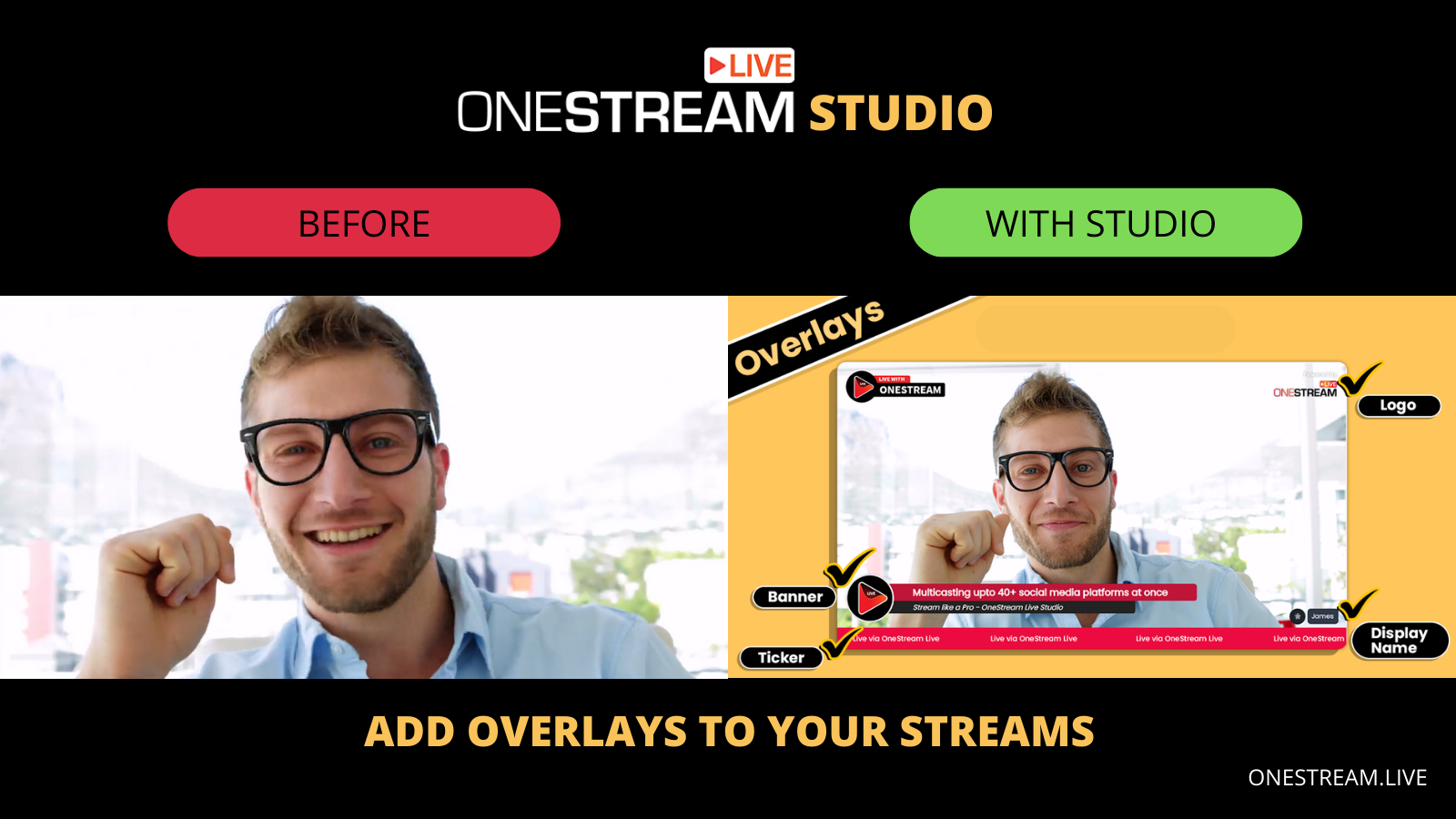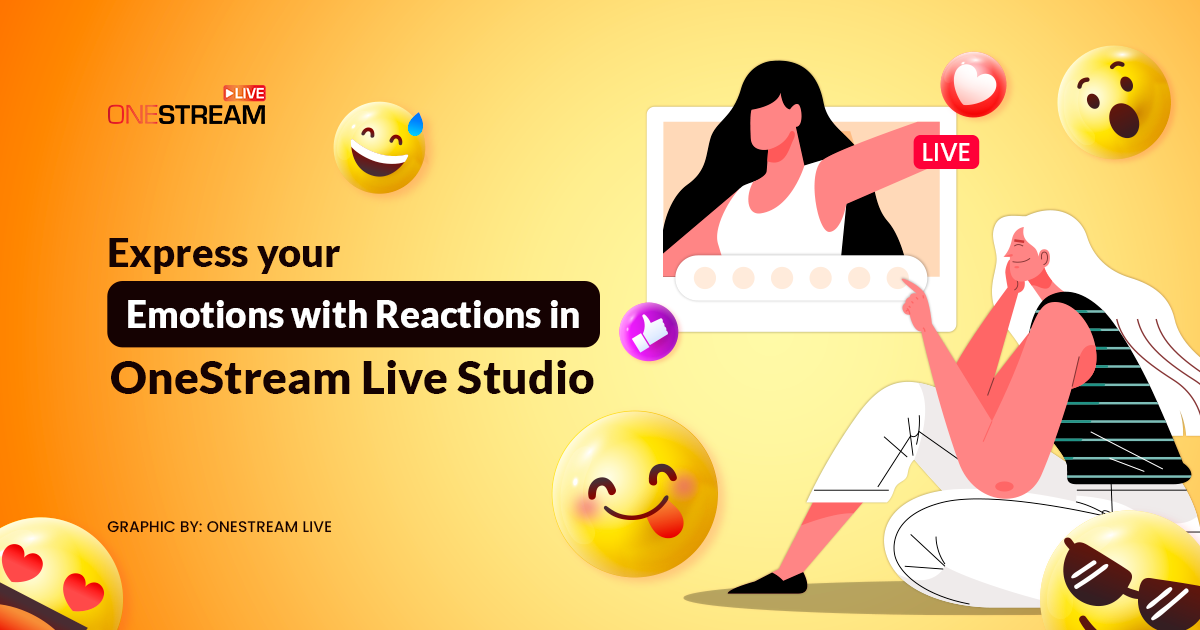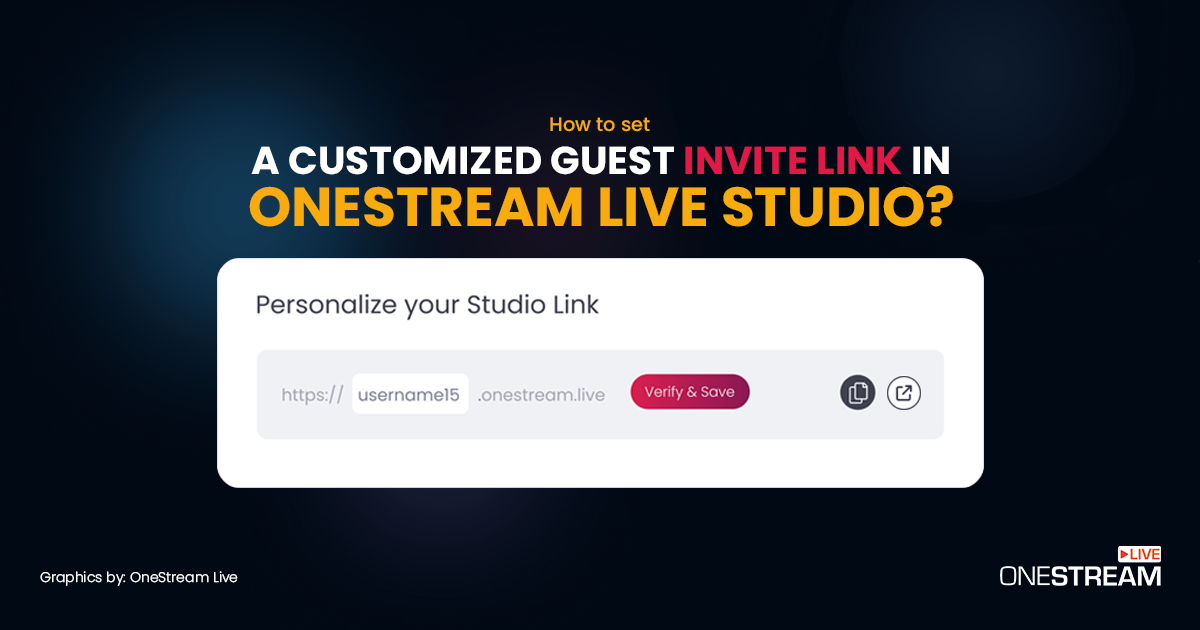When using OneStream Studio, it can be useful to have separate “ custom profiles” saved to start a session instantly with different background and layout settings. This helps you go live with your favorite background, logo, colors, and fonts without wasting time creating your desired layout for the live show.
With OneStream Studio, you can create your desired layout settings for your live streams and save them to use later in your live show. This blog reveals how you can create and save a custom profile in OneStream Studio.
In this Article:
🧰 What Is A Custom Profile?
You can customize the Studio layout with your desired fonts, colors, backgrounds, and overlays and save it as a custom profile for later streaming sessions. So, you can create one profile for live streaming your internal meetings, another for the customers, and another for the shareholders’ meeting. All the profiles will be saved in the “custom profiles” section for you to use them any time.
🧐 How to Create and Save a Custom Profile?
1️⃣Go to OneStream Live Studio and Click Brand on right slide-out sidebar.
2️⃣ Click plus icon next to Add brand profile from the drop-down menu.
3️⃣ On the pop-up window, enter the profile name and click tick icon.
4️⃣ A new brand profile is created. You can also choose your desired profile from the list of saved profile(s) and it will show up on the canvas.
For step-by-step process, read: How to Create Custom Profiles in OneStream Live Studio?
👉 You can create and customize a profile with your desired logo, banner, ticker, background, etc. If a profile is updated, the changes will be saved automatically to the designated profile.
👉 With the Basic plan, 3 profiles can be created, the Standard plan allows 6 profiles and the Professional plan user can create 9 profiles.
OneStream Image Gallery
OneStream Live is a cloud-based live streaming solution to create, schedule, and multistream professional-looking live streams across 45+ social media platforms and the web simultaneously. For content-related queries and feedback, write to us at [email protected]. You’re also welcome to Write for Us!