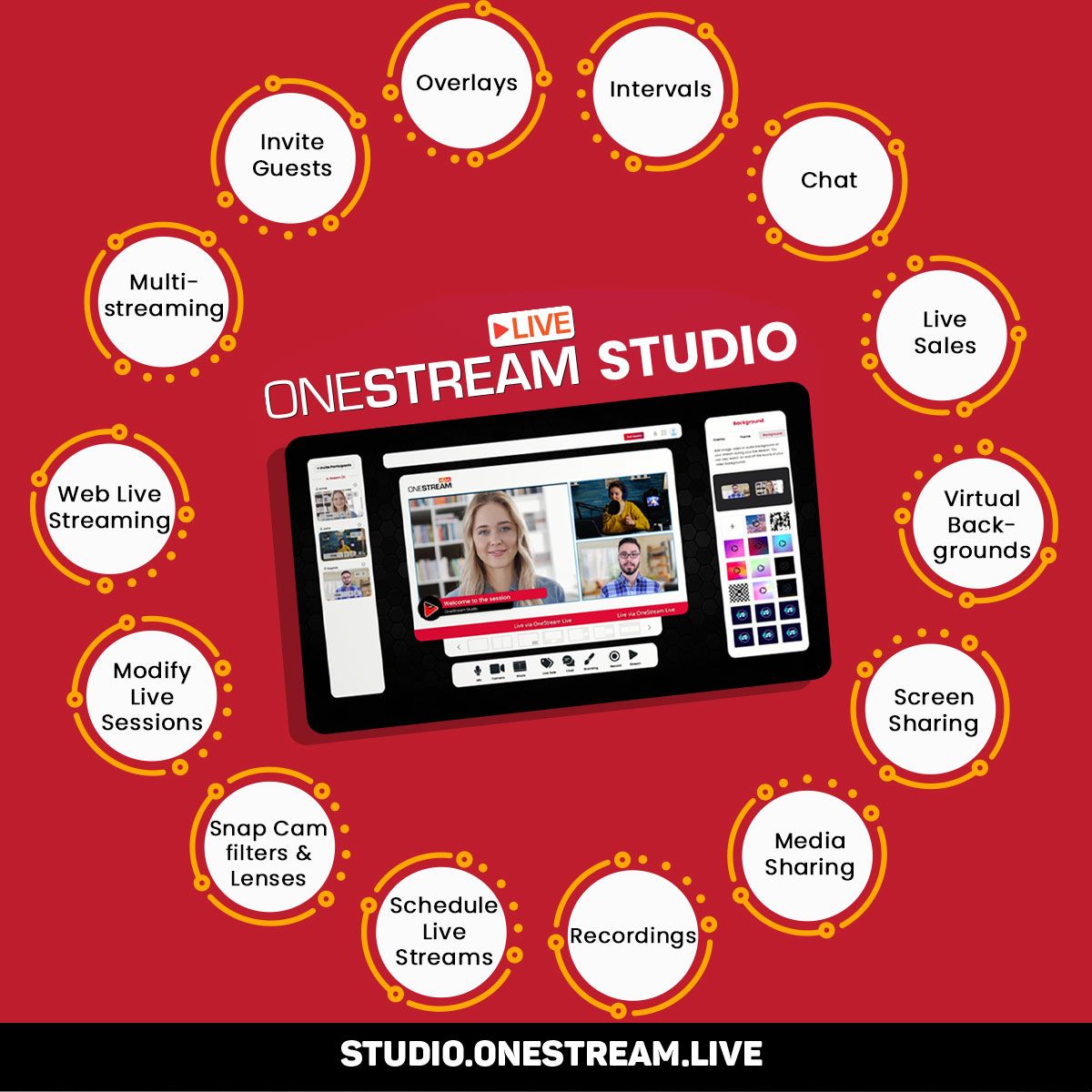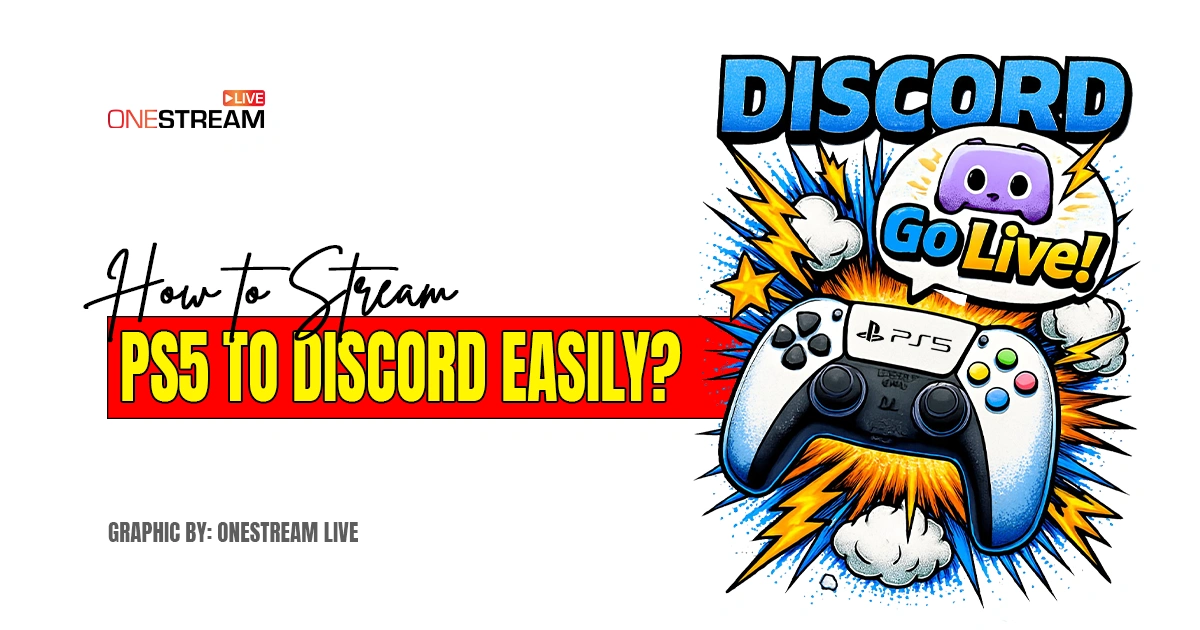Every business aims to create a robust and positive perception of itself and its products and services by including elements such as brand logo, layout, and a gee-whizz color palette. Businesses take a certain set of actions to build their brand, which is a process that they go through to influence how others perceive them. Branding is an essential marketing tool to stand out in a crowded industry.
Even though branding is more than just adding a logo and choosing the theme of your business, we can not overlook the fact that it does influence the consumers to a great extent. You cannot think about McDonald’s or Starbucks without picturing its logo, can you?
Today businesses use different tools for branding their live streams. It is an elixir that helps businesses to receive maximum engagement while leaving a striking effect on the consumers through their logo and theme. This is why OneStream Live has incorporated super amazing branding tools in its Studio so that businesses can brand their live streams and achieve the desired results.
⚙️ Tools for branding live streams with OneStream Studio
Branding your live streams is about producing an excellent quality video fused with artistic and engaging content that will leave a lasting impression on your consumers. With OneStream Studio, you can use the following techniques to brand your live streams:
🏷️ Add a Logo
Your logo will grab the attention of your viewers and leave a strong impression on them. The logo is an element that separates you from other organizations and is the basis of your identity. While creating the logo, make sure it is relevant to your business, simple for your audience to recognize, and impactful. OneStream Studio allows you to add a custom logo to the live stream, and you can place a logo on the screen’s right and left sides.
Read: How Overlay works on your stream with OneStream Live Studio?
🏷️ Advertise with a Banner
Banners are a great way to impact your audience and advertise your products and services profoundly. Your banner gives the impression that you have put a lot of time and effort into representing your brand. You can use banners for advertising your products and services or for a call to action. You can create custom banners using OneStream Studio and add a custom logo too.
🏷️ Choose the Perfect Color Palette
The color palette represents the personality of your brand. The colors you select will be used in your logo, website, banners, etc. So choose it wisely. You can set your preferred colors to create the perfect banner and ticker using OneStream Studio.
🏷️ Select the Right Font
The font you use can mark an impression on your viewers and display your brand’s best side. The style of the text has a huge impact on the emotions of the viewers, and it defines the ease of readability. OneStream Studio offers various text styles that you can use to display your text in the live stream.
🏷️ Attract with Tickers
Ticker allows you to improve your communications, boost engagement, and keep the viewers up-to-date. You can use tickers to display headlines, add links to your website, product, or social platforms and give reminders to the viewers. Add a crawling horizontal text-based ticker on your live streams with OneStream Studio. You can choose ticker text type, font size, speed, direction, and opacity from the settings section of the ticker.
🏷️ Cite the Brand Name
The name of the brand is the first thing that your audience encounter. While live streaming, it is important that you add the name of your company; it will help your audience remember your brand’s name. With OneStream Studio, you can display the name of your brand. If you have invited guests into your live stream, you can decide if you want to display their names and where on the screen you want them to appear.
Read: How to invite a guest participant to join the Live session using OneStream Live Studio?
🏷️ Use a Custom Background
The content you create for your brand is the source of your representation. While live streaming, you can use a simple background to give your stream an aesthetic feel. You can add a custom image, audio, or video background with OneStream Studio. If you have added a video, you can switch on and off the sound of your video backgrounds.
Read: How to change background of your stream using OneStream Live Studio?
🏷️ Use Intervals for Promotion
Intervals are a great way to add a call to action to your live streams. If your live stream is longer than an hour, you must add an interval to give your audience a break. While they are on a break, do not miss the opportunity to promote your brand. You can add customized intervals or select from the given templates. During intervals, everyone’s cameras and mics will be switched off.
Read: How does Interval work on your stream using OneStream Live Studio?
☢️ Why Brand your Live Streams with OneStream Studio?
Live streaming with a concrete brand strategy helps your business to grow and establish your brand identity with a wider audience. Here are some reasons why you should brand your live streams using OneStream Studio:
- OneStream Studio allows you to host internal or external events while utilizing all the branding features.
- You can invite the pioneers of your business into the live stream using OneStream Studio and introduce them to the world.
- Live stream your event to 45+ social platforms and the web simultaneously with OneStream Studio.
- With OneStream Studio, you can share media in your live streams and promote your products or services through pictorials.
- Record a video using all the unique branding features and schedule it to go live whenever you want.
🏁 Conclusion
OneStream Studio is an all-in-one live streaming tool that offers commendable branding options for your live streams. You can add your logo, banners, tickers, and custom backgrounds to leave a permanent effect on your audience. You can live stream in real-time directly from your browser or record a session and schedule it to go live on 45+ social platforms and the web simultaneously.
Brand your live streams. Create brand awareness and establish a distinct brand positioning.
OneStream Image Gallery
OneStream Live is a cloud-based live streaming solution to create, schedule, and multistream professional-looking live streams across 45+ social media platforms and the web simultaneously. For content-related queries and feedback, write to us at [email protected]. You’re also welcome to Write for Us!