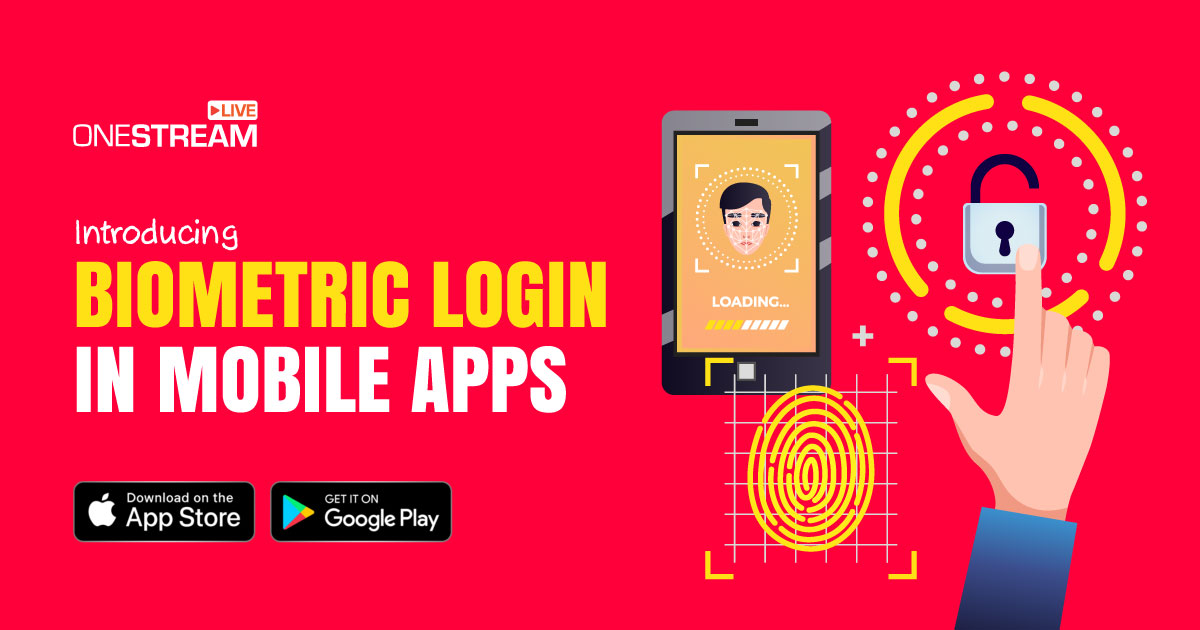We have exciting news to share with you! We’ve rolled out a brand-new update for the OneStream Live mobile app that’s all about making your life easier and keeping your account safer. You can now access your OneStream Live mobile app using a biometric login!
Just configure your fingerprint impression or your face recognition feature, and forget the hassle of plugging in email and password every time!
So, What’s New?
For Android Users
We’re introducing fingerprint login, which means you can now access your OneStream Live mobile app with just a tap. This enhancement leverages your device’s fingerprint sensor to make logging in quick and easy.
For iOS Users
Face recognition is now enabled for OneStream Live on iOS devices. With this feature, you can unlock your OneStream Live mobile app with a simple glance at your device, thanks to the advanced facial recognition technology available on newer iPhones and iPads.
Why is Biometric Login a Game-Changer?
We’re super excited about the new biometric login feature, and here’s why it’s such a big deal:
1. Super-fast Login
Forget about typing long passwords or struggling to remember them. With biometric login, whether it’s a fingerprint or face scan, you’re in your account instantly. Just a quick touch or glance, and you’re ready to go!
2. Rock-solid Security
Biometric login is one of the safest ways to protect your account. Your fingerprint and face are unique to you, so it’s almost impossible for anyone else to access your account. It’s a great way to keep your content secure.
3. Totally Hassle-free
No more dealing with forgotten passwords or username mix-ups. With a biometric login, all you need is your fingerprint or your facial features to get into your OneStream Live dashboard. It’s simple, easy, and eliminates the hassle of traditional login methods.
4. Modern and Cool
Let’s be honest: using fingerprints or facial recognition feels pretty high-tech and cool. It’s a modern way to access your account that matches the cutting-edge features of your device, making you feel like you’re using the latest technology.
How Can You Get Started?
Getting started with a biometric login is a breeze. Just follow these simple steps:
1. Update Your App
Don’t forget to grab the latest version of the OneStream Live mobile app! If you’re on iOS, head to the App Store, and if you’re using an Android device, you can find the update in the Google Play Store. By downloading the latest version, you’ll get access to all the great new features and improvements.
2. Enable Biometrics
Once you’ve updated the app, navigate to the settings menu. Look for the biometric login options and enable the feature. Depending on your device, you’ll choose between fingerprint recognition or face recognition. Follow the prompts to set it up.
3. Enjoy Seamless Login
With biometric login enabled, you can enjoy a faster and more secure login experience. Use your fingerprint or face to access your account and start streaming hassle-free.
Disclaimer: For security purposes, biometric login is restricted to one account per device. If you have more than one OneStream Live account, you will only be able to configure biometric login on one account on one device at a time.
Final Thoughts
At OneStream Live, our goal is always to make live streaming more accessible and better for you. We’re committed to continuously improving your experience, and this new biometric login is just the beginning.
Stay tuned for more features to enhance your experience and make your streaming journey even more enjoyable.
Till then, happy streaming!
OneStream Live is a cloud-based live streaming solution to create, schedule, and multistream professional-looking live streams across 45+ social media platforms and the web simultaneously. For content-related queries and feedback, write to us at [email protected]. You’re also welcome to Write for Us!