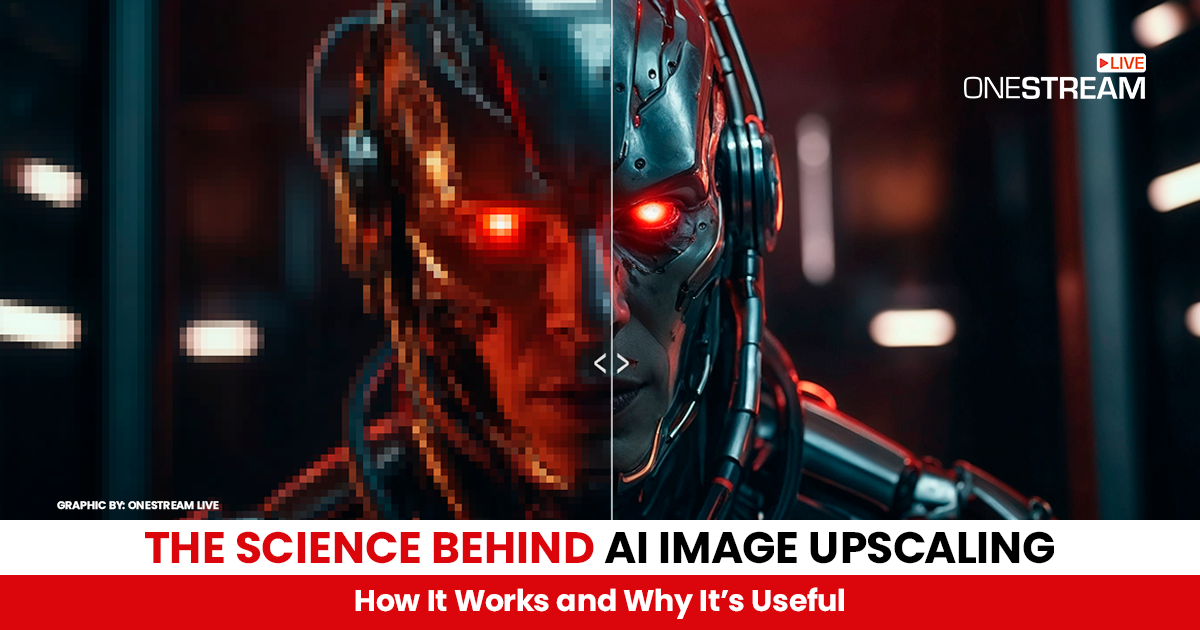Capturing high-quality images isn’t always easy, especially when dealing with limited resources or older photos that have lower resolutions. Fortunately, advancements in AI image upscale technology have made it possible to enhance image quality, making them clearer, sharper, and more visually appealing.
Let’s take a look into the science behind AI image upscaling and explore why this technology has become so useful.
What is AI Image Upscaling?
AI image upscaling refers to the process of increasing the resolution of images, enhancing their quality, and removing artifacts like noise while retaining important details. This technology leverages powerful algorithms to predict and add missing pixels, ensuring the image appears much sharper and more defined than the original.
How Does AI Image Upscaling Work?
AI image upscaling relies on a combination of deep learning and convolutional neural networks (CNNs) to improve image quality. Here’s a simplified explanation of how the process works:
- Training with data: AI models are trained on large datasets of images at different resolutions. These datasets help the AI learn patterns, such as how edges, colors, and textures appear at different levels of resolution.
- Generating details: Once trained, the AI uses algorithms to generate additional pixels based on the learned patterns. Instead of simply enlarging the image (which often leads to pixelation), AI upscaling predicts how details like fine lines, textures, and colors should be rendered at higher resolutions.
- Noise reduction and detail enhancement: AI algorithms can reduce noise and restore finer details. They fill in gaps between pixels by analyzing surrounding areas, ensuring that small features like text, edges, or facial details are clear and distinct.
Why is AI Image Upscaling Useful?
Upscaling your images using AI has a wide range of applications, enhancing everything from personal photos to professional designs and marketing materials.
- Better visual appeal: Upscaled images are sharper and more appealing, which is particularly useful for social media, online stores, and marketing campaigns.
- Improved customer experience: In e-commerce, high-quality images can boost customer trust and engagement. Dreamina’s AI image upscaler, for example, enhances product images, helping businesses attract more potential buyers and improve conversion rates.
- Time and cost efficiency: Traditional image editing methods, like manually increasing resolution, are time-consuming and often don’t deliver satisfactory results. AI image upscaling reduces the need for extensive manual editing, saving time and effort for content creators.
Why Dreamina’s AI Image Upscaler Stands Out
Dreamina’s AI image upscaler tool offers an easy-to-use solution for enhancing image quality. Whether you’re enhancing old photos, improving product visuals, or creating stunning wallpapers, Dreamina’s AI-powered technology delivers impressive results.
- User-friendly interface: Dreamina’s platform is designed with simplicity in mind. Its intuitive interface makes it accessible for users with minimal technical expertise, allowing them to quickly enhance their images. Similarly, its AI logo generator, which creates unique and creative logos, also shares this ease of use, making professional design accessible to everyone.
- Versatile applications: Dreamina is useful not only for enhancing product images but also for real estate listings, social media content, and custom wallpaper design. Its versatility ensures users get high-quality visuals for various needs.
- Efficient results: By automating quality improvements, Dreamina reduces the time spent on manual edits and helps users achieve professional-level results effortlessly.
How to Upscale Images with Dreamina
Using Dreamina’s AI image upscaling is a straightforward process that can be broken down into three simple steps.
Step 1: Choose to create on canvas:
Click on the “Create on canvas” button in the Dreamina interface. Choose “Upload image” to add a low-quality or blurred image that you want to upscale for higher definition. Once your image is uploaded, use the “Fit to content” option to automatically adjust the canvas size to match the dimensions of your image.
Step 2: Choose the option and upscale:
Upload your image and click on the “HD” image upscale. Use additional features like retouch, expand, or inpaint to refine and perfect your image further.
Step 3: Save and share:
Once you’re satisfied with your enhanced image, review and save the results. Your high-quality visuals are now ready to be shared across your platforms.
Conclusion
Upscaling your images has never been easier or more impactful. With tools like Dreamina’s AI image upscaling tool, you can effortlessly turn low-quality visuals into stunning, high-resolution masterpieces. No matter if you’re a business owner, a content creator, or just someone looking to enhance personal photos, this technology is here to save you time and effort while delivering exceptional results.
Don’t let blurry images hold you back. Use AI image upscaling to give your visuals the professional touch they deserve. Start now and experience the difference high-quality visuals can make in your projects and presentations!
OneStream Live is a cloud-based live streaming solution to create, schedule, and multistream professional-looking live streams across 45+ social media platforms and the web simultaneously. For content-related queries and feedback, write to us at [email protected]. You’re also welcome to Write for Us!