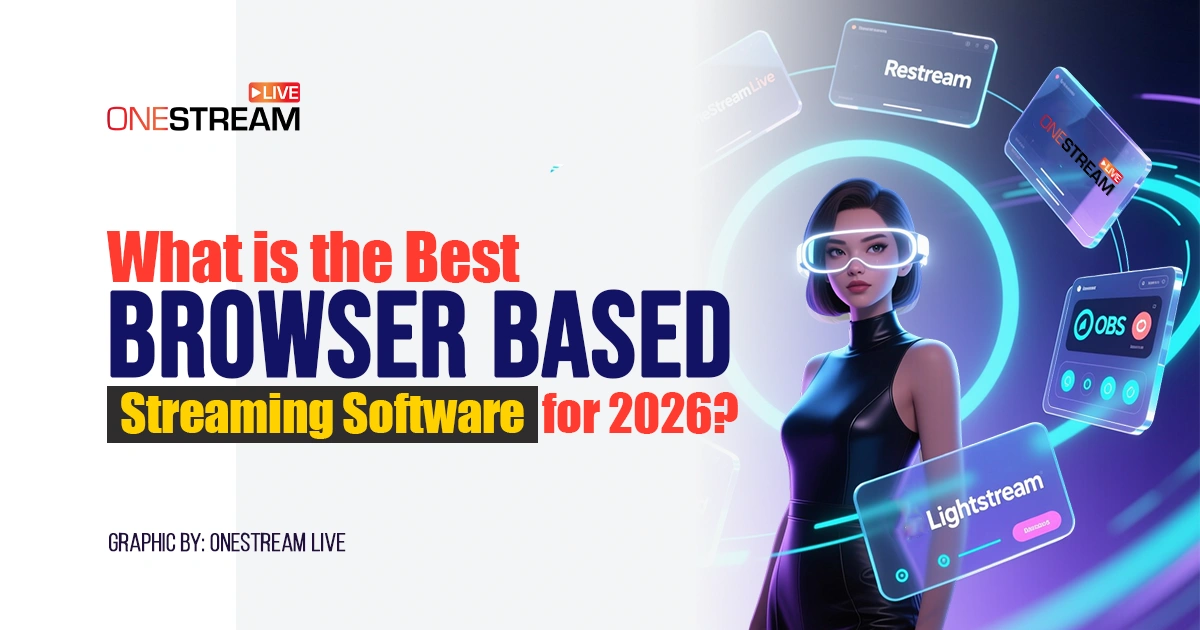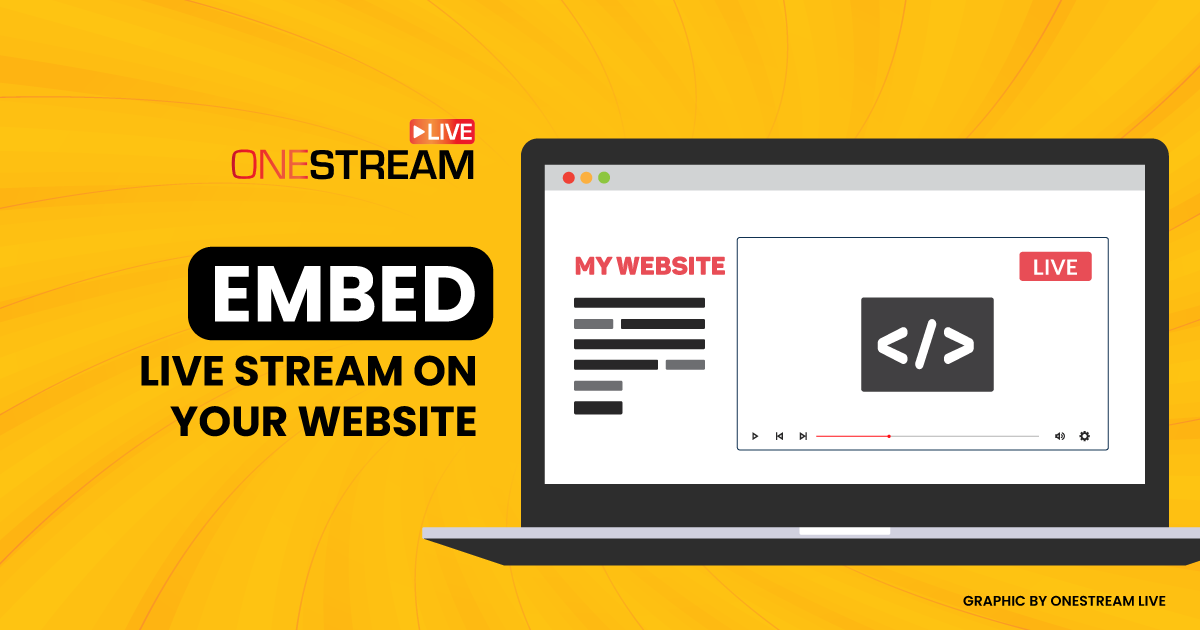Thinking about adding intros & outros to live streams? Here’s why it’s a brilliant idea:
A slick intro and outro to a YouTube video can transform your live stream. They don’t just serve as bookends but enhance the viewing experience. Intros allow you to introduce the show’s theme and yourself with flair, setting the tone right from the start. On the flip side, outros wrap up your session neatly, leaving viewers with all the info they need about what’s coming next—be it the next stream or an important message you want them to remember.
So, do you have a cool video to showcase at the beginning or end of your live stream, or perhaps you’d like to use one of our innovative intros and outros after effects? This guide’s got everything you need!
What Are Intros & Outros?
Our recent updates have transformed intros and outros. Now, not only can you select from more visually captivating templates, but you can also customize them to better fit your brand.
Intros are your stream’s opening act—think of them as the “hello” of your video. Outros are the grand finale. Intros lay down a strong foundation at the start, while outros provide a visually gratifying conclusion. In essence, intros and outros are key to creating polished and impactful live streams, giving your content a professional edge that instills confidence in your viewers.
With intros & outros in live streams, you set up a strong start and a memorable finish.
Why Add Intros & Outros to Live Streams?
Adding a brief countdown timer is perfect for capturing your audience’s attention and ensuring they are ready when you begin. It generates a thrilling anticipation about the stream that will start soon and preps viewers to tune in without haste, enhancing their overall experience. This setup means you don’t have to pause for latecomers; instead, you kick off your content delivery with viewers already engaged and excited.
Here’s what stream intros bring to your live streams:
- Immediate visual appeal
- Enhanced customization options
- A polished, professional vibe
- Brand philosophy clearly on display
- Boosted brand awareness
- Strengthened trust and recall among viewers
- Better retention of your audience
Towards the end, why not play media clips to signal a wrap-up with style? Stream outros offer a chance to deepen viewer relationships. Share a snippet of your next stream, plug your social channels, or get them excited about an upcoming event. It’s also the perfect time to invite feedback—everyone loves to share their thoughts!
Here’s the benefit of strategic stream outros:
- Keeps viewers watching till the very end
- Directly points them toward your desired action
- Expands your reach on social media
- Ensures a seamless end to the video
Pro-Tips
- Use eye-catching animations to give your stream intros an extra edge.
- Layer in music that fits the mood enhancing the experience right from your starting screen soon.
- Keep them snappy—long intros or outros might lose viewer interest.
- A solid call-to-action in your stream outros can do wonders for viewer engagement.
- Don’t forget to link back to your socials in the outro, driving traffic and building community.
- Stay true to your brand’s voice across all visuals to reinforce brand identity.
How to Add Intros & Outros to Live Streams with OneStream Studio?
- Log in to OneStream Live Studio and select ‘Media, Intervals, Outros & Intros’’ from the right sidebar.
- You can pick a favorite from our collection of stream intros and stream outros or upload your custom versions by clicking the ‘Upload video clip’ button.
- To toggle your selection on or off, hover over the chosen intro/outro and click the Show/Hide button.
- If you wish to loop your selection, click the 🔁 icon, then set your preferences in the loop settings dialog.
- Set the volume of your intros & outros’ background music.
- Confirm your settings by clicking ‘OK’.
Check out the new built-in intros and outros that you can now select from. Each is designed to make your streams more professional and engaging.
Final Thoughts
Adding intros & outros to live streams are more than just bookends for your content; they are integral to your live-streaming strategy. With OneStream Studio’s latest enhancements, you have all the tools you need to make every live stream event a hit. Create a lasting impact on your audience and add value to your webcasts, podcasts, and presentations with the comprehensive intros and outros available in OneStream Studio.
OneStream Live is a cloud-based live streaming solution to create, schedule, and multistream professional-looking live streams across 45+ social media platforms and the web simultaneously. For content-related queries and feedback, write to us at [email protected]. You’re also welcome to Write for Us!