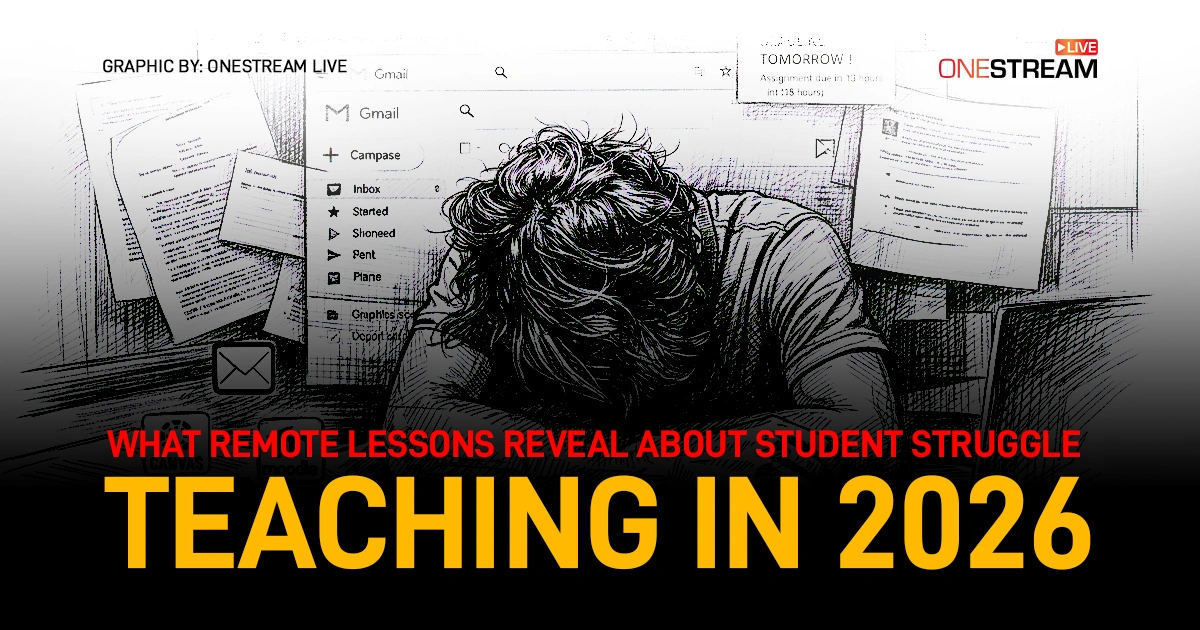Streaming security has become a fundamental aspect for content creators. Whether for leisure, professional meetings, or business management, we depend on various secure streaming platforms to remain connected.
However, with numerous devices and accounts in operation, have you considered the potential risks? Aside from issues like buffering and connection drops, your devices could be vulnerable to concealed tracking threats.
Streaming is no longer a luxury—it has become essential. Yet, as we increasingly rely on these secure streaming platforms, juggling devices across different networks and services can be pretty daunting. Have you ever attempted to join a live stream only to discover that your streaming device isn’t in sync or your internet connection is overloaded?
Another concern that may arise, although it often goes unnoticed, is online safety: tracking tools and spyware can be covertly installed on your devices without your awareness or consent, jeopardizing your privacy and potentially capturing sensitive data. A report suggests that the quantity of connected devices worldwide is projected to hit 29 billion by 2030, indicating that the possibility of facing such threats will also rise.
This article will discuss how one can balance the need to be connected with the need to follow streaming safety tips. You will discover how you can use your various devices and applications effectively for streaming without getting those hidden trackers and unsafe networks in the way.
We’ll help you figure out how to set up your streaming devices and get the most out of them while also learning to protect streaming privacy against hidden threats you might have never heard of, features that modern spying apps suggest, e.g., track Android from iPhone. Let’s learn about the tools and techniques mentioned above.
The Importance of Staying Connected
According to a recent poll, more than 85% of companies now utilize secure streaming platforms such as OneStream Live to connect with remote workers and clients. However, overseeing various platforms and devices can be quite daunting.
Have you ever experienced a lost connection during a crucial live stream? It’s exasperating – and sometimes expensive.
Yet, maintaining a reliable connection involves more than just superior Wi-Fi. It also entails ensuring your data stays safe. Undetected tracking tools or applications may jeopardize your network without your awareness, transforming a straightforward streaming arrangement into a potential cybersecurity threat.
Managing Devices Across Platforms
Effortlessly linking multiple devices has become a necessity rather than a luxury. As our dependence on technology increases, making sure all your devices operate smoothly has become an essential component of the streaming experience, whether for personal or professional use.
OneStream Live provides a comprehensive team management feature that allows users to collaborate seamlessly across different devices and platforms. This feature enables you to assign roles and permissions to team members, ensuring that everyone has the appropriate level of access to the streaming tools.
Read More About How to Use OneStream Live’s Team Management Feature
Managing Device Overload
Having too many devices linked to the same network can sometimes cause a slowdown. Focus on prioritizing your connections.
Disconnect any devices that are not currently in use, and adjust settings to allocate bandwidth to the areas that need it most – such as during crucial live streams.
Ensuring Your Online Safety
Are you aware that cybercriminals employ concealed tracking devices to observe your activities? According to a report from MIT, cyberattacks, particularly those involving spyware, have surged by nearly 20% since 2022. These tools can capture everything from login information to corporate data.
Even streaming services are vulnerable. Many free streaming applications come with hidden tracking features that monitor your viewing habits and personal details, often without your consent, making credit monitoring and other security measures essential.
One simple solution is to examine app permissions before installing any software. Why would a streaming application need access to your location or contacts? If it seems unnecessary, deny the permission.
Securing Your Network
A strong, protected network is your primary defense. Start by using a VPN to encrypt your online activities — ideally from one of the best VPN providers to ensure reliability and top-tier security. Pair this with comprehensive antivirus software to detect and stop spyware. Finally, secure your router with a strong, unique password to keep intruders at bay. For streaming on Windows devices, safeguard against modern threats like ransomware or zero-day exploits using a reliable solution such as the free antivirus by Bitdefender to enhance your online protection.
Streaming Securely for Business
Streaming isn’t limited to Netflix binges anymore. Organizations depend on platforms like Zoom, Webex, and YouTube for meetings and promotions. To maintain security:
When it comes to enhancing streaming security for businesses, it’s crucial to implement robust measures to protect both the content and the interactions occurring during live streams. Here are some targeted streaming safety tips that businesses can use to safeguard their live streaming efforts:
- Activate Multi-Factor Authentication (MFA): MFA adds an additional layer of protection by necessitating more than just a password for logging in.
- Use Encrypted Connections: Ensure that all streaming is done over encrypted connections (using HTTPS or SSL/TLS) to protect the integrity and privacy of the data being transmitted. This is a fundamental step in securing your network and maintaining streaming privacy.
- Regularly Update Software: Keep all secure streaming platforms and related software updated to protect against vulnerabilities. Software updates often include security patches that can prevent exploitation by attackers.
- Educate Your Team: Train all employees on security best practices for live streaming. This includes recognizing phishing attempts, managing secure passwords, and understanding the importance of not sharing sensitive information during live streams. With the current shortage of cybersecurity talent, make sure someone owns streaming security, align duties to in-demand cybersecurity jobs (who monitors the stream, who manages logins, who jumps in if something looks off).
- Secure Physical Devices: Ensure that all devices used in the streaming process are physically secure and that access is restricted to authorized personnel only. This step is crucial in protecting the physical components of your streaming setup.
- Backup Content: Regularly back up content and configurations to prevent data loss in the event of a security breach or technical failure. This is essential for streaming safely and efficiently.
- Use Anti-DDoS Protection: Deploy anti-DDoS (Distributed Denial of Service) measures to protect your streaming servers from being overwhelmed by traffic intended to disrupt the stream. This helps maintain the stability and availability of your live streams.
- Vet Third-Party Services: Carefully assess third-party services and platforms before integrating them into your streaming setup. Ensure they comply with your security standards and best practices to maintain a secure streaming environment.
Balancing Accessibility and Security
Are you outsourcing tasks? Collaborating with remote teams? Sharing streaming accounts for business purposes can be complicated. While sharing passwords may be simpler, it’s significantly safer to utilize team management tools like LastPass or Dashlane. These platforms allow you to share credentials securely without risking sensitive information.
Final Words on Streaming Security
Streaming security involves more than just preventing video lag. It entails effectively managing your devices, maintaining security, and ensuring hidden risks do not undermine your network. The strategies and tools we’ve discussed are the perfect guide for streaming security for content creators.
Have you evaluated your streaming setup lately? Now is the ideal time to optimize and safeguard your devices!
OneStream Live is a cloud-based live streaming solution to create, schedule, and multistream professional-looking live streams across 45+ social media platforms and the web simultaneously. For content-related queries and feedback, write to us at [email protected]. You’re also welcome to Write for Us!