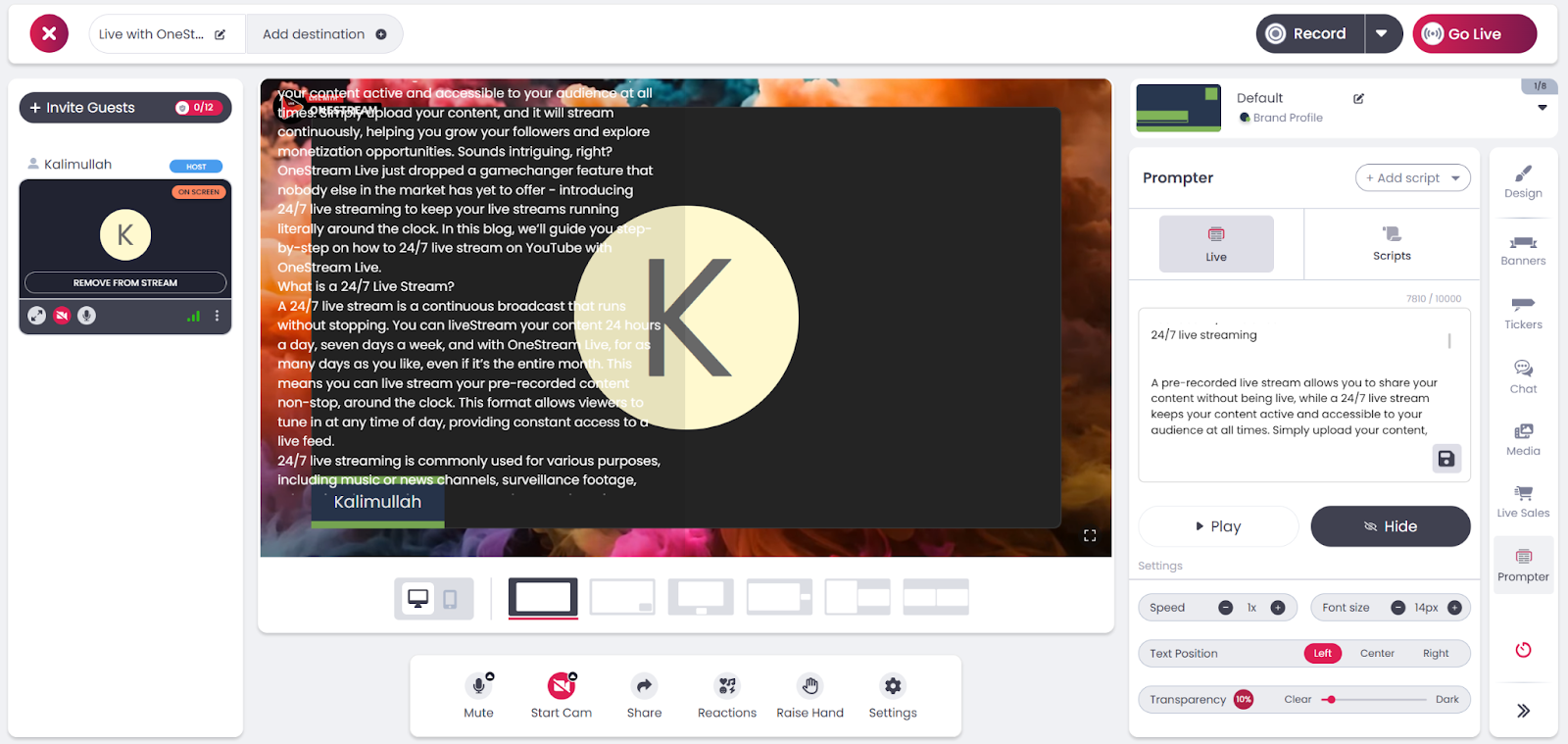What if you could save time preparing for your live streams, feel more confident on camera, and eliminate the stress of forgetting your lines during live streaming? A teleprompter online can help you do just that.
You can use it anywhere, whether you’re live streaming, recording a YouTube video, or delivering a speech. A teleprompter helps you stay on track while keeping your eyes focused on the camera, creating a more natural connection with your audience.
In this blog, we will introduce you to OneStream Live’s teleprompter online feature, explain why it’s a game-changer for anyone looking to improve their live streaming, and show you how to use it. From today, no more memorizing long scripts or reading from notepads; just smooth, confident delivery every time with the OneStream teleprompter.
What is a Teleprompter Online?
The new teleprompter feature in OneStream Live Studio helps you deliver a flawless live stream by displaying a script that only you can see on screen. A teleprompter online, which is also known as an autocue, is widely used in TV broadcasting during sports casts, live events, news programs, etc. It helps speakers stay on topic, hit key points, and maintain a smooth delivery.
You can use it in any situation. For example, there might be complex terminology to remember, or perhaps there is no time to rehearse. With OneStream Live’s teleprompter, you can read the text on the screen while streaming, and it makes sure that you have a professional, confident presentation every time.
7 Benefits of Using OneStream Live's Teleprompter Online
The life of a creator is busy and demanding, and it requires hard work to achieve perfect streaming. However, this effort can be reduced with a solution like a teleprompter online.
It ensures you don’t have to compromise on the quality of your content while providing a smooth, professional, and easy live streaming experience.
1. Professional Delivery
A teleprompter makes sure that your delivery is smooth and professional. It allows you to read your live streaming script to maintain eye contact with the camera, eliminating the need to look down at notes or memorize long passages.
This results in a more polished, professional, and confident appearance, which also helps you connect with your audience and maintain a high level of professionalism throughout your livestream.
2. Consistent Messaging
Using an online teleprompter makes sure your message stays clear and consistent from beginning to end. This web teleprompter helps you focus on the main points of your presentation, so you’re less likely to forget important details or go off-topic.
This is especially helpful when you’re following a script or need to stick to specific messaging.
3. More Engagement
When you use a teleprompter, a script is already on the screen that you have to follow. This makes you confident about presenting while reading.
Moreover, you can maintain eye contact with the camera, which creates a more personal and engaging experience for your viewers. Reading directly from the screen keeps your attention focused on the audience and allows you to use body language and gestures effectively.
This helps keep your audience engaged, as they feel like you’re speaking directly to them rather than reading from a script.
4. Time Efficiency
Furthermore, using a screen prompter saves significant time by reducing the need for retakes, extensive editing, or frequent pauses. When you use the teleprompter, your script is right before you; you can deliver your live stream seamlessly in one go.
This boosts overall time efficiency and allows you to focus on creating more content without extensive prep or post-production.
5. Flexibility in Script Changes
Live streaming is spontaneous. Sometimes, you need to make last-minute changes to your script or adapt to real-time audience feedback.
A teleprompter mirror lets you adjust your script quickly without disrupting your flow. You can adapt anything, whether you are adding a new point, answering a question, or improvising based on viewer interaction. You can modify your script in real time while maintaining a smooth delivery.
6. Increased Confidence
Reading from a teleprompter takes away the stress of memorizing scripts or worrying about losing your place. Since your script is right in front of you, you can speak more confidently and naturally.
This boost in confidence makes your live stream more engaging and authentic, helping you stay focused on delivering your script and message without any distractions.
7. Accommodating Varied Presenter Experience
A teleprompter online is adaptable to presenters of all experience levels. For beginners, it provides reassurance and structure, which allows them to focus on content delivery without the stress of memorization.
For seasoned professionals, it makes sure a smooth flow, even when discussing complex topics. Regardless of experience, a teleprompter enhances performance and streamlines the live streaming process, making it a valuable tool for any creator.
How to Use the Teleprompter Online in OneStream Live
Using the teleprompter in OneStream Live is straightforward. Follow these simple steps to get started:
1: Log in to Your OneStream Account
First, open the OneStream app and log into your account.
2: Go to OneStream Studio
Once you’re logged in, you’ll be directed to the main dashboard. From there, click on “OneStream Studio” to enter the live streaming studio.
3: Find the Teleprompter
On the left side of the studio screen, you’ll see an option called “Prompter.” Click on it to open the teleprompter settings.
4: Add Your Scripts
You can add your script in two ways:
- Simple Copy and paste your script directly into the text box.
- Or, click on “Add Script” to upload a TXT file from your device or from the cloud storage.
5: Customize the Settings
You can adjust the following settings that suit your needs:
- Font size: Change how big or small the text appears on the screen.
- Text speed: Control how fast or slow the script scrolls.
- Text position: Choose where you want the text to appear—left, center, or right on the screen.
- Transparency: Adjust the transparency of the text to make it more or less visible.
6: Play and Pause the Script
Using the play and pause buttons, you can also control when the script starts and stops.
That’s it! Now, you’re all set to use the teleprompter online in OneStream Live for your next broadcast.
Final Thoughts
The new teleprompter online feature in OneStream Live brings simplicity and clarity to live streaming. It helps you deliver your message confidently while staying focused on your audience. This addition makes creating professional and engaging live streams easier than ever.
Try it today and see how it improves your live streams.
OneStream Live is a cloud-based live streaming solution to create, schedule, and multistream professional-looking live streams across 45+ social media platforms and the web simultaneously. For content-related queries and feedback, write to us at [email protected]. You’re also welcome to Write for Us!