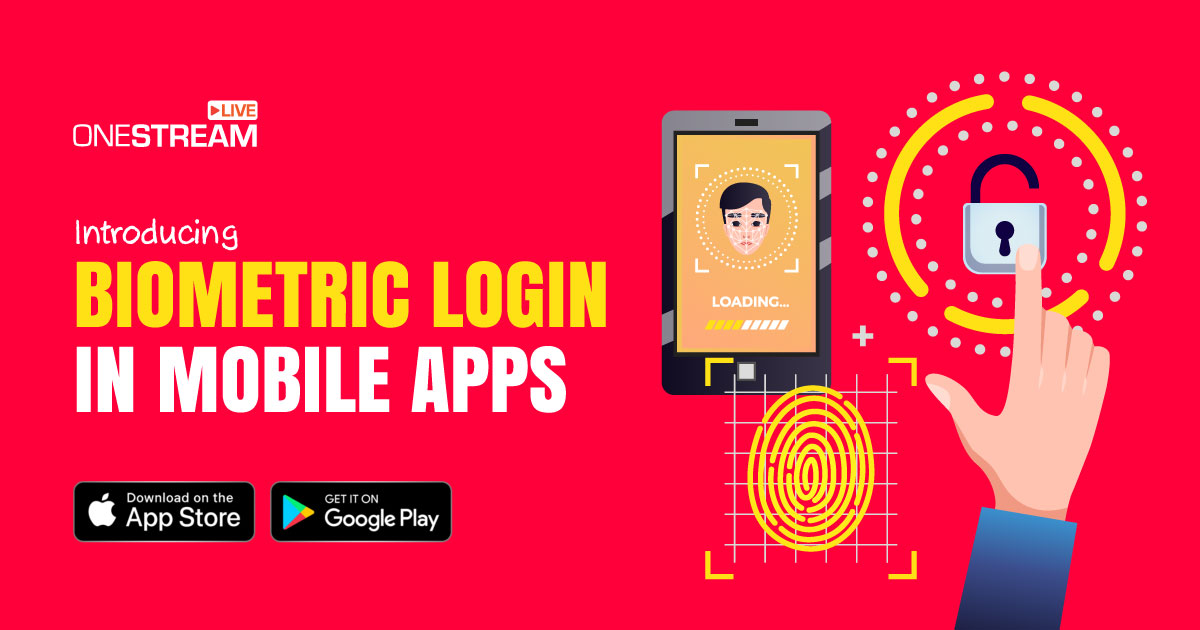The latest version update from OneStream Live is finally out.
Brace yourself for a truly transformed live streaming experience with a brand new UI, several feature additions and enhancements, and a completely new website. revamp your live streaming journey with a sleek and modern login page, streaming through the incredible new dashboard, and lots of new features.
Here’s all that you should look forward to in Version 8.0.0 release:
- Universal Embed Player – embed your live streams anywhere on the web – website, e-commerce store, blog, forums, etc.
- Universal Embed Chat – embed the chat widget anywhere on the web to engage with your audience like never before.
- Web Live Streaming – use unique embed codes for every individual stream to embed them where you desire, with complete customization – adjust player size, add security, change background, control settings, etc.
- Unique & Permanent Key – use one permanent stream key for all your real-time live streams or use a unique stream key for each individual real-time stream.
- Themes: Light, Dark & Indigo – to adjust the theme to suit your mood and preferences.
- Multiple Scheduling Feature – no more slot restrictions; schedule unlimited live streams in advance.
- Multiple Videos Upload – upload multiple videos simultaneously.
- New & Improved Team Management – assign admins or managers for your live streams and shed off some workload.
New & Improved Hosted Live Pages
- Create and live stream on up to 5 Hosted Live Webpages at once.
- Password-protect your live streams on your Hosted Live Pages.
- Customize your live chat on Hosted Live Pages with your favorite colors and fonts.
- Customize the player with colors, fonts, and controls that match your brand or suit the atmosphere of your live streams.
- Announce upcoming events on your Hosted Live Pages.
- Schedule or Go Live on Hosted Pages by simply clicking a checkbox.
- Event Announcement Checkbox – instantly announce on Facebook & YouTube by simply checking a box.
Advance Scheduling Options
- Schedule Once: All you have to do is set your desired stream time and hit the submit button to schedule your live stream.
- Republish Regularly: Set up regular live streams at specific intervals with the option to go live at fixed times daily or weekly.
- Schedule Again: It allows you to choose when you want to stream your content, giving you the freedom to create multiple schedules to go live at different times.
- Consecutive Streaming: This option lets you do one stream after another with well-timed breaks in between.
- Add To Calendar – add the schedule to your calendar and stay ready always.
New & Improved Unified Chat – conveniently view and reply to all your chats from a single location.
- Better Add-ons
- Extra destinations – add up to 200 streaming destinations
- Storage capacity – add up to 500GB
- Bandwidth – add up to 250TB
- Team members – add up to 10 members to your team
- Download your Live Streams – download, repurpose and restream later.
- Check Upload Status – from the top right notification bar
Engage with OneStream Live – Share your feedback with OneStream Live
Looking forward to an exciting live streaming journey with you all!
OneStream Live is a cloud-based live streaming solution to create, schedule, and multistream professional-looking live streams across 45+ social media platforms and the web simultaneously. For content-related queries and feedback, write to us at [email protected]. You’re also welcome to Write for Us!