By and large, live streaming used to mean juggling complex software and streaming equipment, dealing with frustrating delays, and needing almost professional-level skills to reach an audience on just one platform. Now, with OneStream Live, that chaos has turned into a streamlined, user-friendly experience with its comprehensive live stream tools and features.
Given that, let’s explore how this platform can metamorphose your professional live streaming experiences, making your streams look amazing while reaching a greater audience than ever before.
What is OneStream Live?
To demonstrate, OneStream Live gives a new meaning to the ease and reach of broadcasting with its all-in-one, cloud-based live streaming solution. It caters to versatile streaming demands and provides a powerful live video streaming setup.
Engaging your audience across multiple platforms is straightforward and efficient with OneStream Live. Nonetheless, with its versatile live stream tools and features, this ultimate platform supports everything from professional live streaming for coaches and trainers to game live streaming.
Consequently, you can promote products, host live shows, and interact across global digital platforms in real time.
Live Stream Tools and Features of OneStream Live
So, now let’s explore the live stream tools and features of OneStream Live.
Pre-recorded Streaming
Firstly, OneStream Live is the pioneer in pre-recorded streaming. In short, it lets you broadcast your pre-recorded videos on the web and over 45 social media platforms. So, schedule your streams according to your preferred time zones and reach out to your audience when they’re most active.
Correspondingly, the following are the prominent features of OneStream Live’s pre-recorded streaming tool.
- Captions: Make your pre-recorded live streams more accessible and engaging by adding captions or subtitles through SRT files.
- 24/7 YouTube Live Streaming: Go live on YouTube continuously, 24/7, without any breaks.
- Advanced Scheduling: Prepare and schedule your live streams up to 60 days in advance, including consecutive streaming and republishing regularly.
- Playlist Streaming: Create captivating playlists of your pre-recorded videos in your desired order. Schedule them to go live across the web and multiple social media platforms on your preferred dates and times.
- Cloud Storage Integration: Streamline your live streaming setup with easy integration of cloud storage solutions like Google Drive, Dropbox, and Amazon S3. Import your videos seamlessly, making your live video streaming setup more efficient.
- 360° Video Support: Offer immersive shopping experiences and showcase your products via 180° and 360° videos. Consequently, providing viewers with a comprehensive view of your products.
- Multiple Uploads: Simplify your workflow and save time by uploading multiple videos simultaneously from your device, external storage, or OneStream Live’s cloud storage.
- Video Looping: Set your content to repeat, providing a consistent viewing experience. Evidently, looping is vital to a sophisticated streamer setup and is ideal for reinforcing messages or showcasing product features.
OneStream Live Studio
OneStream Live Studio is a live streaming tool that you can use to record videos, create branded live streams, host events, invite guests, and multistream on different social media platforms and the web.
Now, let’s discuss the prominent features of OneStream Live Studio in detail:
- Stream in HD: Elevate your live video streaming setup with OneStream Live Studio’s capability to stream in HD quality.
- Invite Guests: You can invite up to 14 guests to your live studio session and showcase up to 12 on-screen. As a result, collaborate with celebrities, influencers, industry experts, or customers.
- Multicamera Streaming: Stream with up to 4 camera angles with OneStream Live Studio by connecting multiple camera sources.
- Teleprompter: Present confidently with a live teleprompter while reading the script on-screen.
- Portrait Streaming with Studio: Tap into the mobile-first audience by switching your live stream camera setup to Portrait Mode with just a click in OneStream Live Studio. This feature is ideal for platforms like Instagram and TikTok that favor vertical content.
- Sharing Feed from RTMP Source: Integrate feeds directly from any RTMP source, such as OBS or XSplit, into your Studio session. This flexibility is crucial for professional live streaming, enabling you to enhance your broadcasts with multiple media sources.
- Branding and Overlays: Add custom backgrounds, logos, banners, and tickers to represent your brand. These elements improve your live stream’s visual appeal, thereafter boosting personal or business branding.
- OneStream Live Studio Browser Extension: Available for Chrome, Edge, Firefox, and Brave, the Studio Extension simplifies going live. It allows you to host or join live Studio sessions directly from your browser.
- Intervals: Use the built-in outros, intros, and customized countdown timers to keep your audience engaged during intervals or create suspense.
- Virtual Backgrounds: Adding virtual backgrounds can make your live stream session more presentable or visually appealing. For this purpose, OneStream Live provides a wide range of unique virtual backgrounds, or you can use your own.
- Media Sharing: The Studio makes it super easy to incorporate external media, like videos, images, presentations, etc., into your live stream. Similarly, you can also share your screen.
- Live Chat: OneStream Live’s Studio live chat feature ensures real-time engagement with your audience on Facebook pages, YouTube, Instagram, and Twitch.
- Recording: Capture and reuse your content later for your desired purpose. For instance, you can broadcast the same video in future promotional campaigns, training sessions, etc.
- Advanced Scheduling: Schedule a live stream event for up to 60 days in advance.
- Customizable Studio Guest Invitation Link: Provide a personalized touch to your broadcasts with customizable studio guest invitation links.
- Studio Shortcuts: Customizable shortcuts improve efficiency by facilitating quick access to various Studio functions.
- Guest Authentication Options: Ensure the security and authenticity of your guests with OneStream Live Studio’s guest authentication options.
External RTMP Streaming
Moreover, External RTMP Streaming through OneStream Live integrates seamlessly with leading streaming hardware and software encoders, making it an indispensable tool for anyone serious about professional live streaming.
In effect, here’s how you can use these functionalities:
- Major RTMP Encoder Integrations: Connect effortlessly with top RTMP encoders, including OBS, Zoom, XSplit, Webex, Ecamm Live, Streamlabs, Wirecast, VMix, and Black Magic ATEM.
- Secure Broadcasts with Password Protection: Implement password protection to add an extra layer of security to your live streams.
- Stream Key: Utilize a unique stream key for each individual stream or a universal stream key across all your broadcasts. Consequently, it simplifies your streamer setup and enhances security.
- One-Click Auto-Start: Initiate your streams on designated platforms and Hosted Live Pages effortlessly, a crucial feature for maintaining efficiency in your streamer setup.
- Performance Tracking: Monitor and analyze viewer engagement with real-time analytics of each destination.
Hosted Live Pages
In the fourth place, we have Hosted Live Pages – one of the best live stream tools OneStream Live offers. You can use them to create personalized web pages effortlessly. That said, even if you don’t have a website or web presence, you can easily create a web page for live streaming with OneStream Live without external hosting or domain.
Given these points, here’s how you can take advantage of the unique capabilities offered:
- No External Hosting Required: In essence, forget the hassle of external hosting. OneStream Live handles all hosting on their robust servers, ensuring your streaming is seamless and secure.
- Complete Customization: Customize everything from the chat widget to the video player. Thus, with flexible layouts, a range of font styles, and dynamic backgrounds, your live page streams and shines with promotional power.
- Custom Domain: Establish your brand with a custom domain that reflects your or your organization’s identity. Now, choose a domain that fits your niche and stream on it.
- Clickable Call-to-Action Button: Boost engagement and drive traffic effectively with a clickable CTA button—direct viewers to e-commerce sites, donation pages, or other online destinations.
- Social Media Links: Link directly to up to four social media profiles to increase your followers and expand your digital footprint.
- Upcoming Events Schedule: Keep your audience anticipating your next move with an easy-to-manage upcoming events schedule.
- Live Chat: Customise your chat widget as you like and thereupon, engage with your audience in real-time.
Embed Player
Finally, streamline your website’s live content delivery with OneStream Live’s Embed Players. In essence, this tool simplifies broadcasting live events and pre-recorded videos by embedding them directly onto your site, boosting engagement without the complexities of video hosting.
As an illustration, OneStream Live offers two types of embed players:
- Universal Embed Player: Ideal for those who host frequent events, this player is a permanent fixture on your website with a consistent embed code. Every event you stream automatically appears, making it a fantastic live stream tool and feature.
- Unique Embed Player: Perfect for exclusive, one-time events, this player uses a distinct embed code for each event. It ensures that only the scheduled content is displayed.
With this in mind, following are the key features of OneStream Live’ Embed Player:
- Adaptive Bitrate Streaming (ABR): Ensures smooth playback by adjusting video quality based on the viewer’s internet speed.
- Universal Player Chat: Engage your audience with real-time conversations through the embed player chat. Customize and tailor the chat settings to match your brand’s style.
- Customizable Player Controls: Tailor your embed player with controls like play/pause, volume adjustment, picture-in-picture, a playback bar, timer, and full-screen options.
- Enhanced Security: Option to password-protect streams, controlling viewer access.
- Flexible Player Sizing: Adjust the embed player to fit any webpage layout.
- Personalized Backgrounds: Upload a custom image for a branded streaming experience.
Use Cases of Live Stream Tools & Features
Bonus Live Stream Tools & Features
- Unified Chat: Engage with audiences across different platforms from a single interface.
- Team Management: Collaborate effortlessly with remote access for team members.
- Event Announcements: Keep your audience informed about upcoming streams with automated alerts.
- Cloud Storage: Access and stream your content directly from popular cloud services.
- Multistreaming: Broadcast simultaneously across multiple platforms to maximize reach.
- Copyright-free Background Music: Enhance your streams with a selection of music that’s safe to use.
- No Time Limits for RTMP Streaming: Enjoy uninterrupted broadcasting without time constraints.
- Free Product Training: Get up to speed quickly with complimentary training sessions.
- Concurrent Streaming: Stream different content to various channels at the same time.
- Easy Billing: Manage your subscriptions and payments through a straightforward billing system.
- Add-ons: Customize your package with additional features as your needs grow.
- 24/7 Live Chat Support: Always available support to help you resolve issues anytime.
Summing it Up
In essence, take your live streaming game a notch up with OneStream Live and its perfect live streaming tools. From the solo vlogger to the corporate communicator, this platform offers everything you need to shine on screen.
So, let’s perfect your live video streaming setup with state-of-the-art live streaming equipment!
OneStream Live is a cloud-based live streaming solution to create, schedule, and multistream professional-looking live streams across 45+ social media platforms and the web simultaneously. For content-related queries and feedback, write to us at [email protected]. You’re also welcome to Write for Us!



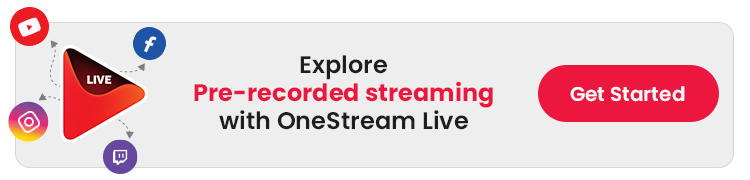


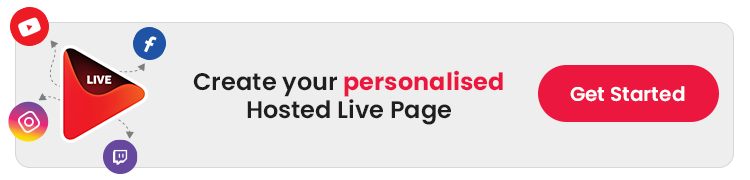
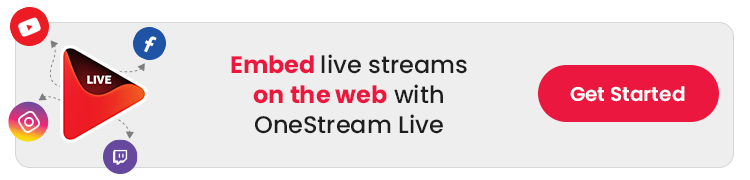
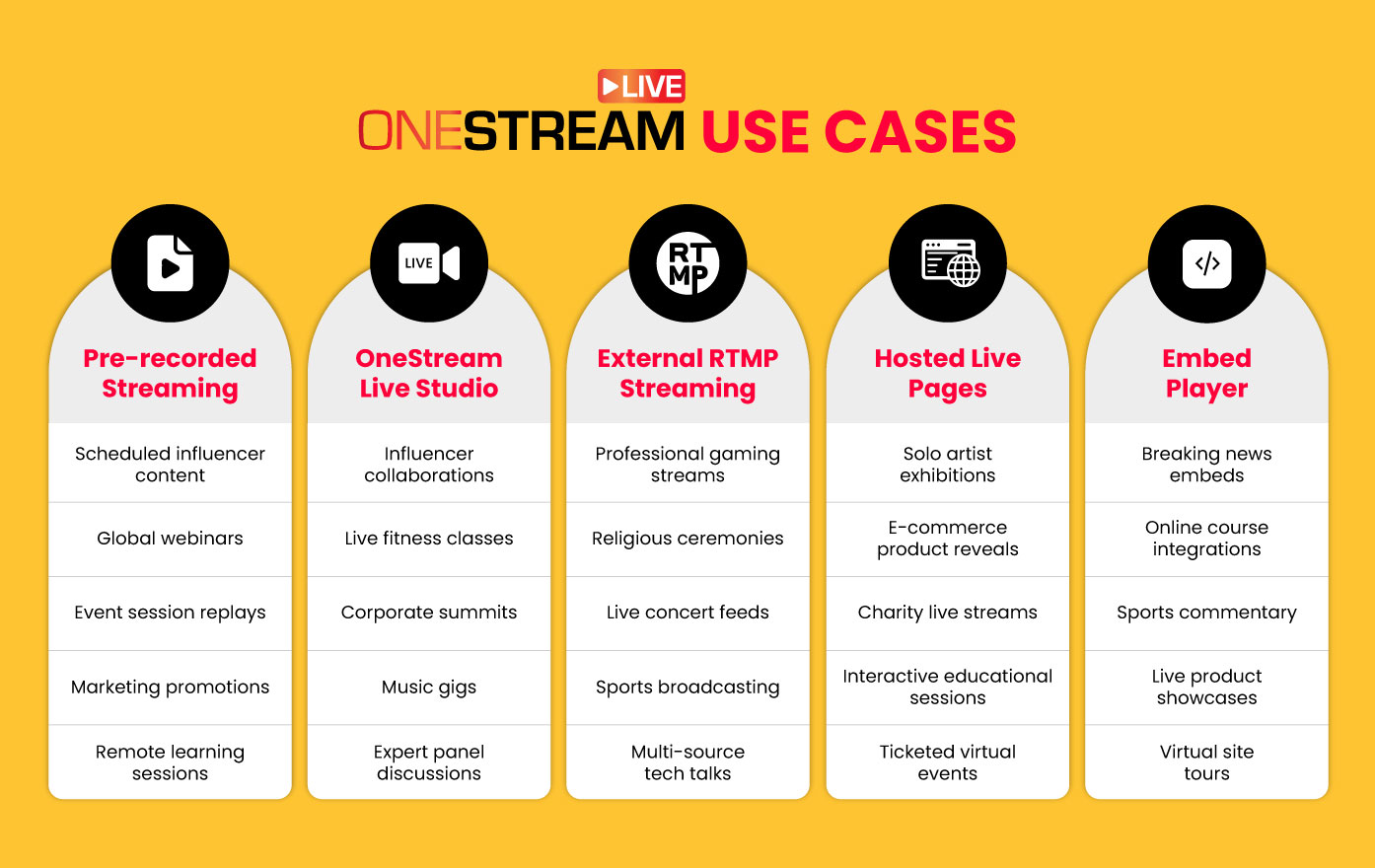



![Islamic Podcast Setup Guide for Ramadan [Step-by-Step]](https://onestream.live/wp-content/uploads/2026/02/how-to-launch-an-islamic-podcast-for-ramadan.webp)



