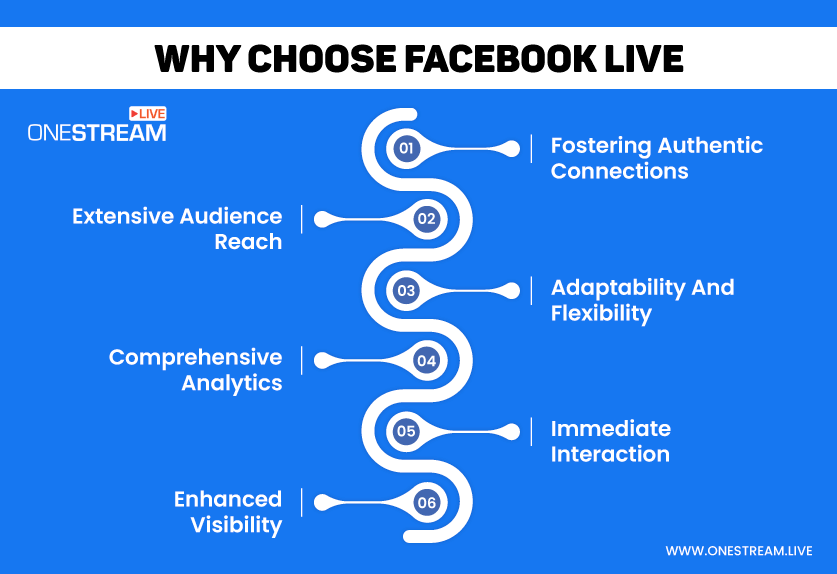Are you ready to embark on an exciting journey into the world of live streaming? Whether you’re an aspiring influencer, a small business owner, or simply someone who wants to share their experiences with the world, live streaming on Facebook offers an accessible and engaging platform to connect with your audience in real time. In this beginner’s guide, we’ll walk you through the process of getting started with Facebook Live, from the basics to some advanced tips and tricks.
Why Choose Facebook Live?
Extensive Audience Reach
Facebook has over 2 billion active users, making it one of the largest social media platforms in the world. This means that your live streams have the potential to reach a large audience, even if you’re just starting out.
Enhanced Visibility
Facebook Live videos are prominently displayed in users’ newsfeeds, making them more likely to be seen than other types of content. Additionally, Facebook Live videos are automatically shared to your followers’ newsfeeds, which can help you reach even more people.
Immediate Interaction
One of the best things about Facebook Live is that it allows for immediate interaction with your audience. Viewers can comment, ask questions, and react to your videos in real time. This makes Facebook Live a great way to build relationships with your audience and get feedback on your content.
Adaptability and Flexibility
Facebook Live is a very versatile platform that can be used for a variety of purposes. You can use it to host Q&A sessions, give product demonstrations, conduct interviews, or even just share your thoughts on a current event. Facebook Live is also very flexible, so you can use it from your mobile phone, desktop computer, or even a professional camera.
Comprehensive Analytics
Facebook provides comprehensive analytics for your live streams, so you can see how many people watched your videos, how long they watched for, and where they came from. This data can help you improve your live streaming strategy and reach even more people.
Fostering Authentic Connections
Facebook Live is a great way to build authentic connections with your audience. When you’re live, you’re able to connect with people on a more personal level and give them a behind-the-scenes look at your business or brand. This can help you build trust and loyalty with your audience.
Read: Facebook Content Policy – Be Mindful of the Copyrights Issues
How to Live Stream on Facebook Using Your Mobile Phone
To live stream on Facebook using your mobile phone, you’ll need the Facebook app. Here are the steps:
- Open the Facebook app.
- Tap the “What’s on your mind?” icon.
- Tap “Live Video.”
- Give your video a title and description.
- Tap “Start Live Video.”
Start talking!
How to Live Stream on Facebook Using a Desktop Computer
To live stream on Facebook using a desktop computer, follow these steps:
- Go to Facebook Live Producer.
- Click “Create Live Video.”
- Give your video a title and description.
- Click “Start Live Video.”
- Start talking!
Live Stream on Facebook Using OneStream Live
OneStream Live allows you to live stream on Facebook using a Pre-recorded Video, through a third-party app such as OBS, Zoom, XSplit, Ecamm, Wireguard, etc., or directly through the browser using OneStream Live Studio.
Live Stream on Facebook using OneStream Live Studio:
Let’s dive into why using OneStream Live for Facebook Live is a game-changer:
Invite Multiple Guests: With OneStream Live, you can invite multiple guests to join your session.
Creative Overlays: OneStream Live lets you infuse your streams with a personal touch. You can customize participants’ names and add logos (you can use an online logo maker for inspiration), banners, and tickers to create a lasting impression on your audience.
Intros, Outros, & Intervals: OneStream Live makes this seamless with custom countdown timers, intros, and outros. These elements help keep your audience engaged and ensure that your live streams run smoothly.
Custom Virtual Backgrounds: With OneStream Live, you can enhance the look of your broadcasts with tailored images, videos, or audio backgrounds. You can even use the blur effect to achieve a polished and visually appealing backdrop.
Live Sales: Showcase product images or videos, provide detailed descriptions, and display prices—all while captivating your audience. This feature turns your live streams into effective sales channels.
Unified Chat: Engaging with your audience is vital, and OneStream Live makes it effortless. The Studio Unified Chat feature allows you to monitor and respond to comments from various social platforms right from one page.
Screen and Media Share: Whether you want to showcase presentations, images, videos, or other files, OneStream Live enables you to seamlessly incorporate them into your broadcasts. This feature is perfect for webinars, tutorials, and presentations.
Live Stream on Facebook using the Pre-recorded Feature:
Let’s explore how using OneStream Live can be worth it for your live streaming adventures using Pre-recorded feature:
Advance Scheduling: You can set up your content once, decide if you want it to go live regularly or in a sequence, and then sit back and relax. No more last-minute rushes or worries about timing.
Playlist Streaming: With OneStream Live, you can arrange your videos in the perfect order, create a playlist and schedule them to go live on multiple social media platforms all at once.
Captions: OneStream Live lets you add captions or subtitles to your pre-recorded live streams using SRT files. This feature ensures that your audience can follow along even if they can’t hear the audio clearly.
Logo/Overlay: OneStream Live allows you to put your logo right on your live stream. This not only adds a professional touch but also helps reinforce your brand identity.
Live Stream on Facebook using RTMP Source Streaming:
Let’s dive into how using this feature can be worth it for your Facebook Live broadcasts.
Live Stream via Third-Party Apps: OneStream Live goes the extra mile by allowing you to go live through popular third-party apps like Zoom, OBS, XSplit, Ecamm, and more. This means you can leverage your preferred tools and software to create professional and captivating live streams.
Universal Embed Player: Embed your Facebook Live streams on your personal website, blog, online forums, e-commerce sites, or any platform that supports live streaming.
Unified Chat: The unified chat feature allows you to interact with your audience directly from OneStream Live. Furthermore, you can embed the chat widget on your website to enhance engagement.
Essential Tips for a Successful Facebook Live Stream
Ensure a Stable Internet Connection
A stable internet connection is essential for a successful Facebook Live stream. If your connection is too slow or unstable, your video will be choppy and your viewers will be unable to watch it.
Encourage Audience Engagement
One of the best ways to keep your viewers engaged is to encourage them to interact with you. You can do this by asking questions, taking polls, and responding to comments.
Conduct Preliminary Testing
Before you go live, it’s a good idea to conduct some preliminary testing to make sure everything is working properly. This includes testing your internet connection, your camera, and your microphone.
Appoint a Moderator
If you’re going to have a lot of viewers, it’s a good idea to appoint a moderator to help you manage the comments. This will help you keep the conversation on track and prevent any trolls or spam.
Expand Reach Through Multistreaming
If you want to reach a wider audience, you can multistream your Facebook Live stream to other platforms, such as YouTube, Twitch, and 45+ social platforms and the web using OneStream Live. This will allow your viewers to watch your stream regardless of where they are.
Creative Ideas for Your Facebook Live Videos
Trending Topics
Stay current and share your thoughts on trending topics and news that matter to your audience. Whether it’s the latest celebrity gossip, a viral internet challenge, or breaking news, discussing what’s “in” can attract a broad viewership.
Q&As and Interviews
Host live Q&A sessions where you answer questions from your viewers in real time. Alternatively, invite guests for interviews, share valuable insights, or spark interesting conversations. It’s a fantastic way to interact and collaborate with others.
Live Events and Performances
Broadcast live from special events, concerts, or performances. Give your audience a front-row seat to the action, allowing them to experience the excitement and energy as if they were there in person.
Behind the Scenes
Peel back the curtain and show your audience what goes on behind the scenes. Whether it’s a day in the life of your business, a sneak peek at your creative process, or a tour of your workspace, people love getting an insider’s view.
Product Launches
When you’re launching a new product or service, go live to build anticipation and create a buzz. Demonstrate how it works, highlight its features, and answer questions from potential customers. It’s an excellent way to generate interest and drive sales.
Live Shopping
Engage in live shopping sessions, where you showcase products and provide detailed information. Viewers can purchase items directly during the live stream. This interactive shopping experience can boost your sales and connect you with your customers on a personal level. Live streaming on Facebook will make it easy for you.
Read: 15 Facebook Trends to Boost Your Social Presence in 2023
How To Monetize Your Facebook Live Streams
Here are some ways to monetize your Facebook Live streams:
In-stream ads: This is the most common way to monetize Facebook Live streams. In-stream ads are short videos that play before, during, or after your live stream. You can earn money from these ads every time someone watches them.
Stars: Stars are a virtual currency that viewers can buy and send to you during your live stream. You can then redeem these stars for cash.
Donations: Viewers can also donate money to you directly during your live stream. This is a great way to earn money from your fans and supporters.
Sponsorships: You can partner with brands to promote their products or services during your live stream. This is a great way to earn money and reach a wider audience.
Subscriptions: You can create a paid subscription channel for your Facebook Live streams. This will allow viewers to watch your exclusive content for a monthly fee.
To be eligible to monetize your live streaming on Facebook, you need to meet the following requirements:
- You must have a Page with at least 10,000 followers.
- Your Page must be in good standing and comply with Facebook’s Community Standards.
- You must have a verified Page.
- You must have enabled in-stream ads for your Page.
Wrapping Up: Elevate Your Content with Facebook Live
Live streaming on Facebook is a fantastic platform for connecting with your audience, sharing your passions, and even monetizing your content. With the right tools and strategies, you can take your live streaming game to the next level. So, get ready to go live, engage with your viewers, and make your mark in the world of live streaming on Facebook using OneStream Live. Your audience is waiting to tune in!
OneStream Live is a cloud-based live streaming solution to create, schedule, and multistream professional-looking live streams across 45+ social media platforms and the web simultaneously. For content-related queries and feedback, write to us at [email protected]. You’re also welcome to Write for Us!