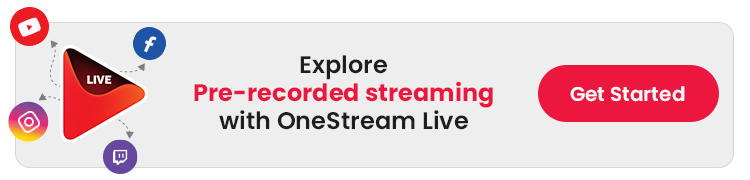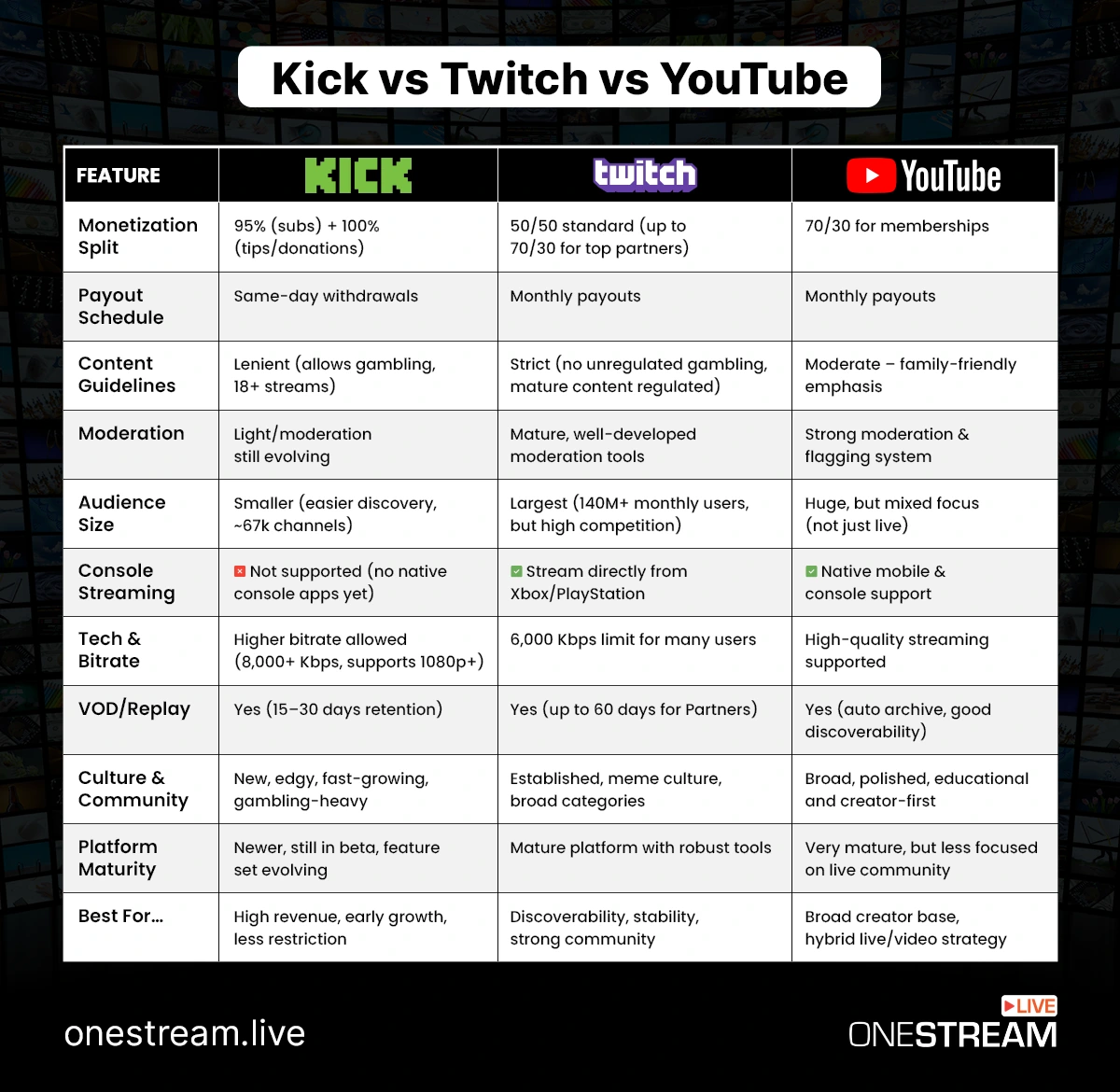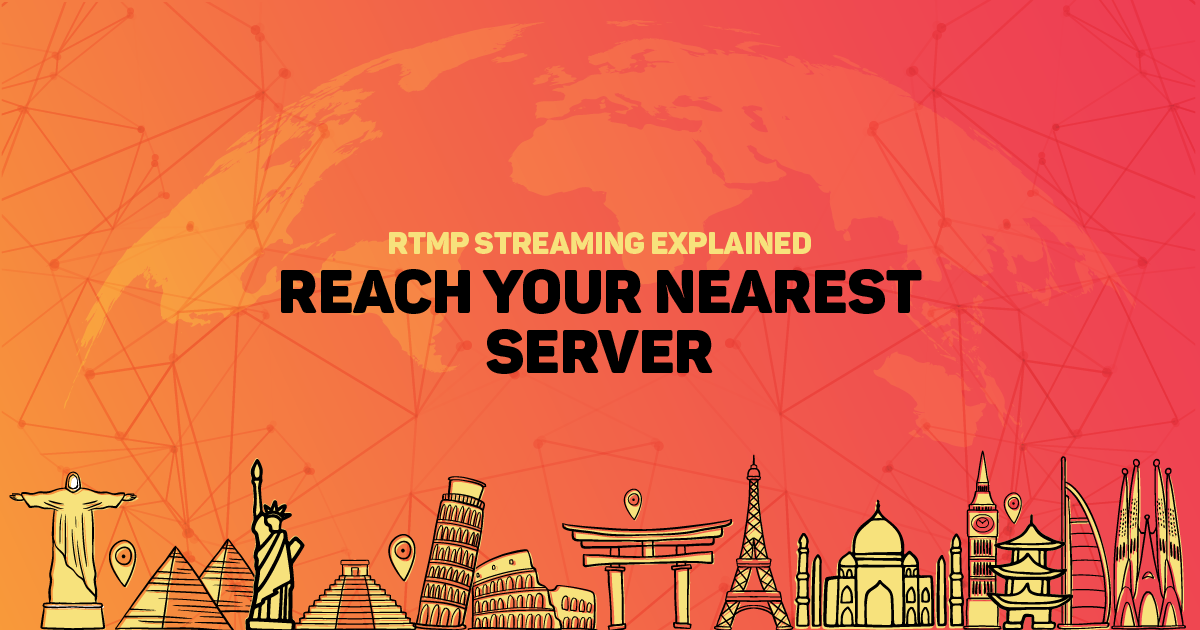Kick streaming is the rebellious middle child of the live streaming family—less polished than YouTube, less sanctimonious than Twitch, and far more generous with the allowance. While the legacy platforms are still squabbling over a 50/50 revenue share, Kick casually drops a 95% cut in your lap and whispers, “Keep the change.”
So, naturally, the creators are stampeding in, all asking the same question: “How do I go live on Kick without frying my CPU, losing my mind, or reading RTMP documentation like it’s a bedtime story?”
In this guide, we’ll explain how to stream on Kick – including step-by-step instructions to go live on Kick using OneStream Live – and explore why Kick is attracting content creators. We’ll also cover Kick’s unique features, compare Kick vs Twitch, and share tips to help you maximize this platform’s potential.
Let’s dive in and kick-start your streaming journey! So grab your mic, update your bitrate, and let’s go live on Kick!
What is Kick Streaming and Why Is It Becoming Popular?
Kick (found at Kick.com ) is a relatively new live streaming platform that launched in late 2022. It is a Twitch-like service where creators can broadcast live video – from gaming to IRL chats – and viewers can watch and interact via chat. So, what makes Kick live streaming stand out?
Kick streaming offers a creator-first model with a standout 95% revenue share on subscriptions and 100% of tips—a stark contrast to Twitch’s typical 50/50 split. Fast payouts and higher earnings potential have made it a magnet for streamers seeking better monetization.
Its relaxed content policies allow categories like gambling and adult-themed discussions (within legal limits), giving creators more flexibility in how they engage their audience.
Kick’s crypto-gambling affiliations may raise concerns for some. But for those focused on growth and revenue, it’s a viable and fast-evolving streaming platform worth exploring.
Ethical Note:
Kick’s financial backing comes from the co-founders of Stake.com, a crypto gambling site. This connection and Kick’s embrace of gambling streams have raised some ethical questions in the community.
Some creators (like Pokimane) have openly refused to stream on Kick for these reasons. While Kick aims to be “creator-first,” it’s wise to be aware of these controversies. Ultimately, whether Kick is right for you depends on your content and audience – and your comfort with its policies.
In summary, Kick is a new live streaming platform comparable to Twitch, but with a highly streamer-friendly revenue model, more permissive content rules, and a growing (if still smaller) audience. It’s attracting both curious new streamers and established creators looking for better monetization.
Now, let’s dig deeper into how Kick vs Twitch compare, and how you can start streaming on Kick yourself.
How is Kick Different from Twitch (and YouTube)?
If you’re evaluating Kick vs Twitch vs YouTube for streaming, here are the key differences to consider:
1. Monetization
Kick’s payout to streamers is industry-leading – you keep 95% of subscription revenue, plus 100% of tips/donations. Twitch’s standard split is 50/50 (some top partners get 70/30), and YouTube offers 70/30 for channel memberships. In short, Kick streamers earn more per subscriber, and even tips have zero platform cut.
Kick also boasts same-day payout withdrawals, whereas Twitch and others pay monthly. This generous approach is Kick’s big selling point for creators.
2. Content & Community Guidelines
Kick allows content that Twitch restricts. Notably, there’s a dedicated Gambling category on Kick (slots, casino, etc. are allowed as long as they’re legal in the viewer’s region).
Twitch, by contrast, banned unregulated gambling streams. Kick is generally more permissive with mature content – some streams might be labeled 18+ (for example, violent games, adult language, etc.), but outright pornography or illegal content is still forbidden.
The moderation on Kick is lighter overall; this can mean more freedom, but also a higher chance of encountering toxicity or edgy content in chat since the rules enforcement isn’t as strict. Twitch has spent years refining its community guidelines and moderation tools; Kick is newer and still finding the balance.
If you prefer a platform with moderate community guidelines and fewer restrictions, Kick fits that bill. If you want a more family-friendly environment or robust moderation, Twitch/YouTube might feel safer.
3. Audience Size & Competition
Twitch is the established giant – over 140 million monthly active users and millions of streamers. Kick’s audience, while growing quickly, is still a fraction of that (Kick had roughly ~67,000 active channels by mid-2023 vs. over 16 million on Twitch).
This means Twitch offers a larger viewer pool, but also much more competition in every category. On Kick’s streaming platform, the community is smaller, but that gives new streamers a chance to get noticed more easily.
4. Features & Tech
From a user perspective, Kick’s site interface and features are very similar to Twitch’s – you have familiar category browsing, follower/subscriber systems, and chat. One notable difference: Kick doesn’t yet have native console apps or an equivalent to Twitch’s built-in console streaming.
Twitch allows streaming directly from Xbox/PlayStation, but Kick has no console app integration yet. To stream on Kick, you currently must use external streaming software or a service (like OBS Studio, OneStream Live, etc.) to send your feed via RTMP.
Kick is also still in beta and adding features; for example, it offers stream replay VODs (15 days retention for non-verified users, 30 days for verified) and clipping, but these are newer and less mature than Twitch’s equivalents. On the flipside, Kick’s newer infrastructure may allow higher bitrates and quality (Kick supports up to 8,000 Kbps or more for 1080p streaming, whereas Twitch often limits many streamers to ~6,000 Kbps.
5. Community & Culture
Twitch has a long-established culture, inside jokes (like “PogChamp”), and a wide breadth of communities across gaming, art, music, etc. Kick’s community is new and somewhat niche – popular categories on Kick include Just Chatting, a lot of gambling streams, plus gaming and some creative streams.
The vibe on Kick is often described as a bit more “anything goes,” partially due to lighter moderation. That can be refreshing or concerning depending on your perspective.
If you enjoy an edgier, startup vibe and don’t mind a smaller community, Kick can be exciting. If you prefer a platform with a proven community and features, Twitch (or YouTube) might feel more reliable. Many creators are actually choosing to stream on both Twitch and Kick to cover all bases.
Bottom line:
Kick vs Twitch comes down to your priorities. Kick is great if you want higher revenue share, more relaxed rules, and a chance to shine in a growing platform.
Twitch is the safer choice for a larger audience, established tools, and stability. There’s no rule that you can’t use both – in fact, as we’ll discuss, OneStream Live lets you multistream so you can broadcast on Kick and other platforms simultaneously. Now, let’s focus on the practical side: how to start streaming on Kick.
How Much does Kick Pay Streamers?
Kick offers streamers an unprecedented revenue-sharing model, with creators retaining 95% of the subscription revenue generated from their content. This contrasts with the industry standard, where platforms typically keep a larger portion of the earnings. Kick’s emergence represents a significant shift, providing creators with a more favorable financial arrangement and challenging the dominance of established players like Twitch.
What Do You Need to Start Kick Streaming?
Before we jump into the step-by-step tutorial, let’s quickly cover the basic requirements to become a Kick streamer:
- A Kick Account: First, sign up for a free account on Kick.com and create your channel. If you’ve used Twitch, the process is similar. (Currently, you must be at least 18 to stream gambling content on Kick, and likely 18+ to sign up due to the mature content on the site – be sure to check Kick’s Terms of Service for age requirements.)
- Streaming Software or Service: As mentioned, Kick doesn’t have its own “Go Live” smartphone app or console integration yet. To go live on Kick, you’ll use either:
- Encoder software like OBS Studio, Streamlabs OBS, XSplit, etc., or
- A browser-based studio or cloud streaming service like OneStream Live (which simplifies broadcasting and allows multistreaming).
- Essentially, Kick provides you a Stream URL and Stream Key (an RTMP address and unique key) that you input into whatever streaming tool you use. This is how your video feed is distributed to the Kick platform. We’ll show you how to get this info from Kick and plug it into OneStream Live for a smooth setup.
- A Stable Internet Connection: For a quality live stream, a fast upload speed is essential. Kick streaming can use up to 8 Mbps or more, so ideally have a robust connection (wired Ethernet if possible) to avoid lag. Test your upload speed beforehand.
- Hardware (Camera, Mic, etc.): Depending on your content, you’ll likely want a decent webcam and microphone or any specialized gear (e.g. a capture card if streaming console gameplay, or a DSLR camera for high-quality video).
- OneStream Live Account (Optional but Recommended): If you want to make streaming easier, especially to multistream or use a web-based studio, sign up for OneStream Live.
OneStream Live is an all-in-one live streaming platform that lets you broadcast to 45+ platforms (including custom ones like Kick), schedule pre-recorded streams, and even stream right from your browser with guests, overlays, and more. We’ll use OneStream Live in the tutorial below to demonstrate how to connect to Kick.
It’s like having a powerful broadcast platform on stream that handles video distribution for you!
With these basics in place, you’re ready to stream live video to Kick. Now let’s walk through the process step by step.
How to Go Live on Kick with OneStream Live (Step-by-Step)
Ready to launch your first Kick stream? In this section, we’ll show you exactly how to stream on Kick using OneStream Live as the streaming tool.
Don’t worry if you’re new to this – we’ll break it down into simple steps. Follow along:
1. Log in to Kick and Open Creator Dashboard
Sign in to your Kick account. On the top-right corner of the site, click your profile avatar and select “Creator Dashboard.” This is where you manage your channel settings.
2. Adjust Your Stream Info
In the Creator Dashboard, look for an option on the right side that says “Edit Stream Info.” Click that to set up your stream’s basic details:
- Title: Give your stream an engaging title (something descriptive or catchy to draw viewers in).
- Category: Choose the appropriate category or game you’ll be streaming under (e.g., Just Chatting, a specific game title, Music, etc.).
- Audience: If your stream is intended for adults (18+), make sure to mark it appropriately. For example, gambling streams or particularly mature content should be tagged as 18+ per Kick’s guidelines.
- Title: Give your stream an engaging title (something descriptive or catchy to draw viewers in).
After entering the info, click “Save.” This ensures your stream will show up correctly in Kick’s browsing sections.
3. Retrieve Your Stream Key and URL
Next, in the Creator Dashboard menu (often on the left sidebar), click on “Settings” and then “Stream Key.” Here, Kick will display two important pieces of data:
- Stream URL (Server URL): This is the RTMP server address of Kick (e.g. rtmp://live.kick.com/…).
- Stream Key: A unique alphanumeric key specific to your channel. Keep this key secret – anyone with it could theoretically stream to your channel.
- Copy both the Server URL and your Stream Key. You’ll need to paste these into OneStream Live.
Kick’s Creator Dashboard provides a Stream URL and Stream Key for your channel. Copy these – you’ll paste them into OneStream Live’s custom RTMP settings to connect your Kick stream.
4. Open OneStream Live and Add Kick as a Custom Destination
Log in to your OneStream Live account (onestream.live). From the OneStream dashboard, do the following:
- Click on “Social Platforms” (this is where you manage your connected streaming destinations).
- Click “Add Social Platform.” Since Kick is a newer platform, it may not be listed by name yet – so choose “Custom RTMP.” This option lets you add any platform via its stream URL/key.
- You’ll be prompted to enter details for the custom RTMP destination:
- Name: Give it a recognizable name, like “Kick Channel” or simply “Kick.” This is just for your reference inside OneStream Live.
- Server URL: Paste the Stream URL you copied from Kick in step 3.
- Stream Key: Paste your unique Stream Key from Kick.
- Platform (optional): If there’s a dropdown, you might just leave it as “Custom” (or if by the time you use this, Kick appears as an option, you could select it).
- Name: Give it a recognizable name, like “Kick Channel” or simply “Kick.” This is just for your reference inside OneStream Live.
- Click on “Social Platforms” (this is where you manage your connected streaming destinations).
- Double-check for typos, then click “Connect” or “Add.” OneStream Live will save this destination.
5. Configure Streaming Settings (Optional)
Before going live, you can adjust a few settings either in OneStream Live or your encoder:
- In OneStream Live’s custom RTMP settings for Kick, you might see options for video resolution, frame rate (FPS), and bitrate. If you plan to use OneStream Live’s web studio or pre-recorded streaming, you can set these parameters.
For example, choose 1080p at 60 FPS for high quality, and a bitrate around 6000 Kbps as a starting point. (OneStream Live will handle encoding your video to send to Kick.) - If you’re streaming via an external encoder (like OBS) through OneStream Live (more on that later), you can manage the bitrate/resolution in that software instead. The key is to stay within Kick’s supported range: up to ~8,000 Kbps bitrate for 1080p.
A bitrate of 4500-6000 Kbps for 1080p 60fps is a good balance for quality and stability. Ensure your keyframe interval is 2 seconds (standard for most streaming platforms).
6. Start Kick Streaming with OneStream Live
Now the fun part – go live! OneStream Live offers a couple ways to start the stream:
- OneStream Live Studio:
You can use OneStream Live’s browser-based Studio to stream directly. Simply navigate to the Home or Create Event section and choose to go Live.Select your connected “Kick” destination (and any others if you plan to multistream). You can then enable your camera and mic right in the browser, add overlays or invite guests, and hit
“Go Live.” OneStream Live will send the live feed to Kick using the URL/key you provided. (You’ll know it’s working when you see your stream appear on your Kick channel.)
- External Encoder (OBS, etc.) through OneStream Live:
Alternatively, if you prefer using OBS or another tool for scenes and overlays, you can stream from OBS into OneStream Live, which will relay to Kick. To do this, get OneStream Live’s RTMP ingest info from your account (OneStream Live gives you an RTMP server and stream key for your OneStream Live channel).
Add that as the output in OBS. When you start streaming from OBS, OneStream Live will receive it and then broadcast out to Kick (and any other destinations you’ve added). This method essentially uses OneStream Live as a distribution hub: you set up your fancy scenes in OBS, but let OneStream Live handle sending the stream to Kick, YouTube, Facebook, and so on at the same time – very powerful!
- Streaming Pre-Recorded Video:
Another neat OneStream Live feature – you could even schedule a pre-recorded video file to stream “live” to Kick. For instance, if you have a gameplay video or a pre-made tutorial, OneStream Live can broadcast it to your Kick channel at a set time, appearing as a live stream.
This is useful for time zone management. Simply upload your video to OneStream Live, schedule it, and select Kick as the destination.
7. Monitor Your Kick Stream
Once you’ve started the stream, go to your Kick channel page (kick.com/YourUsername) and check if the stream is live. There might be a slight delay (a few seconds).
Make sure the title and category look correct (as set in step 2). Check your Kick chat, engage with viewers, and have fun streaming!
8. End the Stream Properly
When you’re ready to finish, stop the stream from OneStream Live (or your external encoder). On Kick, the stream will end and be saved as a replay VOD on your channel automatically.
Remember, if you’re a new streamer on Kick, your past broadcasts (VODs) stay available for 14 days (unverified accounts) or 30 days (verified) [Read More]. You can download your Kick VODs later if you want to edit highlights.
That’s it – you’ve successfully gone live on Kick using OneStream Live!
This setup might seem like a lot at first glance, but once it’s done, you can go live on Kick in literally one click in the future. OneStream Live will remember your Kick destination, so you can stream anytime without re-entering the URL/key each session.
Pro Tip: If you encounter any issues (e.g. stream not showing up on Kick), double-check that your Stream Key and URL were copied correctly with no extra spaces. Also, ensure you clicked “Start Streaming” in OneStream Live or OBS. Kick’s interface might not show your stream until you actually send data from your encoder.
Read Helpdesk Article: How To Live Stream On Kick with OneStream Live?
How To Stream To Kick From OBS
You might wonder, can you stream on Kick with OBS instead of OneStream Live? Yes, absolutely. OBS Studio is a popular free encoder and works with Kick.
The process is similar: you’d grab your Kick stream URL and key (steps 1–3 above), then in OBS Settings > Stream, choose “Custom” service and paste the Kick URL and Stream Key. After applying, you’d start streaming from OBS and your feed will appear on Kick.
In fact, many Kick streamers use OBS or Streamlabs for their broadcasts. The main difference when using OneStream Live is convenience and reach – OneStream Live can multistream your OBS feed to Kick and other platforms at once, and it provides cloud features (like scheduling and guest streams).
So if you just want to stream to Kick alone, OBS is fine; if you want to stream to Kick + YouTube + Twitch simultaneously or use cloud recording, etc., OneStream Live adds a lot of value. You can even use them together (OBS for production, OneStream Live for distribution).
Now that you’re live on Kick, what should you stream? Let’s explore some content ideas and best practices for Kick live streaming.
What Content Can You Live Stream on Kick?
One of the exciting things about Kick is the variety of content it supports. Whether you’re a gamer, artist, musician, or just love chatting, there’s a place for you on this platform.
Here are some popular content ideas for live streaming on Kick:
- Gaming:
Unsurprisingly, gaming is huge on Kick. You can stream your gameplay of popular titles like Fortnite, Call of Duty, GTA V, League of Legends – you name it. Whether you’re doing casual playthroughs, competitive ranked matches, or speedruns, there’s an audience for game streams. Engage viewers by adding commentary, interacting with chat, or even doing challenges (“knife only challenge,” “no-death run,” etc.).
If you’re into esports or big video game events, you could stream watch-parties or analysis of major tournaments (just be mindful of rebroadcast rights). Kick’s gaming category is growing and a great place to showcase your skills or love for games. - Just Chatting (Everyday Life & IRL):
The IRL (In Real Life) category on Kick lets you share slices of life or host casual discussions. This could be chatting with viewers about daily life, discussing news or tech, doing Q&As, or even simple activities like having coffee and talking about hobbies.
If you enjoy connecting with your community on a personal level, Just Chatting streams are perfect. You can bring viewers along as you cook a meal, work on a project, or walk around your city (livestreaming IRL outdoors – using a mobile setup – is possible if you have the tech for it). The key is to be interactive and genuine; treat it like hanging out with friends online. - Creative Arts:
Are you an artist, musician, or creator? Kick has categories for Art, Music, Makers & Crafting, etc. You can live stream your creative process: draw or paint in real-time, produce music or DJ, do graphic design, sculpt, knit – whatever your craft, there are viewers who love watching creations come to life.
Provide commentary on what you’re doing, explain techniques, or just let people enjoy the creative stream with some background music. These streams can be really relaxing and inspiring for audiences. Live music performances (jam sessions, singing, instrument practice) also fall here – essentially a virtual stage for your talent. - Gambling & Casino Streams:
A controversial but popular category on Kick is Slots & Casino streams. Since Kick allows it (with some restrictions), you could stream yourself playing online casino games, poker, blackjack, or sports betting discussions.
Important: This content is only for audiences 18+, and you should follow local laws and Kick’s rules (no actual betting with/against viewers, no illegal gambling). Some streamers add entertaining twists like setting challenges (e.g., doubling a bankroll) or giving commentary on strategy.
If you’re knowledgeable in this area and comfortable with it, it can draw an adult audience. Just always label your stream appropriately as gambling and be responsible – it’s real money after all. - Lifestyle and “Alternative”:
Kick’s Alternative category covers streams that don’t fit elsewhere. This could include “just sleeping” streams (yes, people do watch others sleep or relax), crypto trading chats, discussing sports or politics, or other niche interests.
You might stream a podcast-style talk, do a comedy show, or host a panel discussion. If you’re a business, you could even live stream product showcases or webinars on Kick’s platform to reach a different audience. The possibilities are broad – as long as it’s not against guidelines, you can be creative.
Pro Tip: Whatever you stream, try to create an engaging experience. Use overlays, alerts for new followers/subscribers, and interact with chat. OneStream Live’s Studio features (like on-screen comments, custom graphics, etc.) can help make your Kick streams more professional and fun.
Before streaming certain content, it’s wise to skim Kick’s community guidelines to ensure you’re compliant (e.g., tag streams 18+ if needed). Also note that Kick does not allow lotteries or sweepstakes between users, so avoid any “giveaway” that could be considered gambling.
But overall, Kick’s breadth of categories gives you the freedom to stream anything from video games to cooking to coding tutorials. Consistency helps—stick to a general theme or schedule so viewers know what to expect from your channel.
Kick vs. Twitch: Which Platform Should You Stream On?
Now that we’ve looked at Kick in detail, you might be wondering: should I stream on Kick or stick with Twitch (or YouTube)? The answer could even be both. Let’s break down scenarios for each, keeping in mind your goals as a creator:
Choose Kick if…
You value higher earnings per supporter and you’re okay with a newer, smaller platform. If you’re frustrated with Twitch’s 50/50 revenue split or you feel lost in Twitch’s saturated directory, Kick offers a fresh start.
The 95% revenue share means if you can pull your community to Kick, you’ll make substantially more from subscriptions. Kick is also attractive if your content toes the line of Twitch’s rules – for example, if you want to stream poker or other gambling content, or if your style/language is a bit edgy (within reason).
The community on Kick might be more forgiving of occasional slip-ups that might get you a Twitch suspension (though don’t test the boundaries too much – Kick does ban egregious violations). Additionally, Kick’s audience, while smaller, can be very supportive of creators who are early adopters on the platform.
Being “the person who streams X on Kick” could let you dominate a niche that on Twitch you’d have heavy competition in. And remember, Kick streaming platform is evolving – you might have a growth opportunity as it expands.
Choose Twitch (or YouTube) if…
You want the largest possible reach right now and robust features. Twitch has features like native Prime subs, an established ad network, integrated extensions, and a huge built-in viewer base.
If your content is gaming-focused and you want maximum exposure today, Twitch is still king. Also, Twitch has a more mature infrastructure for things like clipping, VOD storage, and community tools (VIP badges, channel points, etc.).
YouTube Live is another contender, especially if you value discoverability via YouTube’s algorithm and want your streams to turn into evergreen videos. Businesses or professionals might lean toward platforms like LinkedIn Live or YouTube for a more formal audience.
And if you already have a big following on Twitch/YouTube, it might be easier to stay where your fans are (though nothing stops you from announcing a test stream on Kick!).
Or Why Not Both?
In truth, it doesn’t have to be either/or. Many creators are now multistreaming – broadcasting to Kick, Twitch, YouTube, Facebook, etc. simultaneously – to maximize their reach.
Kick’s terms do not require exclusivity (even partners on Kick are allowed to stream elsewhere, unlike Twitch which has (historically) discouraged multistreaming for affiliates/partners). This means you can go live on Twitch and Kick at the same time without breaking rules.
Using a tool like OneStream Live, you can stream to multiple platforms with one feed. For example, you could engage your established Twitch audience while also building a new fanbase on Kick, all from one broadcast. This “best of both worlds” approach is great while you test the waters on Kick.
Also note: If you are a Twitch Affiliate, Twitch recently updated its policies to allow multistreaming to short-form platforms but was iffy about long-form direct competitors. However, enforcement is lax and many Affiliates still multistream. If you become a Twitch Partner, check the current contract terms. But generally, Kick is fine with you being on Twitch/YouTube, too.
Frequently Asked Questions About Kick Streaming
Use OBS and grab your Stream Key and RTMP URL from Kick’s Creator Dashboard, pop them into your encoder, set up your stream settings (like 1080p, 6,000 kbps), and go live. Easy.
Yes, you can multistream using tools like OneStream Live. Just be aware that Kick reduces your revenue share during multistreams.
You can use Kick’s Stream Key and connect it to OneStream Live. Then, you can simply download OneStream Live’s mobile app to start Kick streaming.
Yes. Kick gives streamers 95% of sub revenue and pays some creators hourly if they meet certain daily streaming goals. Just no money for gambling or sleep streams.
No porn, hate speech, illegal stuff, or copyright violations. Basically, keep it legal and respectful, Kick’s chill, but not lawless.
Conclusion
Kick has opened up a compelling new avenue in the live streaming space. With its creator-centric policies, it’s no surprise many are calling it the next big thing in streaming. And with OneStream Live, you have a powerful ally to help you succeed in this multi-platform world.
Ready to level up your live streams? Kick is waiting for fresh talent, and you now have the know-how to get started. If you haven’t already, sign up for OneStream Live to simplify your streaming setup – you can connect all your platforms (including Kick) and manage your broadcasts effortlessly.
Happy streaming, and see you on Kick! 🚀
OneStream Live is a cloud-based live streaming solution to create, schedule, and multistream professional-looking live streams across 45+ social media platforms and the web simultaneously. For content-related queries and feedback, write to us at [email protected]. You’re also welcome to Write for Us!