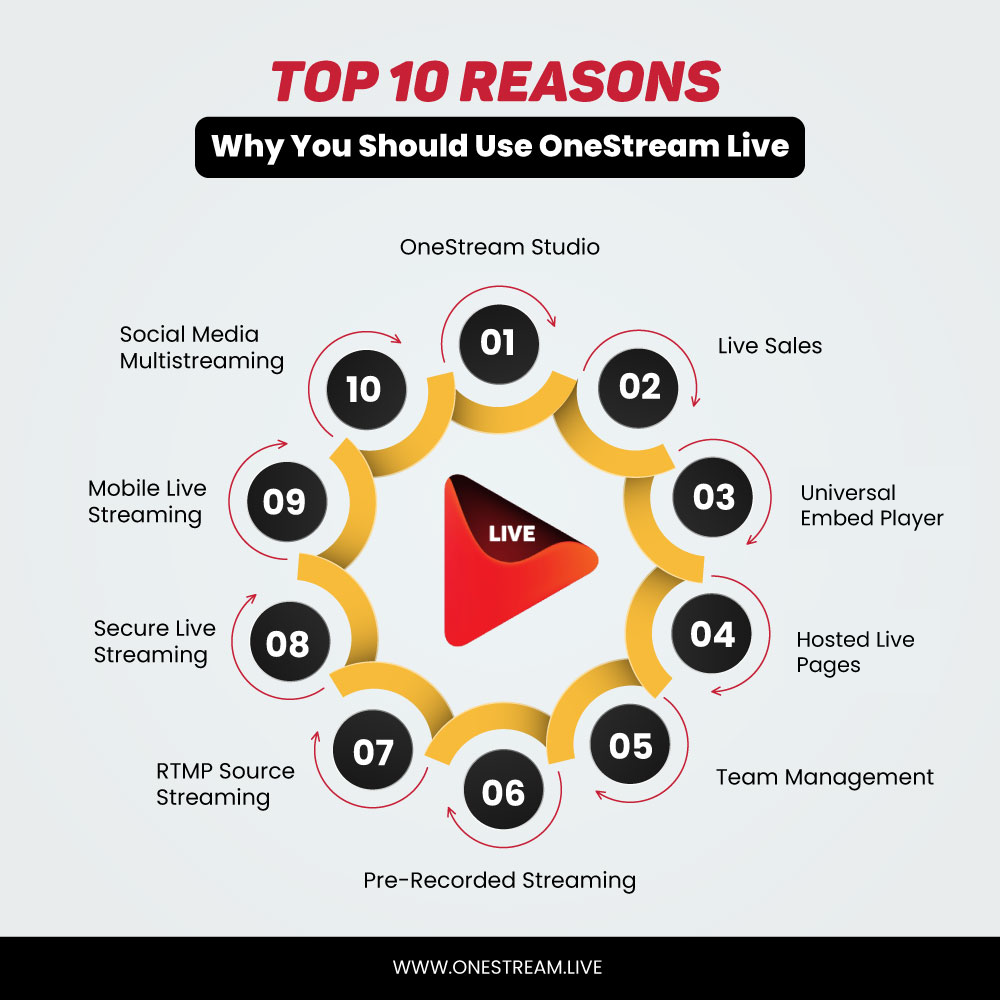The live streaming industry and its exponential growth promise much more than a mode of interaction. The catch lies in capitalizing upon the advantages of using a robust live streaming platform that is great for multistreaming. OneStream Live has progressed by leaps and bounds to become the most reliable all-in-one live streaming solution for creating and multistreaming professional live streams. We can count 101 reasons to use OneStream Live as your live streaming partner, and in this blog, we discuss the top 10!
OneStream Studio
Want to create professional-looking live broadcasts with exclusive branding options? OneStream Studio has got you covered. With OneStream Studio, you can:
- live stream with guests in your live streams
- brand your live streams with logos, banners, and tickers
- enhance the visual appeal of your live streams with creative overlays such as backgrounds, countdown timers, intros and outros, and more
- showcase and sell your products during live shows using the Live Sales feature
- access all your chats from multiple social platforms and respond to them from a single window using Unified Chat
- share your screen or any external media during your live streams
- use Snap Cam filters to polish your on-screen look
Read More: Create Professional Live Streams with OneStream Studio
Live Sales
OneStream Studio allows you to showcase your products online during live streams. You can display product images or videos with price tags and descriptions during your live shows to facilitate live stream shopping. You also add product links to direct your viewers to your e-commerce website or product pages so they can directly buy from your streams. You can use the live sales feature to:
- conduct live product demos
- interact directly with your customers
- build a loyal customer base
- receive immediate feedback
- reduce returns and exchanges
Read More: Boost your Sales with Live Selling with OneStream Studio
Universal Embed Player
OneStream Live’s Universal Embed Player is the most talked-about feature in the live streaming industry. This feature essentially provides you with an embed code fused with valuable features to make web live streaming easy. The Universal Player puts the control in your hands, allowing you to effortlessly display your live broadcasts in any digital space you choose. Whether it’s a website, a social media platform, or any other online location, you now have the freedom to captivate your audience in unprecedented ways.
- Get a unique stream key for every individual event
- Get a permanent stream key for all your events
- Embed your streams seamlessly anywhere on the web
- Read More: How to Live Stream Live Streams on your Website
Hosted Live Pages
What’s even more interesting is that if you don’t have a website of your own, you can create one using Hosted Live Pages. Hosted Live Pages is an intuitive embed player feature offered by OneStream Live that allows you to create your own webpage with just a few clicks. It provides several in-built templates that can be customized according to your requirements. Hosted Live Pages is fully loaded with incredible features that will give your videos all the attention they deserve:
- Complete customization – fonts, backgrounds, colors, etc
- Custom domain
- No external hosting required
- Clickable call-to-action
- Social media links
- Customizable player settings
- Upcoming events schedule
Read More: Live Stream on your Personalized Webpage with Hosted Live Pages
Team Management
Team Management is another intuitive feature offered by OneStream Live. This feature is extremely useful if you want someone else to schedule streams on your social accounts (e.g., Facebook Page, YouTube channel, etc.) but do not want to grant them admin rights on the social accounts. If you add someone to your team, you will be the team owner, and the person you added will be your team member. Your team member can then schedule streams on the social accounts you have given them access to. With the Team Management feature, you can:
- assign scheduling of streams to your team members without giving them access to your social accounts
- boost productivity by focusing on other tasks
- increase stream performance
Pre-recorded Streaming
OneStream Live is the pioneer of pre-recorded streaming. “Go live without going live” was the catchline that fetched OneStream a five-star rating on several forums and platforms. Not only can you broadcast your pre-recorded live streams via your OneStream dashboard, but you can also schedule your pre-recorded videos to go live on your desired date and time and the preferred time zone – up to 60 days in advance. Better yet, you can create a playlist of pre-recorded videos, queue your live streams in the desired order, and schedule them to go live whenever you want to. You can also schedule an event announcement for these streams.
- Record, upload and schedule pre-recorded videos
- Queue them in your desired order and create a playlist
- Schedule your streams/playlist up to 60 days in advance
- Enjoy advance scheduling (schedule once, regularly, or consecutively)
- Add captions to your recorded videos
- Respond to incoming messages and comments using Unified Chat
Read More: How to Live Stream Pre-recorded Videos on Social Media?
RTMP Source Streaming
OneStream Live allows RTMP source streaming using any third-party live streaming tool, including OBS, XSplit, ECamm, Zoom, Be.Live, Restream, Streamyard, Streamlabs, and many more. This feature opens up a plethora of opportunities for content creators, multiplying their ability to reach out to a wide audience with just a few clicks.
- Social media multistreaming
- Embed stream on your website using Universal Embed Player
- Engage with your viewers using Unified Chat
- Embed chat anywhere on the web
- Event scheduling
Read More: Compatibility of Third-Party Apps with OneStream Live
Social Media Multistreaming
OneStream Live is the only live streaming service that offers as many as 45+ social media platforms for multistreaming. That said, many of these are directly integrated with OneStream Live, such as Facebook, YouTube, Instagram, Twitter, and LinkedIn. Several other platforms, such as TikTok, Telegram, Vimeo, and Hopin, are available for live streaming through custom RTMP streaming. All you need is a Server URL and a Stream Key, and you’re good to go. With OneStream Live, the sky’s the limit.
You can broadcast real-time live streams and multistream them to multiple channels hassle-free simultaneously. You don’t have to pick up your streams from the main broadcasting channel and plug them into other platforms. OneStream Live does that for you. Just select all the social media platforms you want your broadcast to multistream on, and you’re good to go.
Secure Live Streaming
OneStream Live offers secure live streaming using the password security feature. You can host private live streams using this intuitive feature without having to worry about copyright infringements and video encryption concerns. So, businesses and brands can live stream their internal events without security concerns using this feature. It allows:
- secure live streaming
- complete control over your content
- copyrights of your content
- no intellectual property concerns
Mobile Live Streaming
Live streaming on the go is super-easy and efficient with OneStream Live. You can live streaming from your mobile phone like a pro using OneStream Live’s mobile apps, available for both Android and Apple users. Mobile phone streaming is:
- fast and efficient
- cost-effective
- convenient
- allows wider reach
OneStream has a highly informative blog repository of the latest live streaming trends, tips and tricks, and tutorials. OneStream Blog is ranked amongst the Top 15 Live Streaming Blogs at Feedspot.
OneStream Live is one of the several alternatives available in the market, but the most robust and price-competitive. It is compatible with numerous third-party apps such as Zoom, Ecamm, Restream, Streamyard, Switcher Studio, and OBS. Magnify your live streaming experience with OneStream Live and enjoy soaring levels of audience engagement.
OneStream Live is a cloud-based live streaming solution to create, schedule, and multistream professional-looking live streams across 45+ social media platforms and the web simultaneously. For content-related queries and feedback, write to us at [email protected]. You’re also welcome to Write for Us!