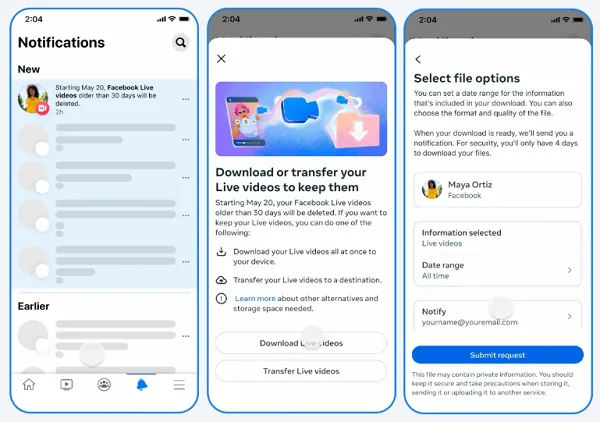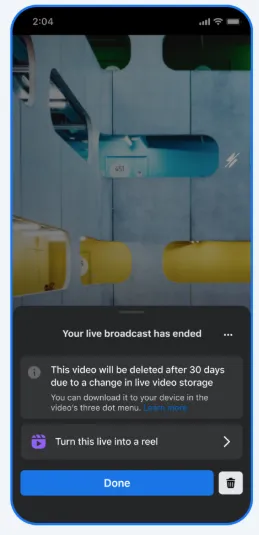Big changes are coming to Facebook Live video, and if you’ve ever used the platform to go live, you’ll definitely want to listen up! As part of recent Facebook changes, Meta has decided to automatically delete live videos after 30 days. Yes, you read that right—after 30 days, your old broadcasts will vanish from your profile or page.
Wondering why this sudden shift, and how to protect your valuable content? Let’s dive in.
Why the Sudden Change in Facebook Live Video Policy?
Starting February 19th, Meta implemented a major update to their live video storage policy. Previously, your Facebook Live videos could be stored indefinitely, but not anymore.
According to the latest Facebook Meta news, the change aligns with industry standards and ensures Facebook continues providing users with fresh, relevant, and timely live content. Meta found that most live video views happen within the first few weeks after broadcast, so long-term storage simply didn’t make sense anymore.
So, what exactly happens now? All newly broadcasted live videos from February 19th onward will be available for replay, sharing, or downloading for only 30 days.
After that, these videos will be automatically deleted. Existing videos older than 30 days are also set to be removed, with deletions happening in waves over the next several months.
What Happens When Your Videos Are Scheduled for Deletion?
Before any Facebook page scheduled for deletion of videos kicks in, you’ll receive notifications via email and app alerts. From the moment you get that heads-up, you’ll have a generous 90 days to decide how to save your content.
How to Save Your Facebook Live Video Before It's Too Late
Don’t panic—Facebook has rolled out new tools to help you easily manage and preserve your precious live videos. Here are some quick and hassle-free ways to save Facebook video content:
1: Single Video Download
- Go to the Videos or Live tab on your profile or Facebook Page.
- Find the video you want, click the three-dot menu, and choose “Download video.”
2: Bulk Download Option
- Click the notification you receive from Facebook about the deletion.
- Choose “Download live videos.”
- Select a location and date range, then click “Create File.”
3: Transfer Videos to Cloud Storage
- Tap the notification again.
- Choose “Transfer live videos.”
- Select your cloud storage provider (like Google Drive or Dropbox), then tap “Save.”
Convert Live Videos to Reels
If you love certain moments from your broadcasts, convert them into shorter Reels! Reels allow you to preserve special highlights permanently on your Facebook profile. Just remember, Reels are limited to 90 seconds, so you’ll have to clip wisely.
Need More Time? No Problem!
Life gets busy, right? If you need extra time to handle your content, Facebook gives you a lifeline. You can postpone video deletion by six additional months. Simply tap the notification, select “Learn more,” then click “Postpone deletion.”
The Bottom Line
These new Facebook live video updates mean one thing—act now to protect your content! Whether you run a business page, a community group, or simply enjoy sharing moments with friends, taking proactive steps ensures you won’t lose valuable memories or important streams.
Stay ahead of this new Facebook update by regularly backing up your broadcasts. By downloading or transferring your deleted videos early, you avoid losing out when Facebook’s 30-day countdown reaches zero. After all, content saved is content treasured!
OneStream Live is a cloud-based live streaming solution to create, schedule, and multistream professional-looking live streams across 45+ social media platforms and the web simultaneously. For content-related queries and feedback, write to us at [email protected]. You’re also welcome to Write for Us!