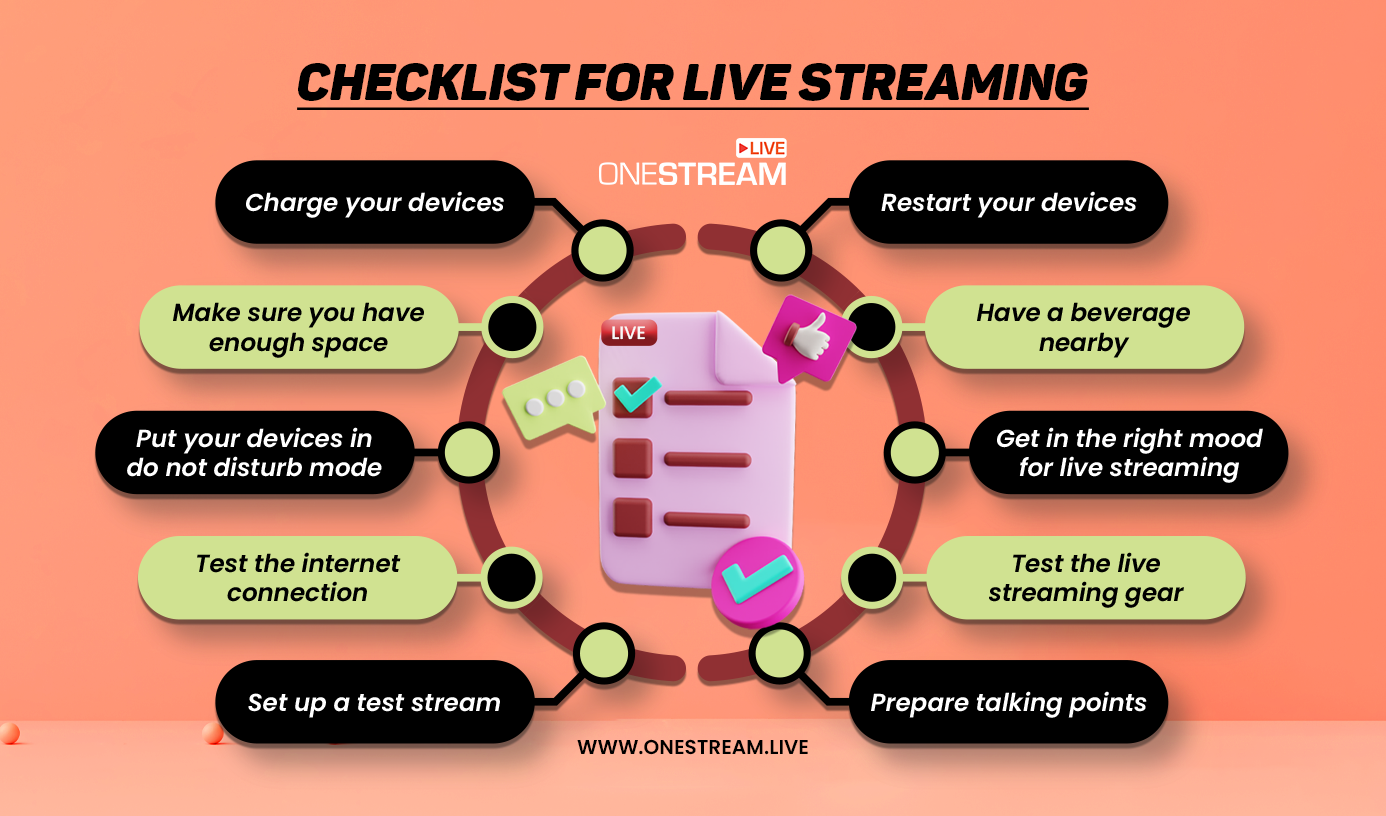Live streaming is the hottest trend in broadcasting today, and it shows no signs of slowing down. With the advancement of technology, the possibilities for live streaming have become countless. As we stream through 2024, there are a few things you need to consider before hitting start on your next live stream. From content preparation to equipment setup and more, this blog post will provide you with a handy checklist for live streaming in 2024.
The Basics of Live Streaming
No matter what your live streaming goals are, there are a few basic things you need to consider before you start. Here’s a quick checklist to help you get started:
1. Define your audience and purpose: Who do you want to reach with your live stream? And what do you hope to achieve? Answering these questions will help you determine the best platform for your needs, as well as the content and tone of your broadcast.
2. Choose your platform: There are a number of different live streaming platforms available, each with its own strengths and weaknesses. Do some research to find the one that best suits your needs.
3. Set up your equipment: Depending on the platform you’ve chosen, you’ll need different kinds of equipment. Make sure you have everything you need before starting your broadcast.
4. Promote your live stream: Let people know when and where they can watch your live stream, and give them a reason to tune in. If possible, try to build up some hype beforehand so that more people will tune in when it’s time for your broadcast.
5. Go live: Once everything is set up and ready to go, it’s time to start streaming! Remember to stay calm and focus on delivering your message clearly.
The Equipment You Need for Live Streaming
If you’re new to live streaming, you may be wondering what equipment you need in order to get started. The good news is that you don’t need much! A checklist for live streaming includes a computer with a webcam and an internet connection.
If you want to improve the quality of your live stream, there are a few additional pieces of equipment you can use. For example, you can use an external microphone to improve the audio quality of your stream. You can also use a capture card to bring footage from other devices, like a gaming console or camera. And if you want to add some visuals to your stream, you can use a green screen.
Once you have everything set up, it’s time to start streaming!
Checklist for Live Streaming
When it comes to live streaming, there are a few things you can do to ensure that your experience is as smooth as possible. Here are some tips and tricks for live streaming:
Charge Your Devices
As a live streamer, you have to check a checklist for live streaming. You likely have multiple devices that need to stay charged to ensure a smooth broadcast. Here are a few tips to help you keep your devices charged and ready to go:
- Invest in a good quality charger. A charger with multiple ports is ideal so that you can charge multiple devices at the same time.
- Keep your charger in an easily accessible location. This way, you can quickly grab it and plug in your devices when they start to run low on battery
- If possible, use USB charging cables instead of AC adapters. USB cables are typically more convenient and easier to manage than AC adapters.
Restart Your Devices
If you’re experiencing issues with your live stream, one of the first things you should try is restarting your devices. This includes your computer, encoder, and router. Sometimes all it takes is a fresh start to clear up any lingering issues.
Test the Internet Connection
If you’re planning on live streaming, it’s important to test your internet connection beforehand to make sure there won’t be any issues. Here are some tips:
- Use a speed test site like Speedtest.net to test your download and upload speeds. You should have at least 10 Mbps of upload speed for live streaming.
- If you’re using Wi-Fi, try moving closer to your router to get a stronger signal.
- Close any other programs or tabs that are using up bandwidth. This includes things like video streaming sites, gaming apps, and so on.
Make Sure You Have Enough Space
When live streaming, you need to make sure you have enough space in your system. This means having enough space on your computer or cloud storage, as well as enough bandwidth.
If you’re using a computer, make sure you have enough storage space in the system or in the cloud storage. This is especially important if you’re recording your stream as well as live streaming it. You’ll need enough space to store the recorded video files.
Similarly, if you’re using a mobile device, make sure you have enough storage space and bandwidth. Live streaming can use up a lot of data, so you’ll want to make sure you have an unlimited data plan or enough data to cover your usage as part of a checklist for live streaming.
Test the Live Streaming Gear
To get your live stream up and running, you need to test all of your gear beforehand. Here are a few tips to help you do just that:
- Test your internet connection speed and make sure it’s fast enough to support live streaming.
- Check all of your equipment for compatibility with the live streaming platform you’re using.
- Set up a test stream with lower quality settings to make sure everything is working properly.
- Increase the quality of your stream incrementally until you reach your desired level.
- Test audio levels and ensure that they’re balanced and not too loud or soft.
- Visualize your shot and make sure everything looks good on camera.
- Pay attention to the lighting in your space and adjust accordingly.
- Ensure that there’s no background noise that will be picked up by the microphone.
Prepare Talking Points
When you’re getting ready to live stream, it’s important to have a few talking points prepared in advance. This will help ensure that your broadcast goes smoothly and that you don’t end up rambling on camera. Here are a few tips for preparing your talking points:
- Choose a topic or theme for your live stream. This will help you focus your thoughts and keep your broadcast on track.
- Make a list of the points you want to cover during your live stream. This will serve as a helpful guide so you don’t forget anything important.
- Write down key phrases or sentences that you want to use during your live stream. This will help you deliver your message clearly and confidently.
- Practice saying your talking points out loud before going live. This will help you get comfortable with the material and reduce any nerves about streaming live.
Have a Beverage Nearby
Whether you’re live streaming a video game, a cooking show, or a music performance, it’s always a good idea to have a beverage nearby. Not only will it keep you hydrated, but it can also help you stay calm and focused during your stream.
If you’re going to be live streaming for an extended period of time, it’s important to make sure that you have a glass of water within easy reach. You don’t want to get dehydrated while you’re streaming, as this can lead to headaches and other problems.
Get in the Right Mood for Live Streaming
If you’re new to live streaming, or even if you’re a seasoned pro, it’s important to get in the right mindset before going live. Here are a few tips to help you get into the right frame of mind for a successful live stream:
1. Set realistic goals for your live stream. What do you hope to achieve with your broadcast? Whether it’s growing your audience, increasing engagement, or generating leads, having a clear goal in mind will help you stay focused and on track.
2. Plan your content ahead of time. While it’s important to be flexible and go with the flow during a live stream, it helps to have a general idea of what you want to talk about beforehand. This way, you can ensure that your broadcast stays on topic and is engaging for your audience.
3. Make sure you have all the necessary equipment set up and ready to go before going live. Nothing is worse than technical difficulties during a live stream! Test your microphone, camera, and internet connection ahead of time so that everything runs smoothly when it’s time to start broadcasting.
4. Relax and have fun! Live streaming should be enjoyable for both you and your viewers. Keep things light and don’t take yourself too seriously – after all, part of the appeal of live streaming is the “live” aspect! If you’re having fun, chances are your viewers will too.
Set up a Test Stream
To set up a test stream, you have to check the checklist for live streaming. You’ll need to create a live stream on your platform of choice and configure your encoder. We recommend using OneStream Live for this. Once you have OneStream Live set up, you can begin streaming. You can test broadcasting a pre-recorded video, go live in real-time via Zoom, OBS, Webex, Ecamm, etc, or go live directly from OneStream Studio on any social platform and the web.
It’s important to test your live stream before going live to ensure that everything is working as it should. To do this, we recommend setting up a test stream on a separate account or in a private browser window. This way, you can watch your own live stream and identify any issues before your audience does.
Put your Devices in Do Not Disturb Mode
When you’re live streaming, you want to make sure that you don’t have any distractions. One way to do this is to put your devices in “Do Not Disturb” mode. This will silence all notifications and incoming calls, so you can focus on your broadcast.
Bonus Point
Include OneStream Live in your live streaming strategy and create pro-looking live streams without much effort. With OneStream Live, you can:
- Go live directly from browser using OneStream Studio
- Live stream pre-recorded videos
- Go live via External RTMP Source
- Create your own personalized webpage for live streaming with Hosted Live Pages.
- Multistream on 45+ social platforms and the web at the same time
Final Thoughts
Live streaming is an invaluable tool for any business, especially in 2024. It can be used to create exciting and engaging content, build brand awareness and reach a larger audience than ever before. By following the checklist we have provided in this blog you can ensure that your live stream is set up properly and ready to go so you can get the most out of it. With some preparation, practice, and OneStream Live, you’ll be able to broadcast an amazing live stream that viewers won’t want to miss!
OneStream Live is a cloud-based live streaming solution to create, schedule, and multistream professional-looking live streams across 45+ social media platforms and the web simultaneously. For content-related queries and feedback, write to us at [email protected]. You’re also welcome to Write for Us!