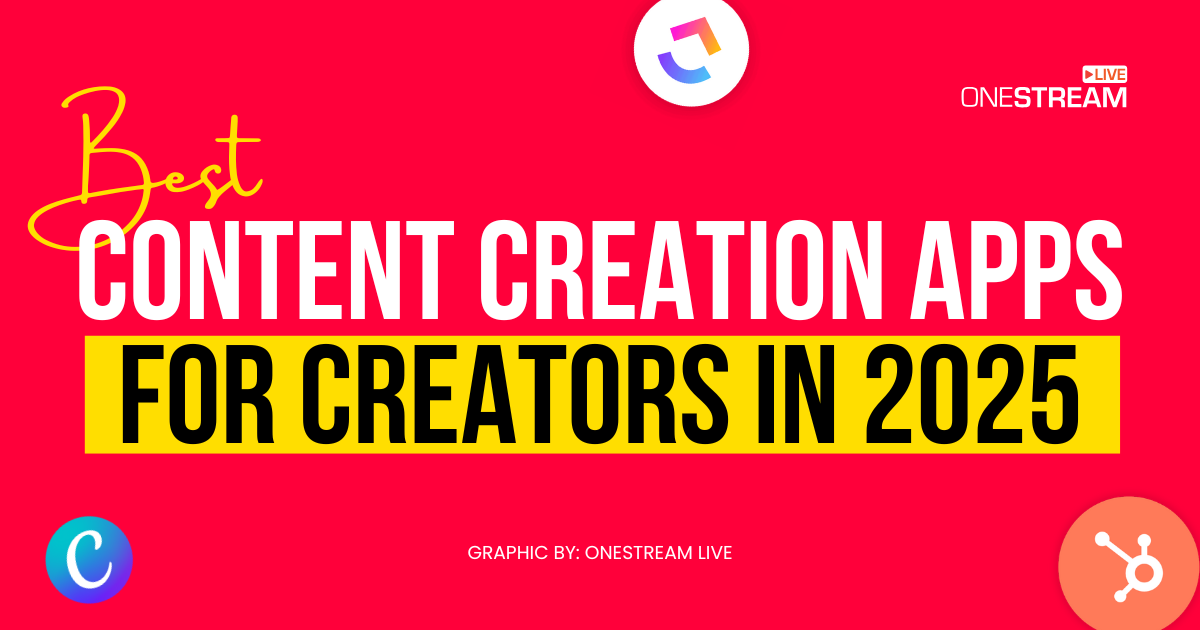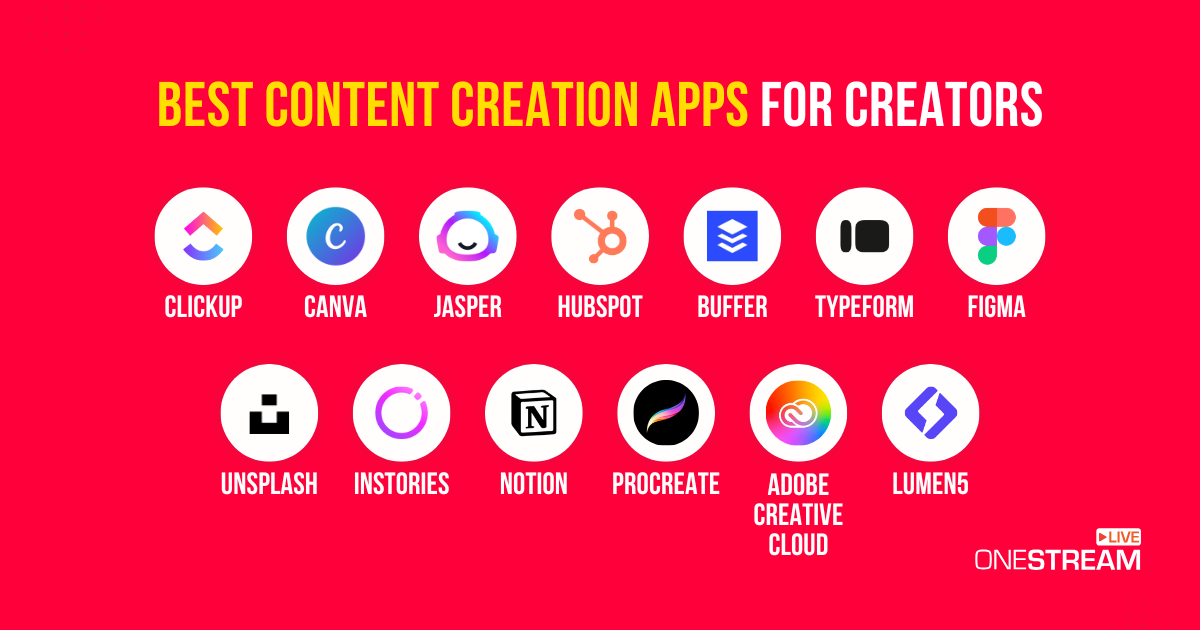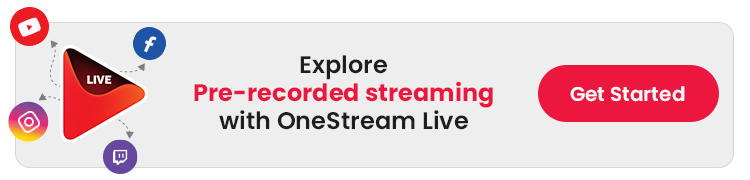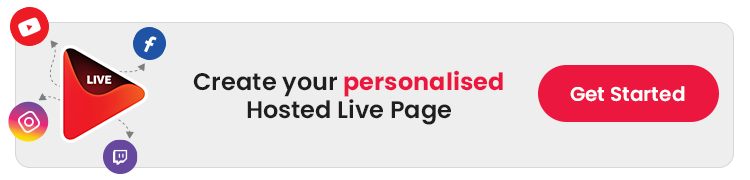Creating engaging and impactful content is essential for any designer, marketer, or social media manager. With the right content creation apps, you can easily streamline your workflow and produce stunning visuals and copy. Moreover, using a security service like VPN for Chrome can help protect your online privacy and access region-specific content, ensuring a secure and versatile internet experience.
Several content creation apps will stand out in 2025 for their ability to help creators design and manage their projects efficiently. Here’s a detailed look at the best apps for 2025.
14 Best Content Creation Apps for 2025
When choosing a content creation app, it’s important to consider your specific needs and how the app integrates into your overall content strategy. Key features to look for include the ability to create your desired type of content, integration with other tools you use, and pricing tiers that fit your budget.
Here’s our curated list of 14 best content creation apps for 2025:
1. ClickUp
ClickUp is a versatile tool that offers robust team collaboration and content creation features. It’s particularly useful for managing workflows and ensuring all team members are on the same page.
ClickUp’s AI-powered assistant helps streamline the content creation by generating creative ideas and summarizing lengthy texts. With hundreds of templates and a user-friendly interface, quickly creating any content is easy.
2. Canva
Canva remains a top choice for beginners and professionals due to its intuitive interface and extensive template library. It offers advanced editing tools for photos and videos, making it a one-stop shop for creating everything from social media graphics to video presentations. Canva’s large font database and integration with various tools make it easy to maintain brand consistency.
3. DepositPhotos AI Image Generator
DepositPhotos AI Image Generator is a powerful tool for producing high-quality visuals from simple text prompts, making it ideal for creators who need fast, professional-looking graphics. It uses advanced generative AI to transform ideas into ready-to-use images, illustrations, and concepts. Thanks to its built-in connection to the extensive Depositphotos stock library, users can easily combine AI-generated visuals with millions of commercially safe photos, vectors, and videos.
It’s especially useful for social media managers, marketers, and designers who need unique graphics on tight deadlines. With its clean interface, multiple style options, and easy download settings, the tool helps streamline visual production for blogs, ads, presentations, and branded posts.
4. Jasper
Jasper is an AI-powered copywriting tool that accelerates content creation by generating text based on your brand’s tone of voice. It’s ideal for creating blog posts, social media content, and ad copy. The Chrome browser extension and large template database make it a convenient tool for marketers looking to produce high-quality content quickly.
5. HubSpot
HubSpot’s Marketing Hub is a comprehensive platform with CRM, automation, reporting, and campaign functionality. Its tools, like the Brand Kit Generator and Blog Ideas Generator, are particularly useful for new businesses needing to establish branding assets and content strategies. HubSpot integrates well with other tools and offers excellent customer support, though its advanced features are limited to paid users.
6. Buffer
Buffer is well-known for its social media scheduling capabilities. It allows you to plan and schedule posts across multiple platforms, track engagement, and analyze performance.
The app’s photo editor, Pablo, provides a library of over 600,000 images for creating content directly within the app. However, some features are limited in the free version, and you may need additional tools for complete social media management.
7. Typeform
Typeform is an excellent tool for creating interactive forms and surveys. Its conditional logic feature guides users through forms based on their responses, making it a powerful tool for collecting data and feedback. The free version offers unlimited forms, and the app integrates with over 200 services, making it highly versatile.
8. Unsplash
Unsplash is a massive database of high-quality, royalty-free images that can be used to enhance your content. It’s easy to find and download images, making it a valuable resource for any content creator. While it lacks vector files and stock videos, its extensive photo library makes it a great tool for visual content.
9. InStories
InStories is designed to create beautiful video content. It offers over 500 stylish templates and a large library of royalty-free music. This app is particularly useful for bloggers, influencers, and social media marketing professionals who want to create engaging videos easily.
10. Notion
Notion is a powerful productivity tool for managing work on content creation. It supports to-do lists, teamwork, and asynchronous communication. Notion AI does all these tasks for you: automates tasks, summarizes meetings, and highlights key takeaways that are efficient in running content projects.
11. Procreate
Procreate is a digital painting app that’s perfect for artists and illustrators. It offers over 200 brushes and advanced features for creating detailed artwork. While it’s primarily used on iPad Pro with an Apple Pencil, its touch control and color dynamics make it a favorite among digital artists.
12. Adobe Creative Cloud
Adobe Creative Cloud continues to dominate content creation with its suite of applications, including Photoshop, Illustrator, Premiere Pro, and After Effects. These tools offer unparalleled versatility for graphic design, photo editing, video production, and animation, and the seamless integration between these apps makes Adobe Creative Cloud an industry standard for professionals.
13. Figma
Figma, the popular design tool among UI/UX designers and product teams, is cloud-based, bringing real-time collaborative capabilities to work on design projects. It’s an integral part of modern design workflows.
To further enhance your product’s usability and aesthetics, working with experienced UI UX design services can help translate your ideas into intuitive, user-friendly interfaces.
14. Lumen5
Lumen5 is an AI-powered video creation tool that transforms text-based content into engaging video presentations. It’s ideal for businesses and creators looking to enhance their visual content. With features like animations and music, Lumen5 simplifies the video creation process.
Best Content Creation App: OneStream Live
While platforms like Canva, ClickUp, Jasper, HubSpot, and Adobe Creative Cloud excel in design, project management, AI-powered writing, marketing automation, and advanced media editing respectively, OneStream Live brings a new dimension to content creation with its comprehensive live streaming capabilities.
Content Creation Tools and Features of OneStream Live
Pre-Recorded Streaming:
- Schedule and Broadcast: Like planning tasks in ClickUp or scheduling posts via HubSpot, OneStream Live allows you to schedule pre-recorded videos to multistream on over 45 social media platforms at optimal times.
- Captions and Subtitles: Add SRT files for captions, enhancing accessibility.
- Playlist Creation: Organize your content into playlists for continuous streaming, keeping your audience engaged, similar to how you manage content sequences in other apps.
OneStream Live Studio
- HD Live Streaming: Deliver high-quality live content, ensuring professional standards.
- Stream & Record: Record your live streams to be reused as content later on.
- Guest Collaboration: Invite up to 14 guests to your live sessions, fostering collaboration.
- Brand Customization: Incorporate logos, backgrounds, and overlays to maintain brand consistency.
- Interactive Features: Utilize live chat to engage with your audience in real-time, enhancing user interaction.
Hosted Live Pages
- Personalized Web Pages: Create customized web pages for your live streams without needing external hosting, enhancing your online presence.
- Customization Options: Tailor your pages with various layouts, fonts, and backgrounds, offering a design experience similar to Canva.
- Audience Engagement: Include social media links and interactive elements to boost engagement.
Final Words
The world of content creation is on an incredibly fast track, and these content creation apps like OneStream Live are leading the charge in 2025.
These tools make it easy for professionals and social media enthusiasts to design high-quality content. Optimize your content creation process with these apps, and create brilliant visuals and copy to captivate your audience.
OneStream Live is a cloud-based live streaming solution to create, schedule, and multistream professional-looking live streams across 45+ social media platforms and the web simultaneously. For content-related queries and feedback, write to us at [email protected]. You’re also welcome to Write for Us!